Adjusting the amount can be done in the payroll settings, MJ.
QuickBooks automatically calculates WSBC premiums for your employees based on assessable earnings. So, editing the amount directly before paying isn't possible.
Instead, we can edit the rate in your payroll settings to accurately accumulate the amount. Here's how:
- Go to the Gear icon and select Payroll Settings.
- Edit the Workers' Compensation by clicking the pencil icon next to it.
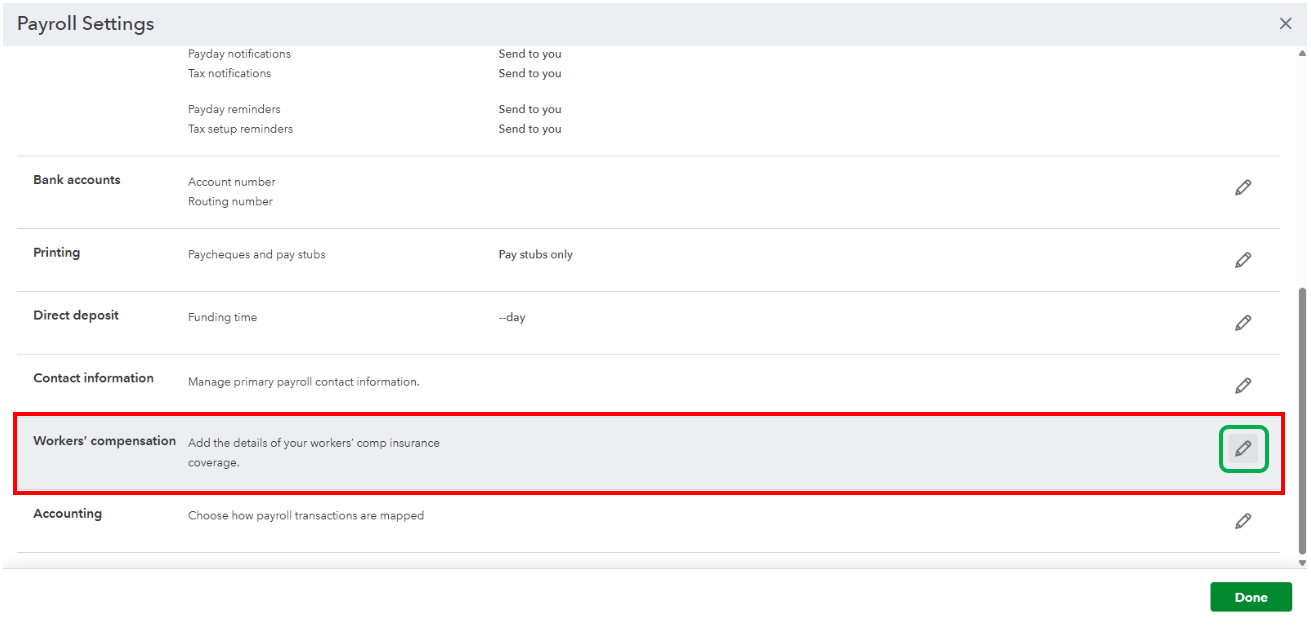
- Change the percentage Rate, Effective date, or Rate description as needed.
However, changes won't retroactively apply to past paychecks. In this, I recommend contacting our Live Support Team to assist you with these changes while maintaining your privacy.
If you require additional help managing your payroll setup, please let us know in the comments.