Thanks for joining the Online Community, Curtis McCool.
Our engineers are investigating why some customers are unable to process payroll using the Standard service. They’re diligently working in getting this feature up and running.
While waiting for the permanent solution, let’s refresh the Payroll Settings so you can create paychecks. To perform this task, follow the steps below.
- Sign in to your QBO account.
- In the upper right hand, pick the Gear icon and select Payroll Settings.
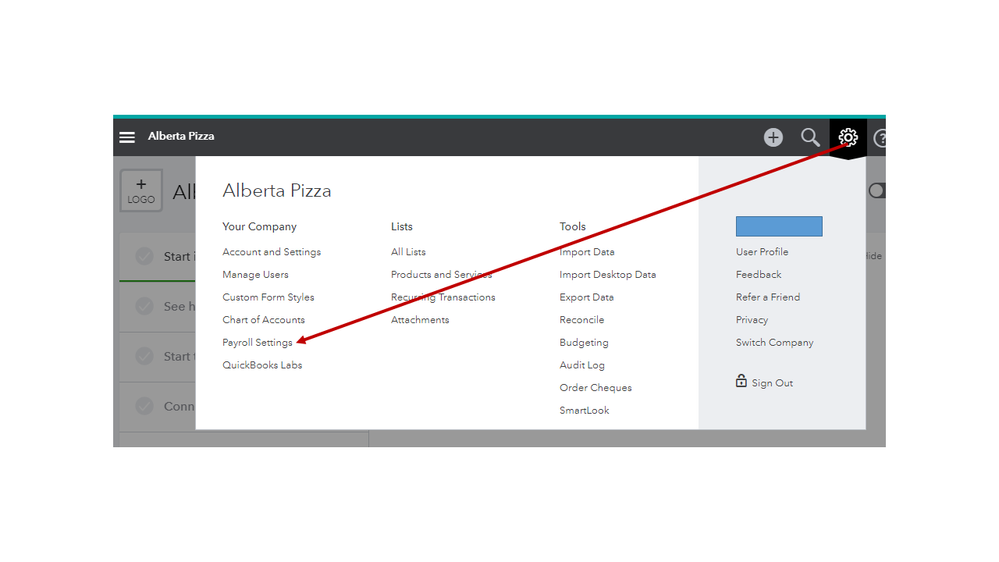
- Under Overview, click on the Employees link.
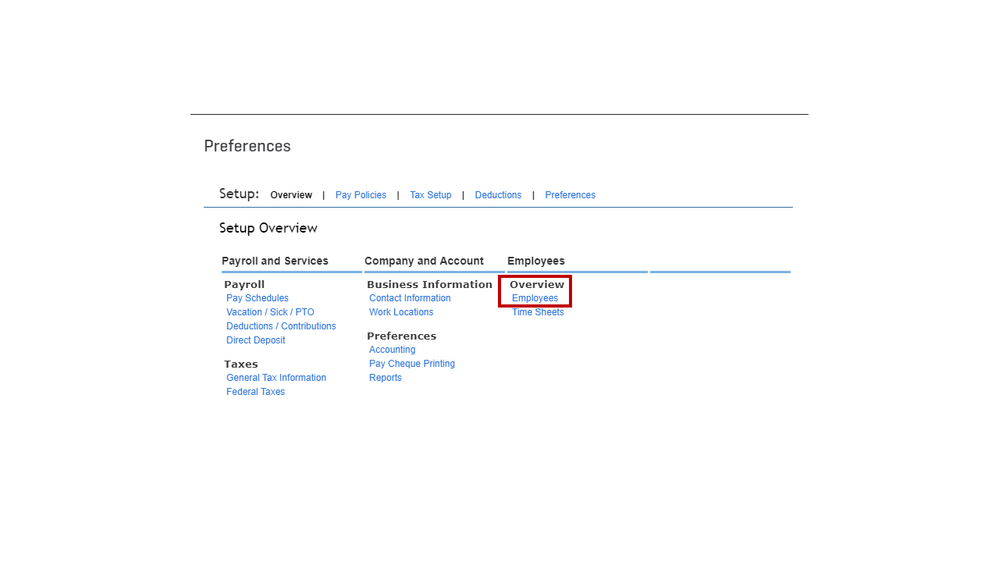
- After selecting it, you’ll be routed to the Employee list page.
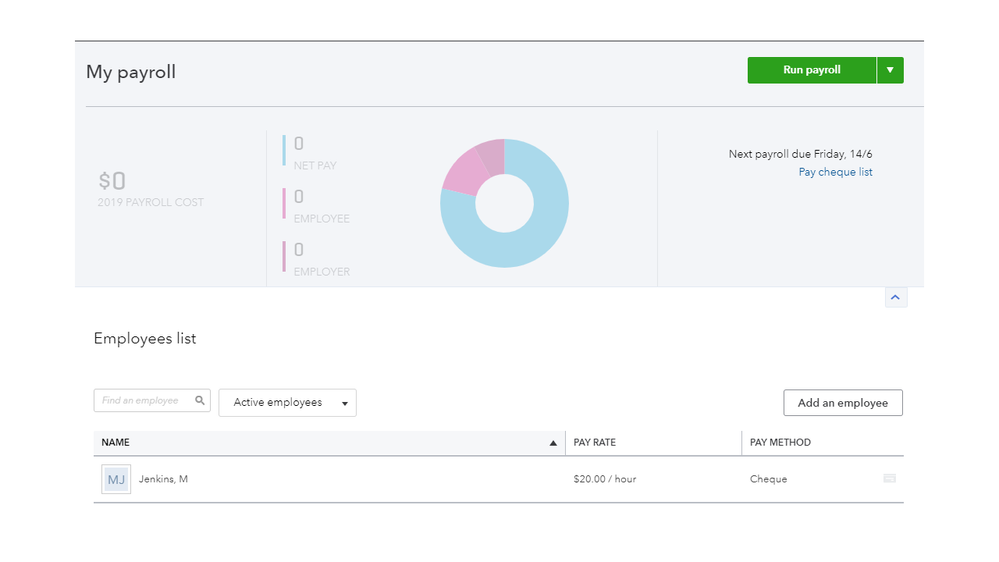
From there, you can start processing payroll. If you continue to get the same problem, I suggest contacting our QBO Care Team. They have to gather personal information to verify the account.
Once confirmed, your company will be added to the list of affected users and receive an email update about the issue. Please mention INV-32107 to our support agents as this is a reference number and will help to expedite this process.
Here’s how:
- Pick the Help icon in the upper right hand, then choose the Contact Us link.
- Type in contact support in the field box and click on the Let’s talk button.
- Choose on how to contact us: Start a chat or Get a callback.
This should help you move forward. I appreciate your patience while this is being worked on. Please let me know if I can be of further assistance. I’m always here to help.