Turn on suggestions
Auto-suggest helps you quickly narrow down your search results by suggesting possible matches as you type.
Showing results for
Welcome to the QuickBooks family, tunji-binitie.
When creating a new company, QuickBooks requires you to select a type of Company and Industry types first. This information determines the chart of accounts your business will use.
Here’s how to set up:
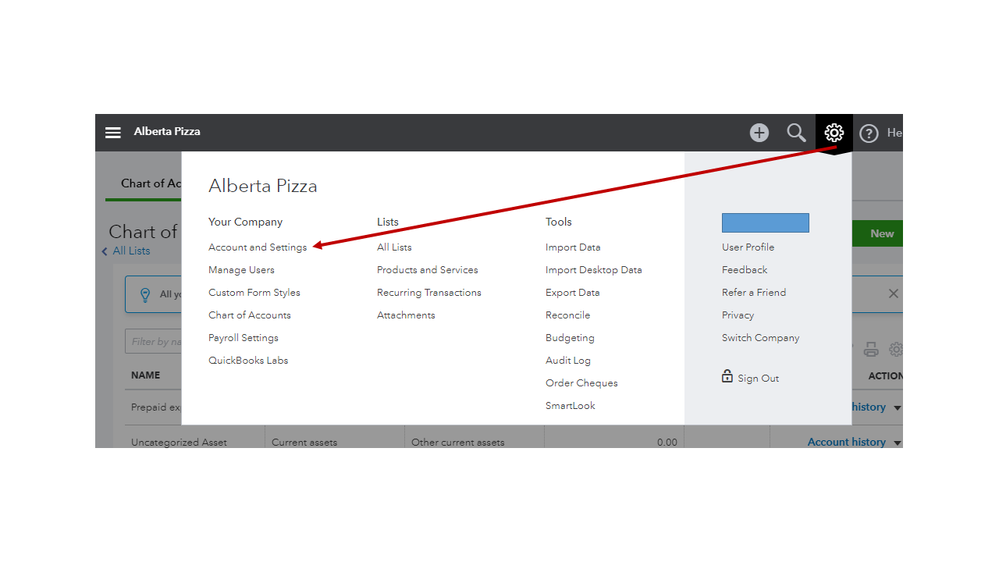
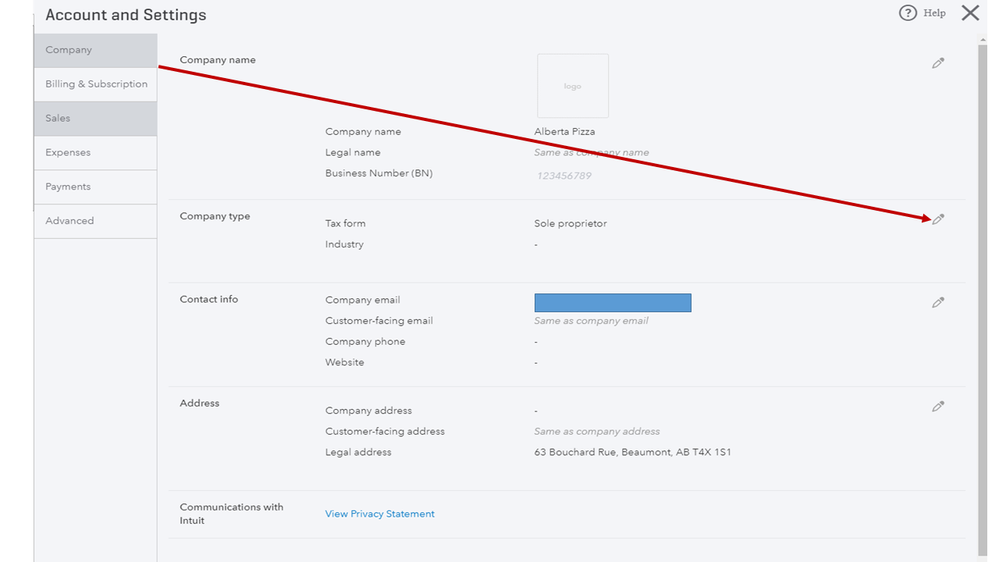
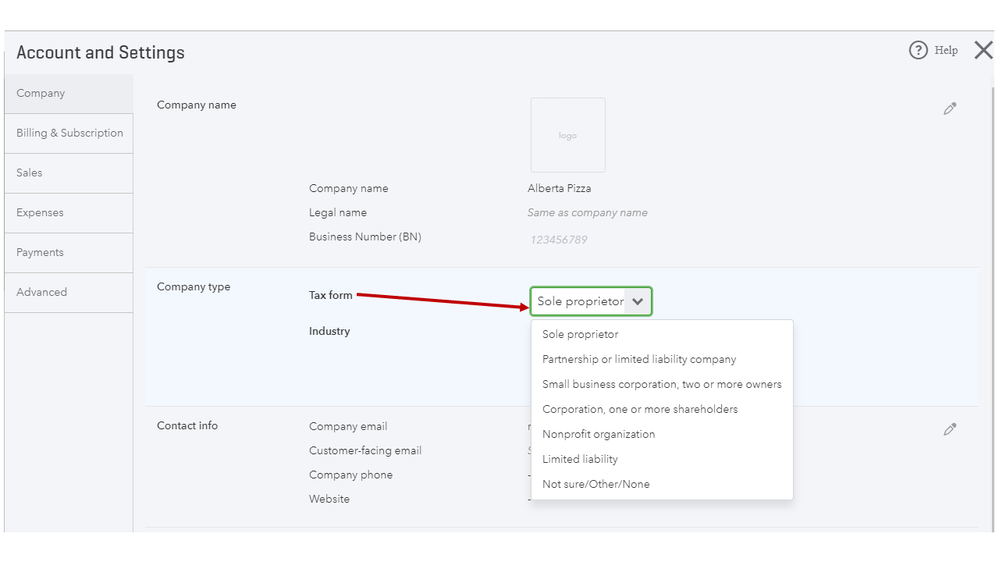
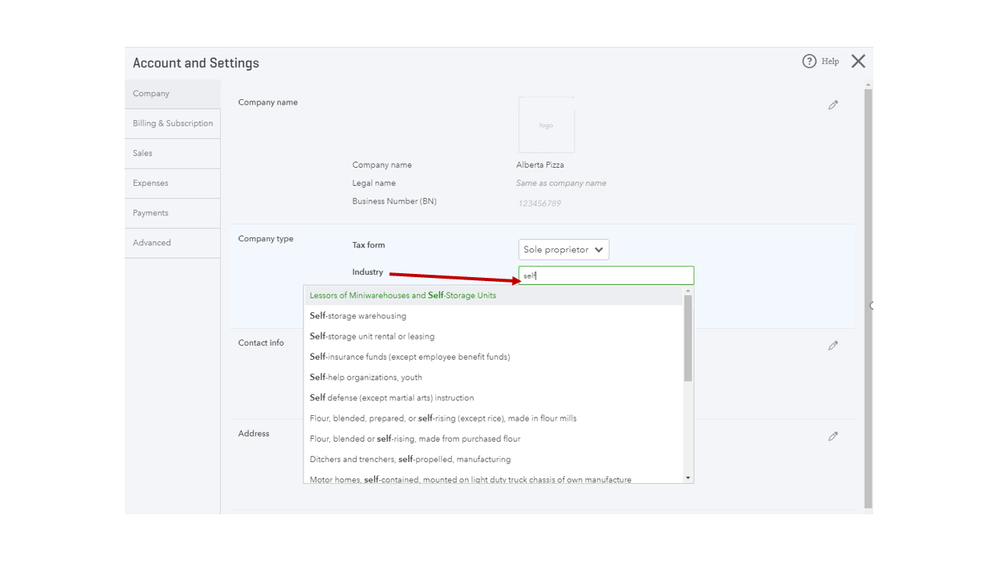
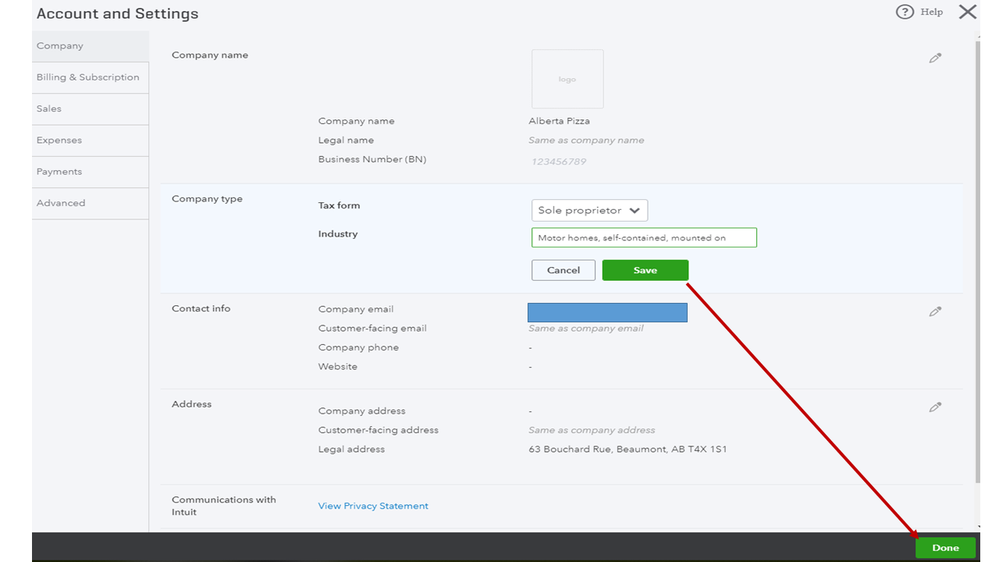
Now that you’re finished configuring your QuickBooks, you can start creating the accounts. If you’re still unsure which specific Account and Detail types to use, I suggest consulting an accountant for further guidance.
I’m also adding a link with detailed instructions on how to add or edit an account: Chart of Accounts.
To learn more about the features in QBO and how this can help you seamlessly run the business, check out this link: Online Tutorials.
You should now be able to create accounts smoothly.
Let me know how these steps work for you. I want to make sure this is taken care of.
Hi Lisa,
This sounds good, and I was able to setup my company type successfully. Unfortunately, it seems that I would need a lot of help with setting up the COA, and I do not know any accountant that can help. Can you recommend someone for a fee? I think it is a great software , but given the sensitive nature of accounting, I do not want to make any mistakes . Therefore i would need the help of a professional, at least for the initial setup.
Thanks,
We are happy to hear that the steps worked out, tunji-binitie.
Since we can't recommend an accountant, we can direct you to our ProAdvisor's website. It lists all Certified QuickBooks Pro-Advisor near you. Please check it out: https://quickbooks.intuit.com/find-an-accountant/?region=us.
Here's also an article that'll guide you on how to navigate the website: Understanding Find-a-ProAdvisor search results.
We also have a lot of accountants/ProAdvisors here in the Community to answer any accounting related questions. Don't hesitate to post.



You have clicked a link to a site outside of the QuickBooks or ProFile Communities. By clicking "Continue", you will leave the community and be taken to that site instead.
For more information visit our Security Center or to report suspicious websites you can contact us here
