Turn on suggestions
Auto-suggest helps you quickly narrow down your search results by suggesting possible matches as you type.
Showing results for
I am using QuickBooks pro 2017 desktop version. I want to perform accounting of multicurrency transactions for year 2017 now. To enter the exchange rates, one option is to manually enter the exchange rates under List-->Current list. But, i want to know how to download automatically (without manually entering) historical exchange rates under list->Currenc list, so to use them during entering and paying multi currency bills for the period 2017.
Solved! Go to Solution.
Hello there, deepakr.ecommerce.
Let me help you get the historical exchange rate into QuickBooks.
Great news! you have the option to create an excel file for the historical exchange rates, and import them into QuickBooks so you won't have to enter them manually.
Here's how:
I've attached a screenshot for your reference.
If you're having difficulties of importing the exchange rates from excel to Quickbooks, you can contact our phone agents so they'll be able to guide you throughout the process. Here's how you can get it touch with them:
Should you need further assistance, please let me know by leaving a comment below. I'll be right here when needed. Have a nice day!
Hello there, deepakr.ecommerce.
Let me help you get the historical exchange rate into QuickBooks.
Great news! you have the option to create an excel file for the historical exchange rates, and import them into QuickBooks so you won't have to enter them manually.
Here's how:
I've attached a screenshot for your reference.
If you're having difficulties of importing the exchange rates from excel to Quickbooks, you can contact our phone agents so they'll be able to guide you throughout the process. Here's how you can get it touch with them:
Should you need further assistance, please let me know by leaving a comment below. I'll be right here when needed. Have a nice day!
Note to QB users:
The posted "solution" is incorrect.
Hello, @55Brightideas.
Allow me to provide additional clarification about importing/downloading historical exchange rates in QuickBooks Desktop (QBDT).
Once your multi-currency is turned on under the Preferences, you have the option to download the latest exchange rates to automatically update the exchange rates. Here's how:
Just to clarify that as of the moment, we don't have the option to download the historical exchange rates automatically, you may need to enter the rates manually.
To manually enter the exchange rates:
For more information about multi-currency, you may check this article: Set up and use Multicurrency.
I'm always here to help you if you have any other questions about multi-currency, just add a comment below. Have a great day ahead!
This is still not the solution.
Hi there,
Allow me to chime in and shed some light on this.
QuickBooks Desktop only downloads the latest exchange rates. You'll have to enter rates from 2017 manually.
To enter the historical data manually, you have to edit the currency itself (double-click the currency you want to enter the historical data for). You'd then enter the date and it's corresponding currency.
See this screenshot for clarification:
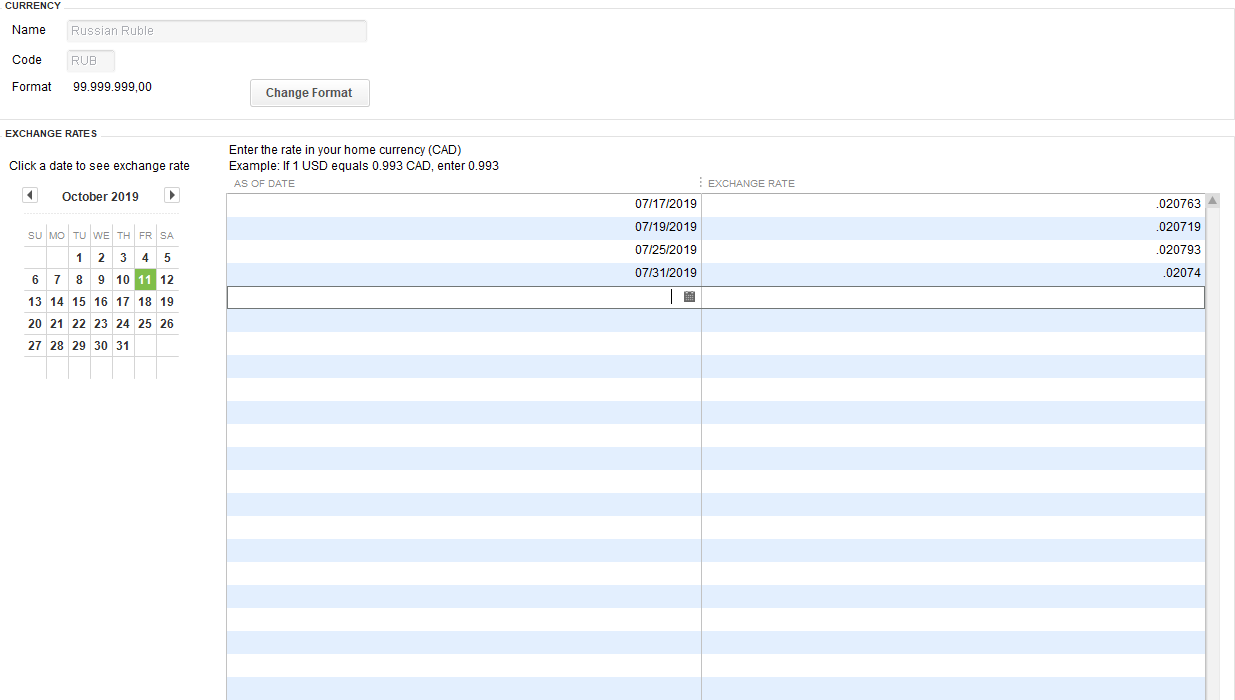
I hope this helps answer your question.
Cheers.
I do not have an activities drop down to pull the historical exchange rates. Can you guide me, please?
I need to look at the exchange rates from the past quarter.
Do the exchange rates in Quickbooks update throughout the day or only once a day?
Thank you!!



You have clicked a link to a site outside of the QuickBooks or ProFile Communities. By clicking "Continue", you will leave the community and be taken to that site instead.
For more information visit our Security Center or to report suspicious websites you can contact us here
