Announcements
- QuickBooks Canada Community
- :
- QuickBooks Canada Q & A
- :
- Expenses & Suppliers
- :
- Taxes adding together at the bottom of entering invoices (Bill screen)
- Mark Topic as New
- Mark Topic as Read
- Float this Topic for Current User
- Bookmark
- Subscribe
- Printer Friendly Page
- Mark as New
- Bookmark
- Subscribe
- Permalink
- Report Inappropriate Content
Taxes adding together at the bottom of entering invoices (Bill screen)
I am entering invoices into Quickbooks Desktop Premier 2024 and noticing the GST and PST are showing at the bottom of the screen as a total taxes. How do I show it separated before I save my posting so I can see the taxes separated are correct?
Labels:
10 Comments 10
- Mark as New
- Bookmark
- Subscribe
- Permalink
- Report Inappropriate Content
Taxes adding together at the bottom of entering invoices (Bill screen)
Hello Jamielac. Just to confirm, are you looking to show the taxes separated on your invoices?
- Mark as New
- Bookmark
- Subscribe
- Permalink
- Report Inappropriate Content
Taxes adding together at the bottom of entering invoices (Bill screen)
No I want to show the GST and PST separate at the bottom of the screen when I am entering invoices into the system. One of the companies is showing GST and the total along with PST and the Total. The other company is only giving me one tax amount which is GST and PST added together.
- Mark as New
- Bookmark
- Subscribe
- Permalink
- Report Inappropriate Content
Taxes adding together at the bottom of entering invoices (Bill screen)
I see. QuickBooks is designed to add all the taxes together as you see, A workaround would be manually calculating the tax breakdown and putting it into separate line items so you can can see the tax separation you've described, Let me know if you have additional questions.
- Mark as New
- Bookmark
- Subscribe
- Permalink
- Report Inappropriate Content
Taxes adding together at the bottom of entering invoices (Bill screen)
Two of the companies show separate calculation of taxes but one of the companies I do the books for combines the GST and PST as one tax total at the bottom of the screen. Is there a feature I need to change in QuickBooks so it shows separate taxes when I enter a Bill/Invoice into the system?
- Mark as New
- Bookmark
- Subscribe
- Permalink
- Report Inappropriate Content
Taxes adding together at the bottom of entering invoices (Bill screen)
I'd like to get a visual reference of one of the companies that shows separate calculations of the taxes. Could you send me a full screenshot showing the tax breakdown? Feel free to cover any personal info in the screenshot. I'll be here.
- Mark as New
- Bookmark
- Subscribe
- Permalink
- Report Inappropriate Content
Taxes adding together at the bottom of entering invoices (Bill screen)
It 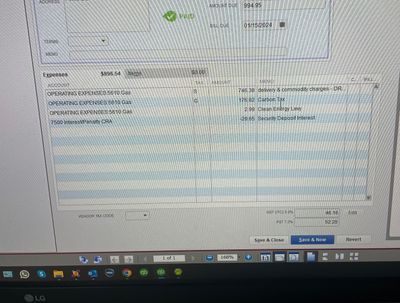
- Mark as New
- Bookmark
- Subscribe
- Permalink
- Report Inappropriate Content
Taxes adding together at the bottom of entering invoices (Bill screen)
I sent photo.
- Mark as New
- Bookmark
- Subscribe
- Permalink
- Report Inappropriate Content
Taxes adding together at the bottom of entering invoices (Bill screen)
Although the screenshot isn't clear, from I what I see I gather that the tax codes are separated individually from the tax setup. Is this also the case for the account in question?
- Mark as New
- Bookmark
- Subscribe
- Permalink
- Report Inappropriate Content
Taxes adding together at the bottom of entering invoices (Bill screen)
Here is the screen shot on the other company. I took over the books for this company and did not set up the system. The taxes here are combined. See photo
- Mark as New
- Bookmark
- Subscribe
- Permalink
- Report Inappropriate Content
Taxes adding together at the bottom of entering invoices (Bill screen)
At this point, I recommend getting in touch with our phone support team so a specialist can assist you further with this. You can reach out to our support team by dialing 1-833-317-2226. One of our specialists will be happy to assist you by sharing your screen and help you navigate the program. To find out more about our hours and other contact methods, please follow this link here: Intuit QuickBooks Desktop software support policies. Let me know how you make out. I'll be one message away in case you need anything else.
Featured

Looking to update billing, subscription, and firm information in
QuickBooks...

To learn more about the new record of employment submission process in
Quic...

International Payroll Week FAQ Welcome to our special "International
Payrol...

