Hello there, Della.
It sounds like the issue happened because of how the cheque transactions were entered directly in the bank register. In the register, there are two fields to enter amounts: Payment (for money leaving the account) and Deposit (for money coming into the account). If the cheque amounts were entered in the Deposit field accidentally, they are showing as deposits instead of withdrawals.
To fix this, you can delete the two deposit transactions and recreate the cheque transaction.
Here's how to delete them:
- Navigate to the Gear Icon located in the upper right corner.
- Select the Chart of accounts.
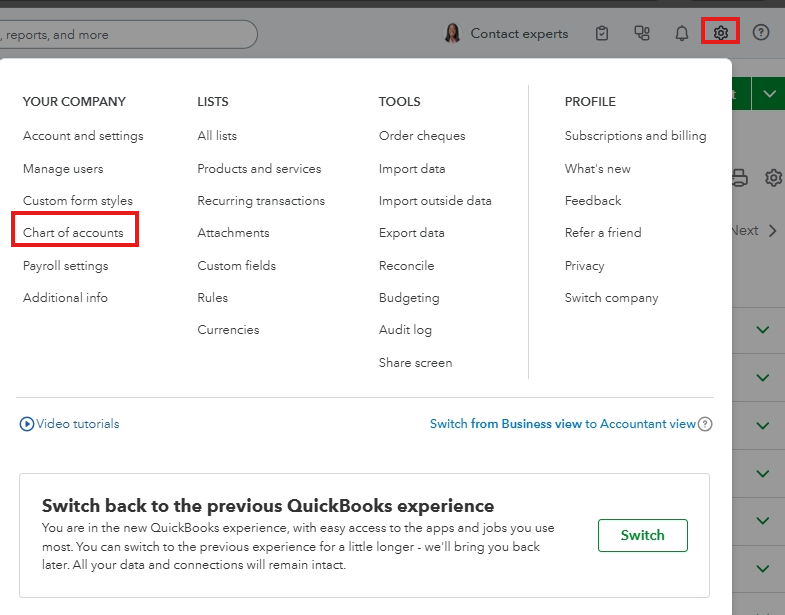
- Find the account where the incorrect transactions were recorded and click Account history next to the account.
- Locate the two transactions showing as deposits in the Bank Account History.
- Click on each deposit transactions to open it.
- In the transaction window, click the Delete button at the bottom.
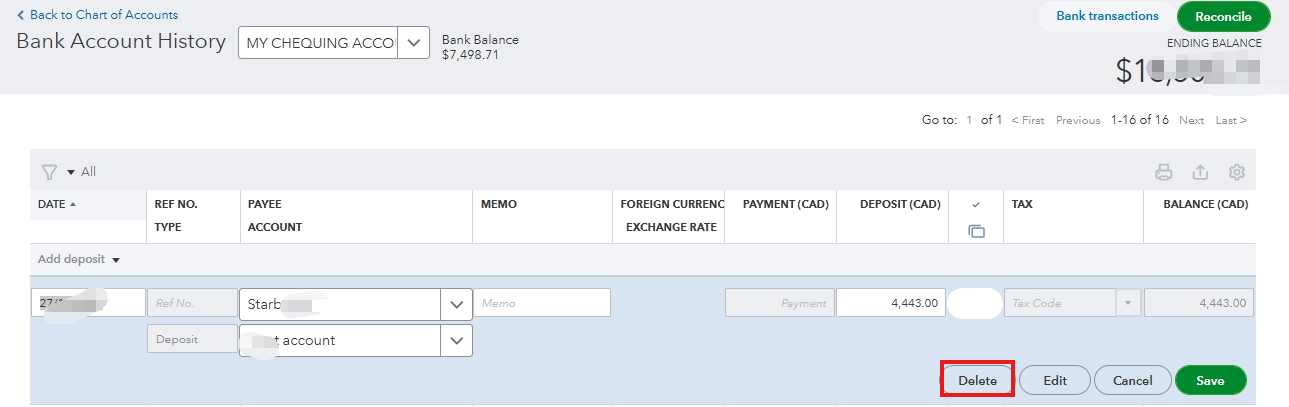
- When prompted, confirm the deletion by clicking Yes.
After that, recreate the Cheque transactions and ensure the amounts are entered on the Payment field.
Here's a sample screenshot for reference:
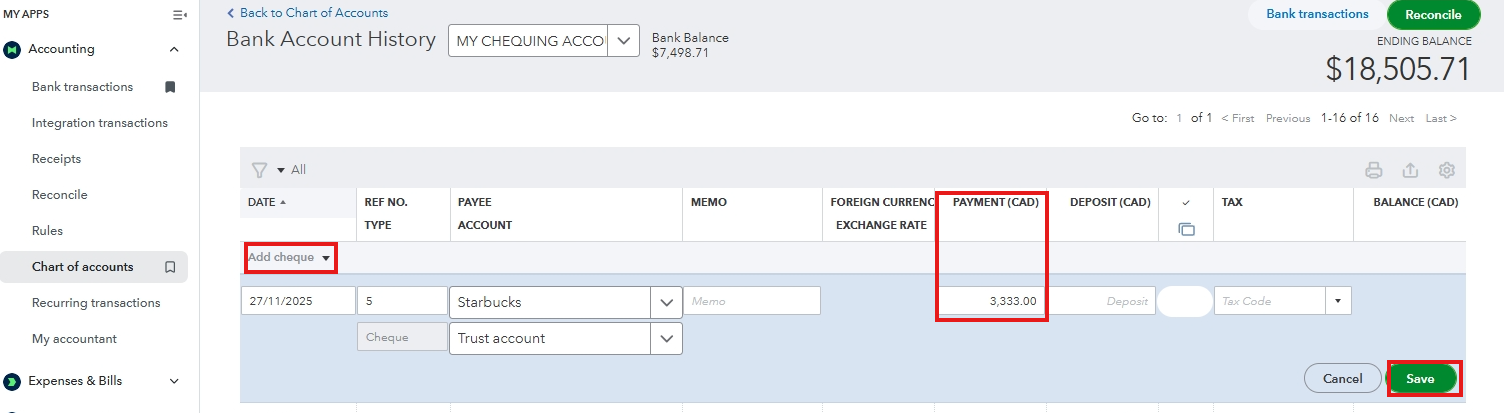
Feel free to return if you have follow-up questions.