We can use the Audit Log feature to find your deleted invoice transactions, Alexistull. It provides a comprehensive record of added, deleted, and modified entries.
To start, please log in to your QuickBooks Online (QBO) account as the primary admin. Then, follow the steps below:
- Go to the Gear icon and select Audit log.
- Use the fields on the filter panel to choose the appropriate User, Date Changed, or Events filter to narrow the results.
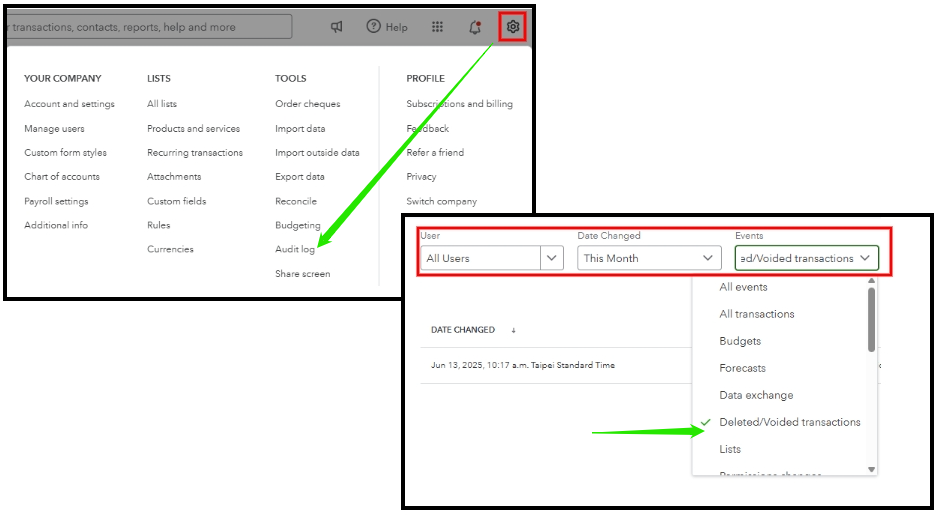
- You can see the deleted invoice from the Events section.
- Click View to open the audit history of the transaction. If you want, you can manually recreate the deleted invoice if needed.
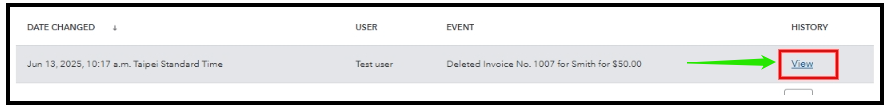
If your customer pays the invoice, you can record the payment in QuickBooks Online.
The Community team is always available if you have additional QuickBooks questions or concerns. Please leave your reply below and we'll provide the help you need.