Turn on suggestions
Auto-suggest helps you quickly narrow down your search results by suggesting possible matches as you type.
Showing results for
It's great to see you here, @ericneiltoews-gm.
I'll show you the steps to restore a deleted transaction. For this, we will be using the Audit log to get the transaction history of the entry.
Please note that the system will not automatically retrieve and restore deleted entries in QBO. You'll need to recreate them from scratch by clicking on the + New button on the toolbar.
To find the details of the deleted entry on the Audit Log report:
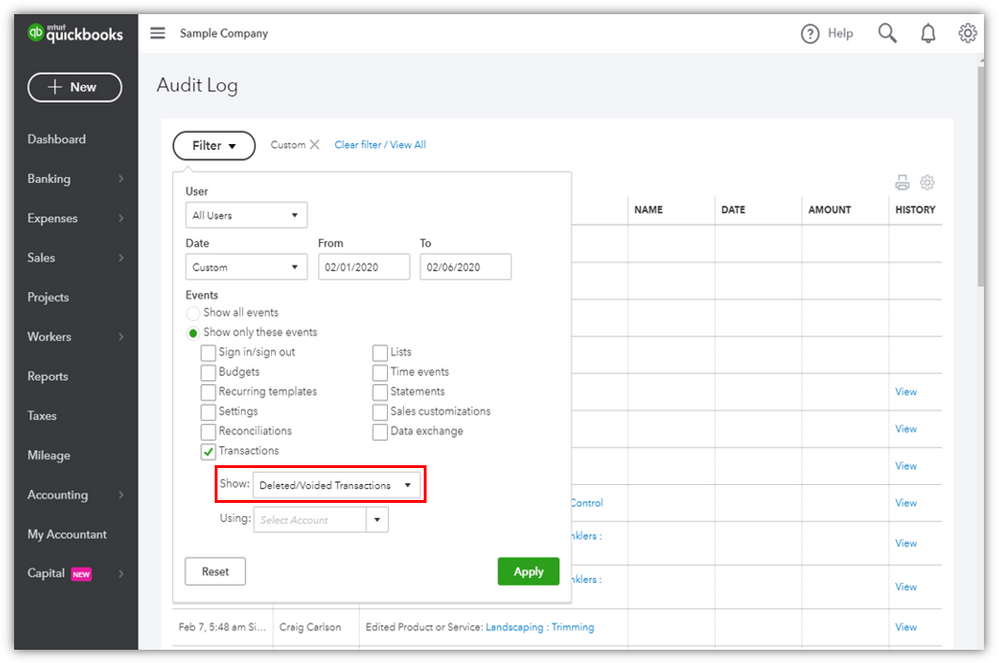
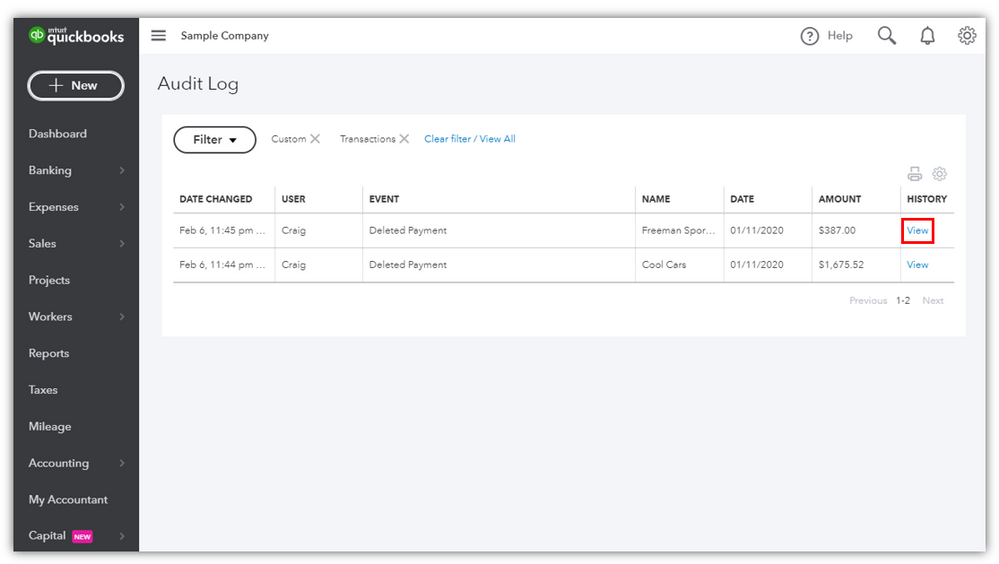
After getting the details of the deleted entry or charges, recreate it. Here are some articles to guide you on how to utilize the Audit Log:
Visit this thread again if you have other transaction concerns in QuickBooks. I'm always here to help your way around the program. Have a wonderful day!
We have an estimate that was prepared in October. The client just asked about it yesterday so we went in to update the estimate and all the prices on the estimate are $0. How can we see what the original estimate said before it expired?
Hello tcheev. Since you've updated the estimate, there isn't a way of seeing what the original amount unless you saved the estimate outside of the program. Let me know if you have other questions.



You have clicked a link to a site outside of the QuickBooks or ProFile Communities. By clicking "Continue", you will leave the community and be taken to that site instead.
For more information visit our Security Center or to report suspicious websites you can contact us here
