To correct payroll taxes posted to the wrong account in QuickBooks Online, here's how you can do it:
- Start by navigating to the Gear icon in the upper-right corner of the page menu.
- Click on Payroll Settings, which will take you to the section where you can adjust your payroll preferences.
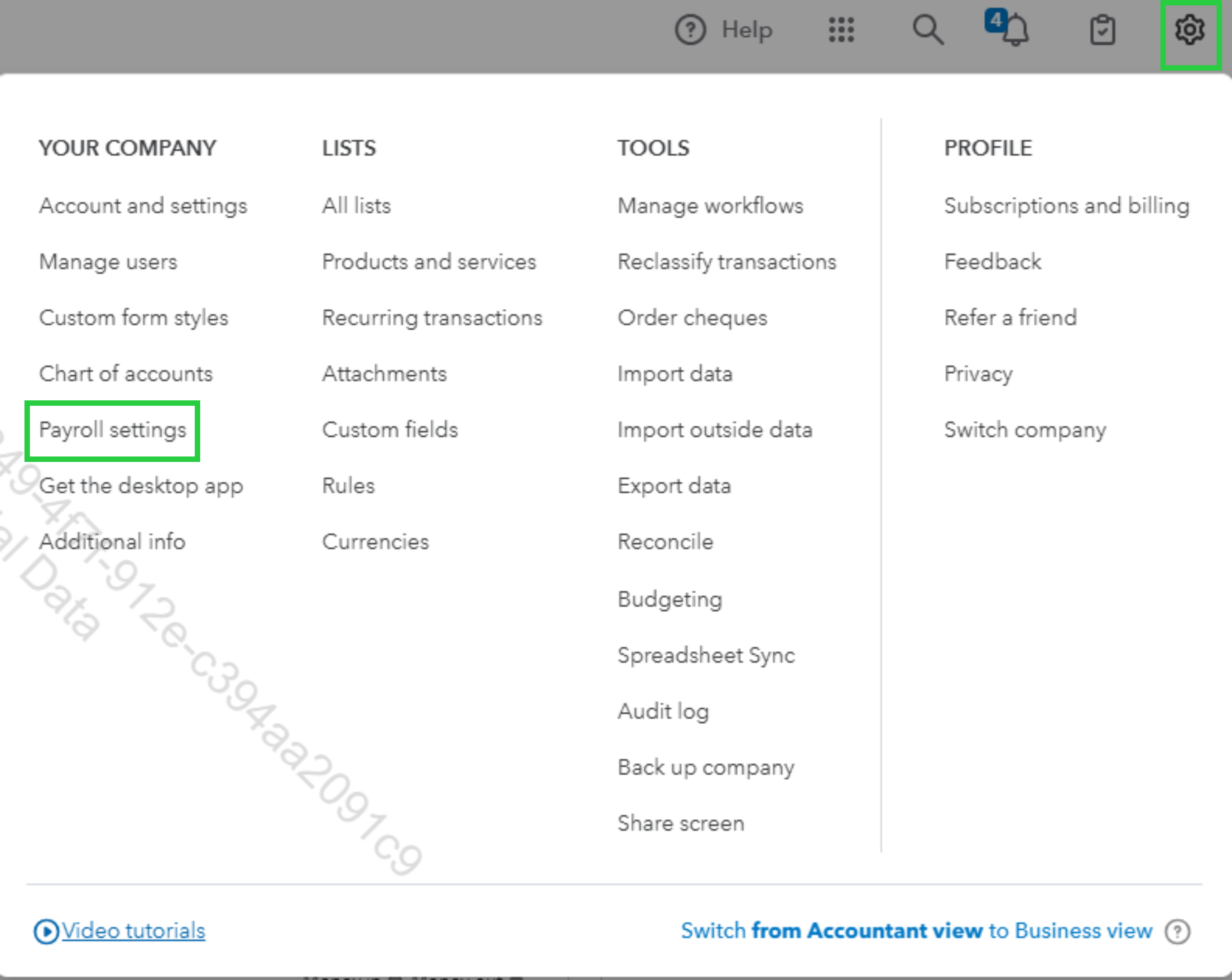
- From there, select the Accounting option.
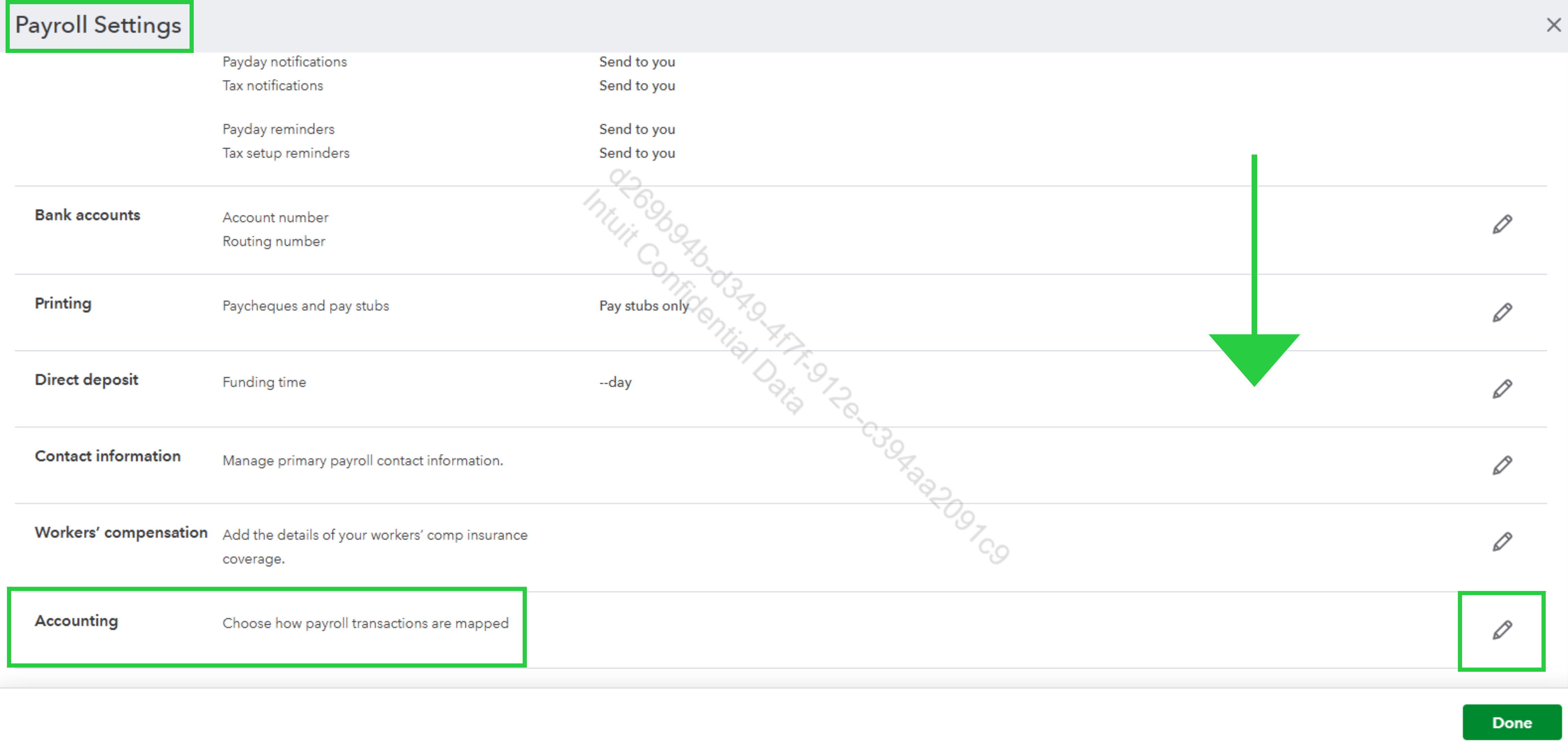
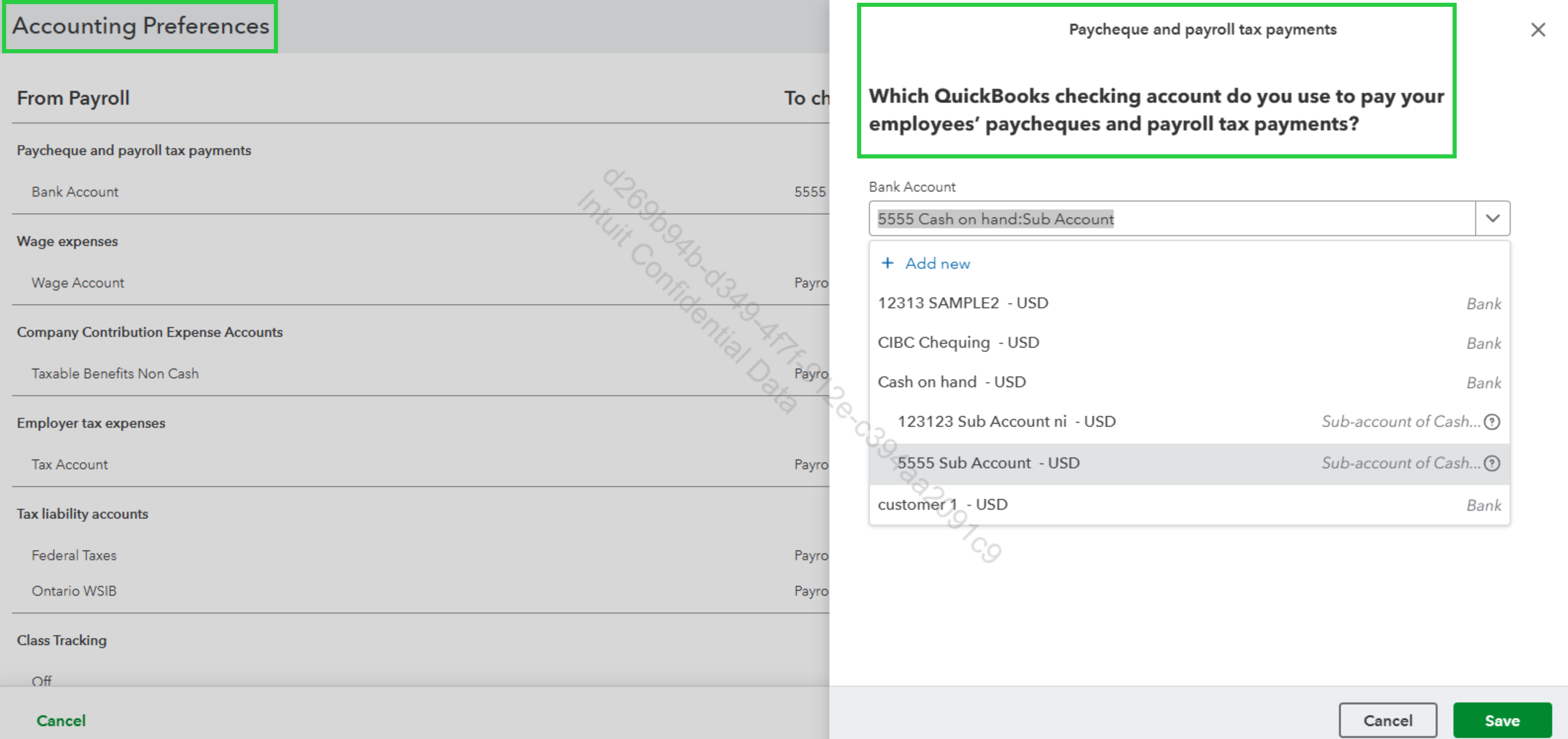
In the accounting settings, you will see the current accounts assigned to payroll components such as wages, taxes, and liabilities. Review the accounts listed for payroll taxes. If the incorrect account is selected, click Edit to make changes.
Choose the correct account from your list of accounts in the drop-down menu. Save your changes once you have updated the settings. It will ensure that payroll taxes post to the correct account moving forward.
If you have any questions along the way, please let us know.