Turn on suggestions
Auto-suggest helps you quickly narrow down your search results by suggesting possible matches as you type.
Showing results for
I wrote a check. When I went to print check the check I wrote was not there. I looked at the check register and it is listed on the check register just not on the "Print Check" screen.
I use QB desk top I wrote a check when I went to "Print Check" the check I wrote was not listed. I looked at the check register and it is listed on the check register.
Thanks for visiting our forum, @LPateCBC.
When you use the Print Check option, make sure the right transaction number is selected. Otherwise, you can manually mark the Print Later box so you can see it in the transactions to print.
See the following links for the guide on how to print checks:
If you're still unable to print, we can diagnose and self-fix the problem using the Verify/Rebuild Utility. Here's how to do that in QuickBooks:
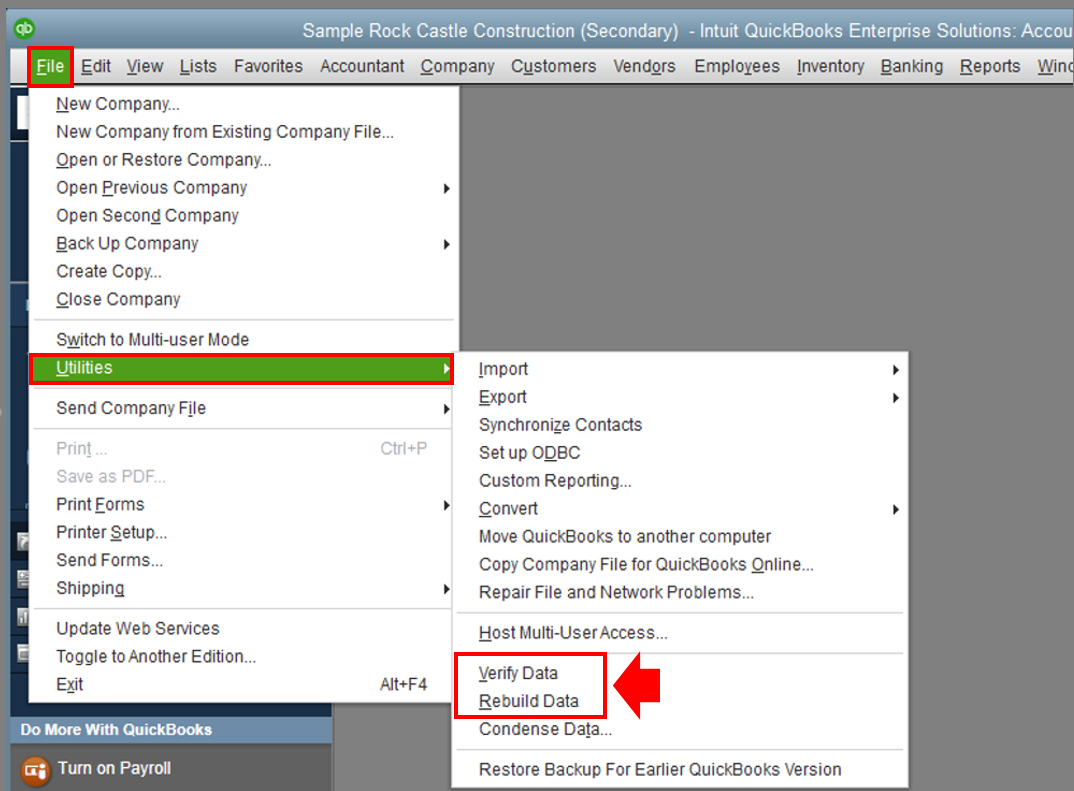
Let me know how it goes. I'll be right here if you need anything else with your check printing. I want to make sure this is taken care of. Have a good one!



You have clicked a link to a site outside of the QuickBooks or ProFile Communities. By clicking "Continue", you will leave the community and be taken to that site instead.
For more information visit our Security Center or to report suspicious websites you can contact us here
