Turn on suggestions
Auto-suggest helps you quickly narrow down your search results by suggesting possible matches as you type.
Showing results for
The report within QBO advanced is cut off and the balance lumped together in other
You'll have to customize the report and ensure that you filter by Store to avoid lumping balances together, Stephen.
Follow these steps:
If the report is cut off upon printing, export it to Excel for better formatting and to adjust the layout as needed.
If you meant something else or if you have other queries, please don't hesitate to reply to this thread. We'll stay in the loop to assist you.
Thank you, to be more specific, I have more than 100 locations. when I run the P&L by location it will show me the locations up the the 100th, and then groups the remaining under a grouping called other, even if I export to excel. I am looking for a workaround to see all P&L's in one report by location. Thank you in advance
I appreciate you sharing more information, @Stephen58. I replicated your concern on my end to ensure that I can provide you with a Profit and Loss by Location report that includes all the necessary details.
In QuickBooks Online's Modern View, the Profit and Loss by Location report displays up to 100 locations individually. When there are more than 100 locations, any additional ones will be grouped under the Others column.
I recommend sharing any ideas you have to improve the Modern View reporting capabilities with our product engineers for consideration. Here's a sample screenshot showing how you can submit your suggestions within the report.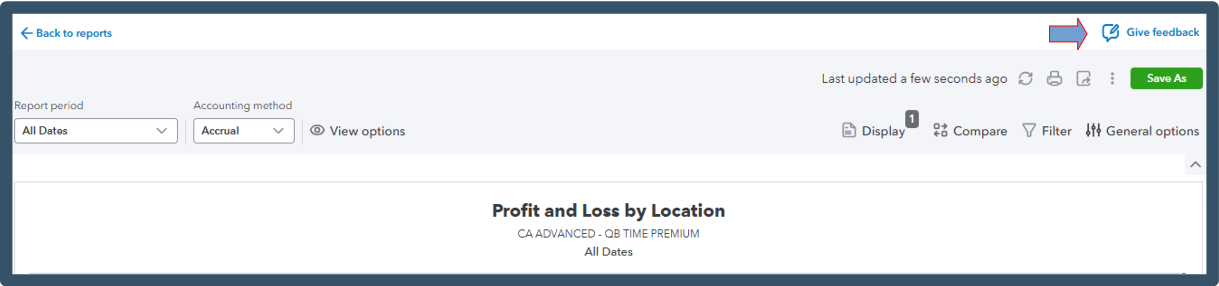
As a workaround, you can switch to classic view to display all your locations. Please see the attached screenshot for visual reference.
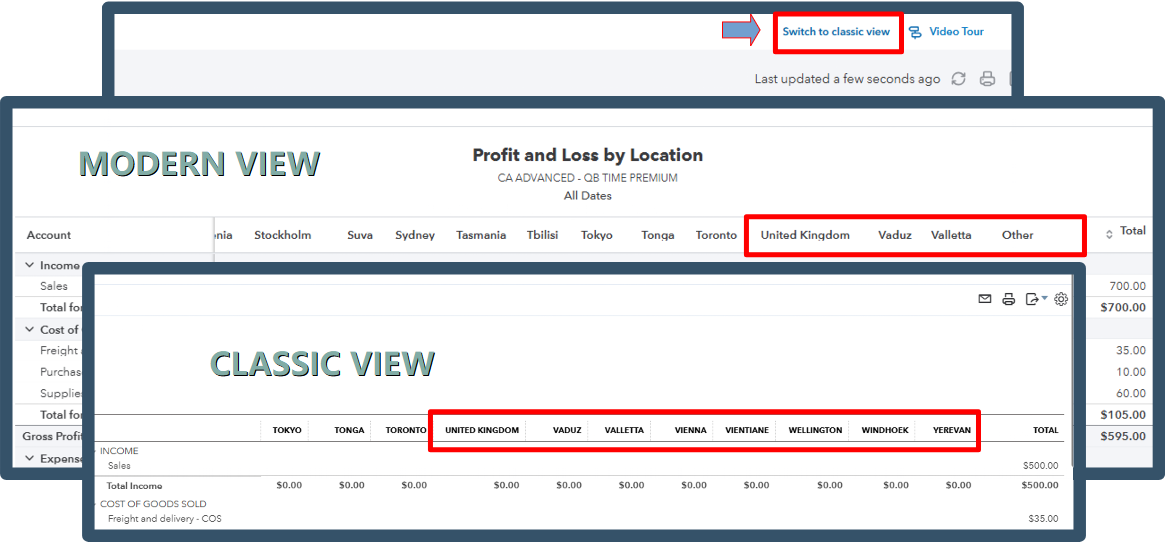
If you prefer to use the Modern View, you can filter the Profit and Loss by Location report by specific location subsets. This approach prevents locations from being grouped into the Others category.
Afterward, export each report to Excel, where you can reorganize and analyze the data to see all locations without any limitations.
You can leave a comment below if you have other concerns. We're always here to help.



You have clicked a link to a site outside of the QuickBooks or ProFile Communities. By clicking "Continue", you will leave the community and be taken to that site instead.
For more information visit our Security Center or to report suspicious websites you can contact us here
