Turn on suggestions
Auto-suggest helps you quickly narrow down your search results by suggesting possible matches as you type.
Showing results for
Hello impossible,
Glad to hear from you again. I trust that business is going well on your end. It's important you're able to re-order the Memorized Transaction List in QuickBooks without running into issues. The program is designed to help you streamline your work and I'd like to help make sure you experience this benefit.
Based on what you've described, I see you benefiting more by contacting our specialists so they can assist you further. You can reach out to our support team by dialing 1-833-317-2226. One of our specialists will be happy to assist you by sharing your screen and help you navigate the program. To find out more about our hours and other contact methods, please follow this link here.
Feel free to keep me posted on how you make out, I'll be on standby in case you need anything else.
Not sure why you would think this response is helpful. I have contact Support. The issue I'm describing is a known issue which began when QB updated to 64 bit encryption. In case you're wondering, I've been using QBD since the mid nineties.
Thank you for getting back to us and sharing your insights about this issue, @impossible.
Every version of QuickBooks Desktop follows a specific system requirements to ensure the program processes are stable. See this System requirements for QuickBooks Desktop 2022. If there are unusual problems in the program, given that your computer meets the requirements we can diagnose and self-fix it using the Verify/Rebuild Utility. Here's how to do that in QuickBooks:
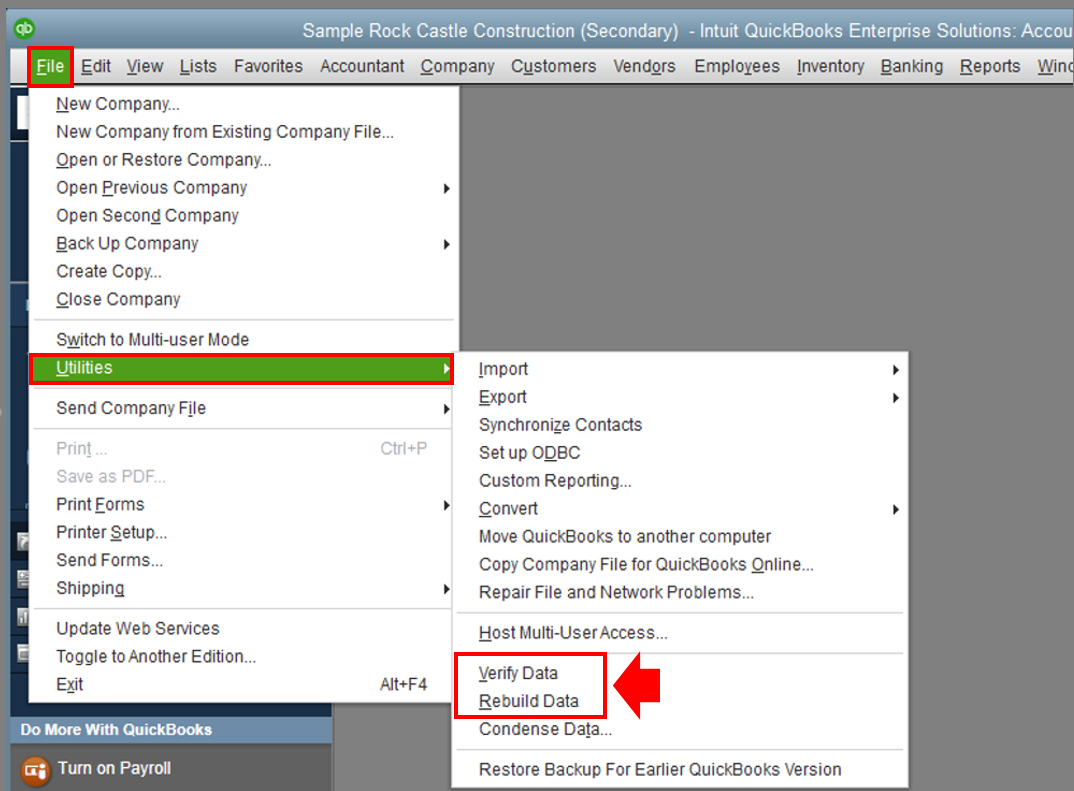
You can try sorting the Memorized Transaction List by clicking any of the headers. You can also use the little diamond icon to drag items up and down. However, if the problem persists after verifying and rebuilding the file, proceed to repairing the software to fix program issues in QuickBooks. To do that, follow the steps below:
Note: If you don't see Programs and Features, select Programs instead. Then select Program and Features.
To learn more about repairing QuickBooks and its complete steps, go to this link: Repair your QuickBooks Desktop for Windows.
If the issue persists after doing the suggestions, I'd recommend that you work with our Technical Support Team again. Our representatives will check your company file and identify what's causing this behavior.
Please note that we have made some changes to our Support options for QuickBooks Desktop. Our representatives are available through chat or messaging to accommodate all our customers concern effectively. Enable pop-up windows on your browser settings to launch the chat box and connect with our live agents.
To get our Support, follow the steps below:

Let me know how it goes. I'll be right here if you need anything else with your memorized transactions. I want to make sure this is taken care of. Have a good one!.



You have clicked a link to a site outside of the QuickBooks or ProFile Communities. By clicking "Continue", you will leave the community and be taken to that site instead.
For more information visit our Security Center or to report suspicious websites you can contact us here
