We'll need to convert the Quicken file before importing to QuickBooks 2019, jsfinn.
In the Use the Quicken Converter section in this aritcle Convert Quicken data to QuickBooks Desktop, click on Quicken 2016 Converter to download the app. Run it and choose the file for conversion.
After that, let's import the file and convert it a working file using the Conversion Utility in QuickBooks. When finished, you can now start working on your company file.
- From your QuickBooks Desktop, click File menu.
- Select Utilities, then Convert, then choose From Quicken.
- Select the Quicken file (.QDF) that you want to convert.
- The Conversion Utility will guide you through the rest of conversion.
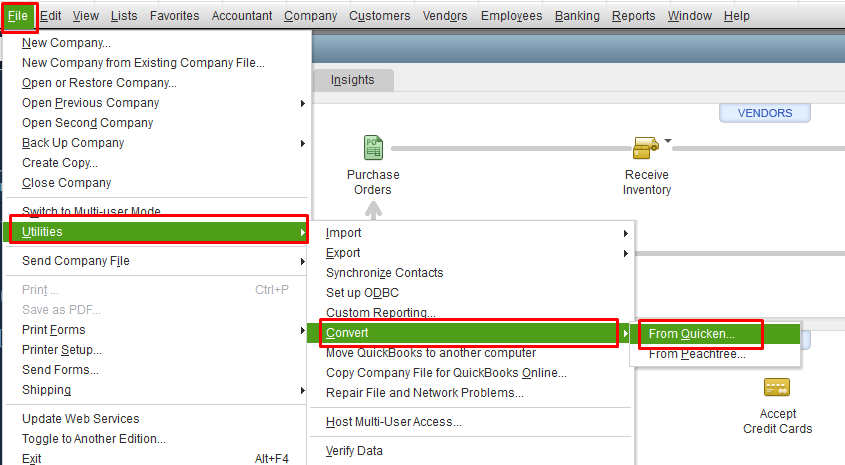
Ask more questions about QuickBooks and we'll be here to help.