Hi @RDyman
Thanks for being part of the QuickBooks family. I’ll be your guide, so you can set up a term that’s due for the end of the month.
Let me walk you through the steps.
- Go to Lists at the top menu bar, then choose Customer & Vendor Profile Lists.
- Select Terms List.
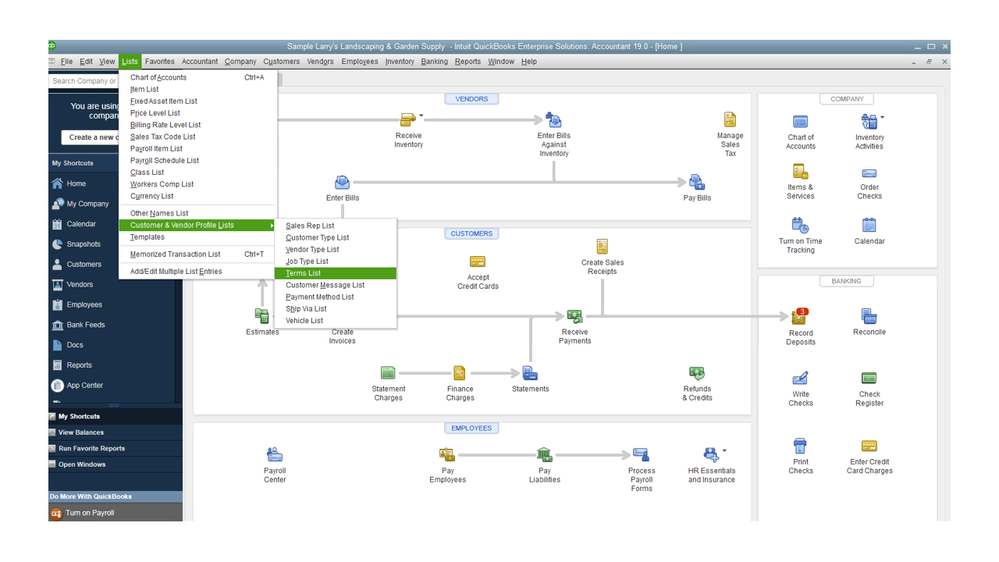
Go the bottom of the page, then click on the drop-down for New.
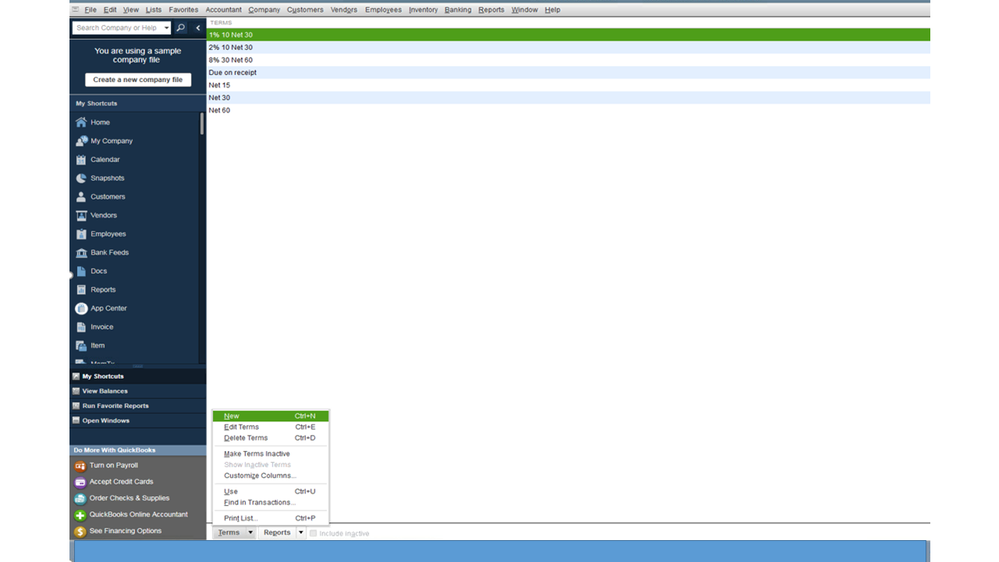
- In the Terms field box, enter the name.
- Mark the radio-button for Standard or Date-driven payment terms.
- In the Net due field enter 28 days.
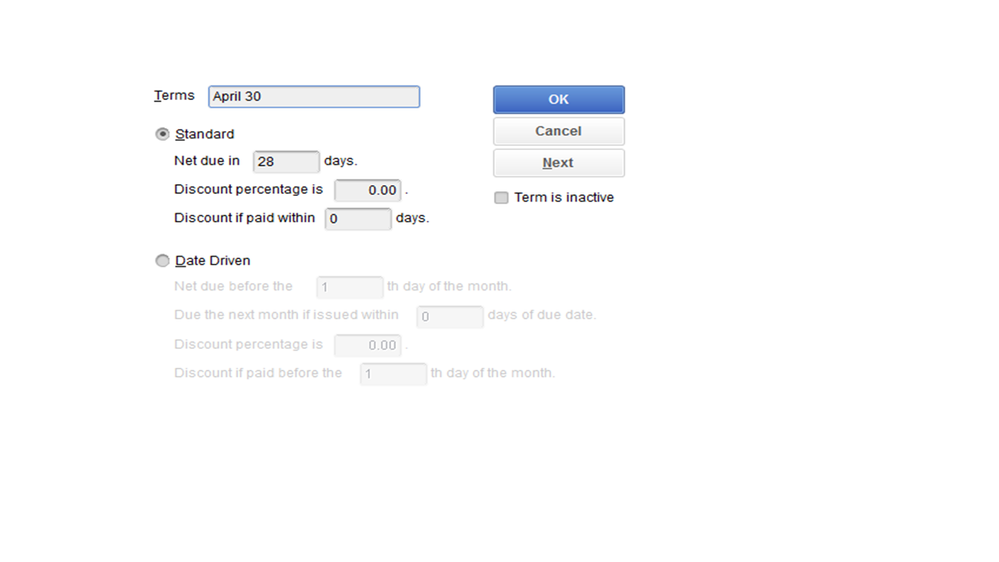
- Enter the discount percentage a customer earns for early payment of an invoice or that your business earns for early payment of a bill in the Discount percentage is field box.
- Enter the number of days within which a customer or your business can pay and receive a discount for early payment in the Discount if paid box.
For the date Date Driven terms, follow the step by step process in this article and proceed directly to the Date Driven section.
Once you create an invoice, the due date should now show April 30.
If you need further assistance with any of these steps, leave me a comment. I’ll be more than happy to help. Wishing you the best.