You can go to the Company Settings menu to edit the overtime rule, Christine.
Here's how:
- Navigate to Time, then click Go to classic QuickBooks Time in the top-right corner.
- Select Company Settings, then choose Payroll & Overtime.
- Select the Overtime tab, then click Manage Pay Rates and select Edit from the 3 dots icon if you use the Pay Rate Engine.
- If you use the default overtime rule, select the Use basic overtime link.
- Make the necessary changes.
- Click Save to complete the process.
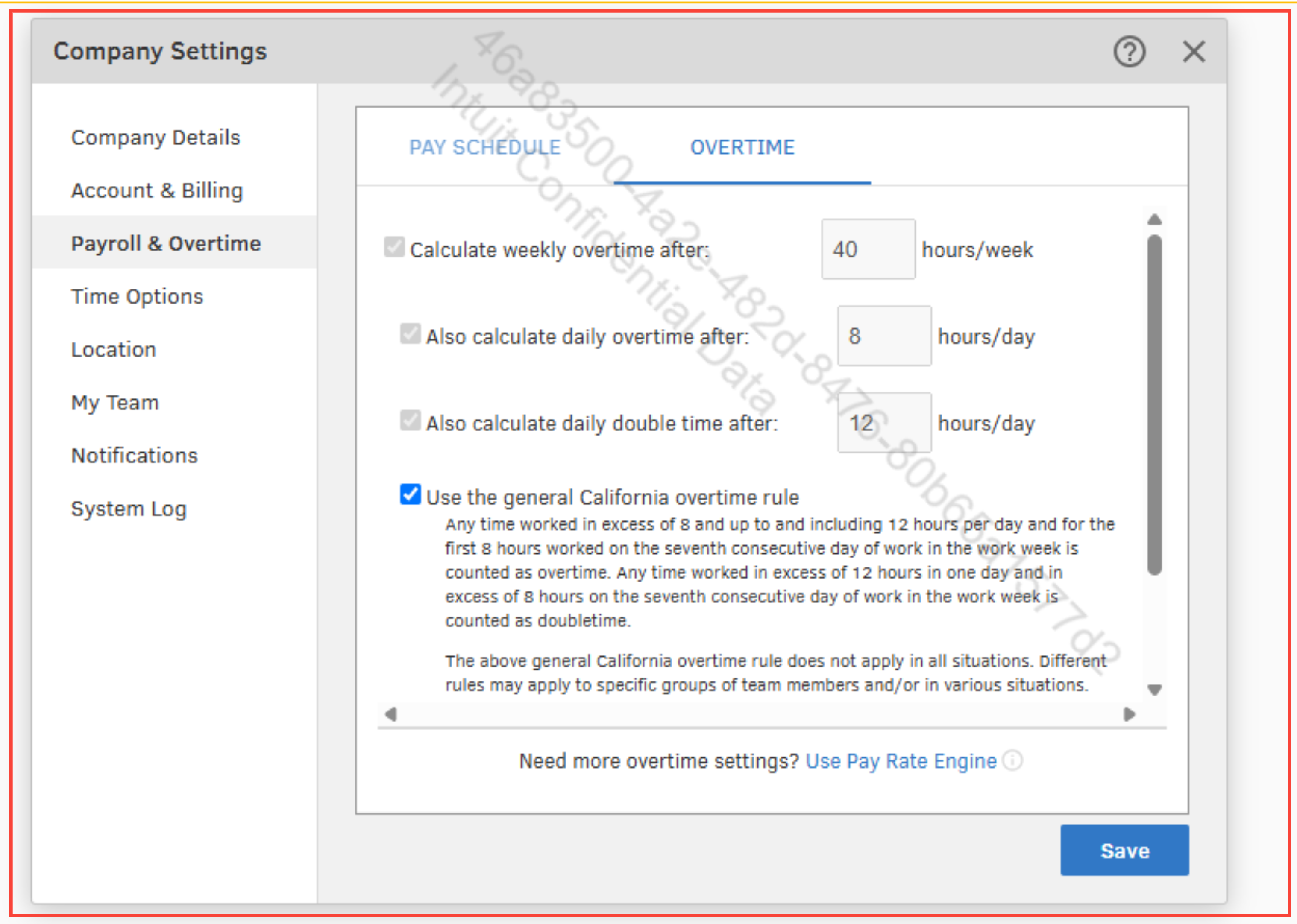
Here's what you should know about setting up overtime tracking: Set up overtime tracking.
On the other hand, learn how to set up, modify, or delete overtime alerts and utilize the breaks feature in QuickBooks:
If you need assistance with changing the overtime rule setting, click Reply, and we'll get back to you promptly.