Turn on suggestions
Auto-suggest helps you quickly narrow down your search results by suggesting possible matches as you type.
Showing results for
Hi there,
Thanks for reaching out to us here in the Community. I'll help shed some light on the reports available to you in QuickBooks Online.
It sounds like you're currently looking at the Customer Balance Summary Report. This is a great way to see outstanding balances for each of your clients.
I know how important it is to stay in-the-loop with all your customer's transactions and payments. Try running the Sales by Customer Detail Report. This report will show you your sales grouped by customer, including the date, type of transaction, amount, and total.
To find this report, click Reports on the left navigation menu, and search for Sales by Customer in the search bar.
I hope this helps you get back on track. Let me know if you have any questions.
Have a great day.
Thanks but this report only shows me invoices. I would like a report that they have in quickbooks desktop that shows every invoice entered and every payment made for a customer.
Please let me know if this is possible in QB online.
I see what you're saying. Thanks for giving me a bit of additional information to go off of.
Your best bet is to look at the Invoices and Received Payments Report. If you're looking to filter through these invoices and payments for each customer individually, you can create an additional column to specify the customer by clicking the small gear icon above the report title > Show More > check off the box next to Customer. Then click off the customizing options box and you'll see your new customer column appearing there.
I hope this is better suited to your needs. If that's still not quite what you're looking for, please feel free to reach back out and we'll go from there.
Cheers!
Can you then just itemise this list for one customer? Need it for legal proceedings.
Hi Jessandamos. Thanks for joining the thread. You can present the data on this report for one customer only by clicking the drop-down triangle next to the customers you'd like to hide.
While their name will still appear on the report, you'll only see details for the customer of your choosing. I've included a screenshot here to explain how it will look, and where to click to minimize the customer details.

I hope this helps!
Thanks but this only tells me the sales for each customer. What I would like to see is a customer account balance showing all the sales, credits, payments and running balance for each customer. In Quick Books desktop, it's called "Customer balance summary report" and "customer balance detail report". Seems easy enough to generate but cannot do it with the online version and it's very frustrating.
Hi bigcpa,
I can see how you'd like QuickBooks Online to show the same information as you see in the Customer Balance Detail and Summary reports in QuickBooks Desktop.
While there's also a Customer Balance Detail and Summary report in QBO, this will only show you how much each customer owes you. The detail report will show you all individual invoices.
I recommend using both the Customer Balance Detail report, and the Invoices and Received Payments report to get the proper information needed. I know this would be more convenient if displayed in the same report, and I'd encourage you to submit feedback about this to our engineers by clicking the Gear icon > Feedback. We're always looking for ways to improve QuickBooks Online for our users.
If you have any other questions or concerns, please reach out to our tech support team.
Have a great day.
Where do I find this on Desktop? I've looked and can't find this report?
Invoices and Received Payments Report.
Hello again, Plink!
It's great to have you back. I remember on the previous thread you mentioned having QuickBooks Desktop US. If you're looking for information for that product again, I'm here to share that you've once again stumbled into the Canadian part of community!
If you do happen to be using QuickBooks Desktop Canada this time around, here's a report that shows this sort of information in the Desktop software: Transaction List by Customer.
Like I outlined for the vendor report mentioned in our other thread, it'll mean customizing the report to see only the transactions you'd like. Here's a link to my post in that thread: How to get a report that shows how much you spent with a vendor. This time, follow the steps I gave there while running the Transaction List by Customer report.
It may also be this simple for the US version, but it doesn't hurt to check in with the US Community just to be sure. Feel free to give these steps a shot or check in with the US team.
Have a wonderful day!
I have also been searching for an answer to this questions for weeks. Seems like such a basic thing... the closest I came is the Customer Balance Detail (you mentioned this report is available in Quickbooks Desktop) If you open this report and set the filter for A/R Paid to All, it will show all of the transactions for a customer for the requested date range. Unfortunately it does not display a running balance but it does give a total current balance. Hopefully this helps you a little.
This works for me, hope it helps you too.
Run a Transaction Detail By Account report
Customize it by Filter:
Distribution Account : Accounts Receivable
Transaction Type: Posting (I import non posting stuff like billable exp, so you may not need to do this if you don't have non-posting stuff)
Group by Customer
Your report period has to be from the beginning of time, otherwise your "Balance" is wrong.
Good luck!
This is very helpful, thank you! It seems a little incredible that you have to do all this work to get such a basic report, but at this point I am just grateful to be able to actually get this information in a report finally!!
This doesn't show everything but you can create a report for each payment.
1. Open the payment
2. Click REPORTS tab
3. Click Transaction History
4. Print (can't be exported to excel, but Adobe can convert)
This report shows all invoices paid with that payment. Closest report I've found that shows how payments were applied. Hope it helps someone. FYI I use QB desktop.
Agreed! Why is this *still* so hard?
Looking for a simple way to run a report for one customer showing all the invoices and payments they have made. I don't want to have select all the customers we don't need. This is a basic report> Thank you
The simplest way to achieve your goal is to run the Transaction List by Customer report, @VDGLA.
With proper customization of dates and filtering it to a single customer, this will display all their invoices and payments made. Here's how:
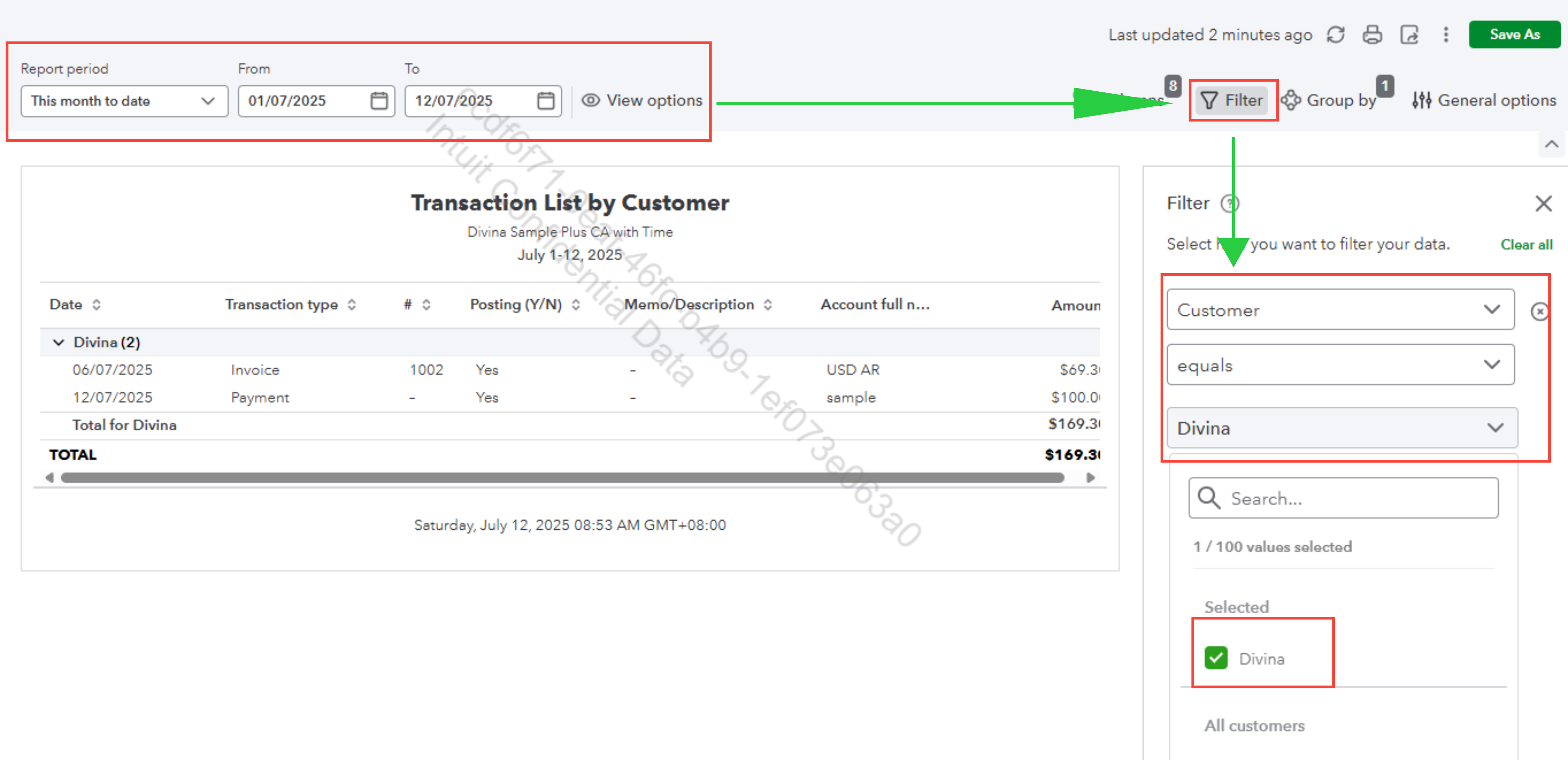
For additional questions about generating a report of your customer transactions, leave a reply below.



You have clicked a link to a site outside of the QuickBooks or ProFile Communities. By clicking "Continue", you will leave the community and be taken to that site instead.
For more information visit our Security Center or to report suspicious websites you can contact us here
