Hi there, leonezelisko.
Let’s add the fee and enter it as another line item. This way, the 10% fee will show on the invoice.
I’ll be your guide on how to create the item. The first thing to do is create the account used to track the dispatch fee. Here’s how:
- Log in to your QBO company.
- From there, click on the Gear icon located at the top right and select Chart of Accounts.
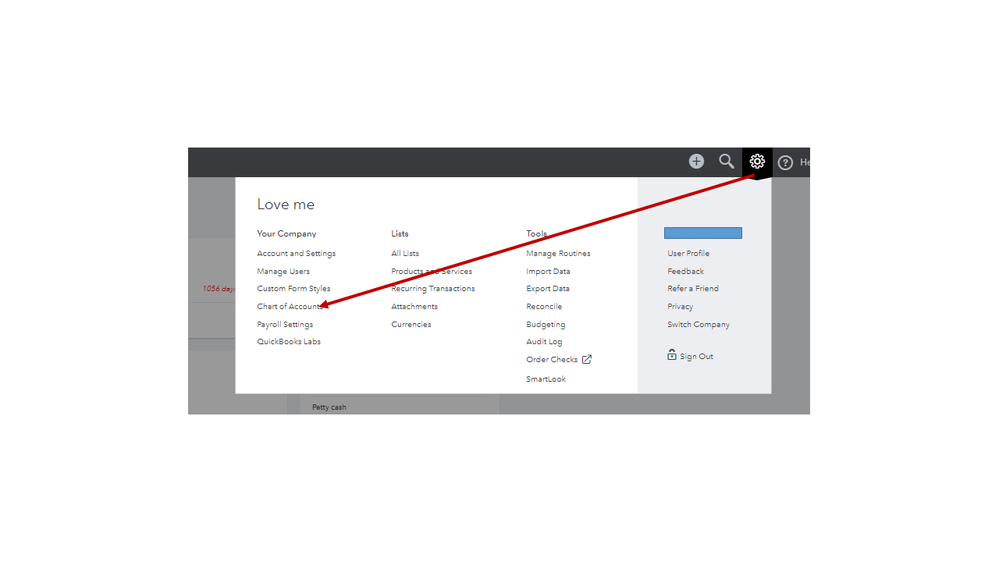
- Click on the New tab.
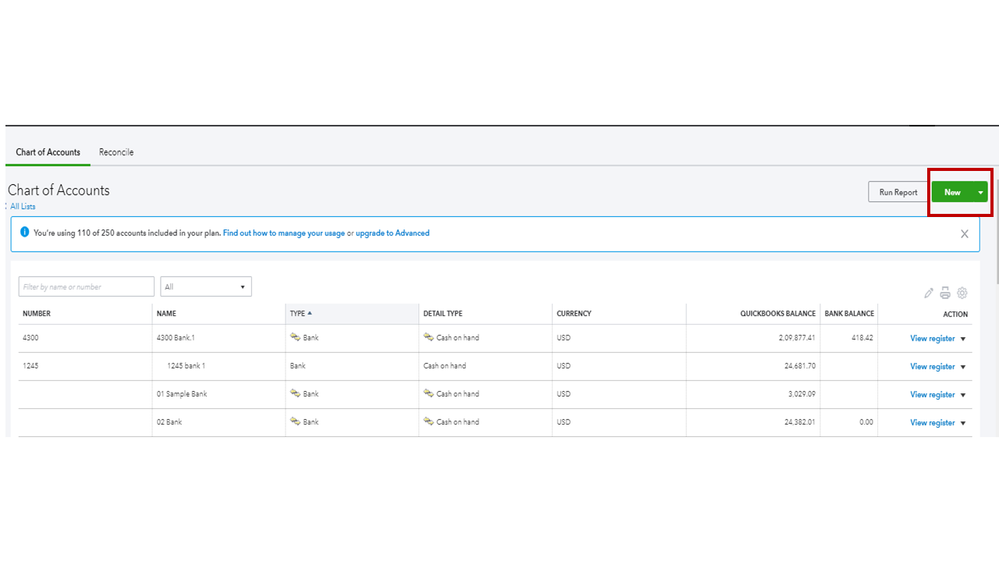
- Choose Expenses by clicking on the Account Type drop-down.
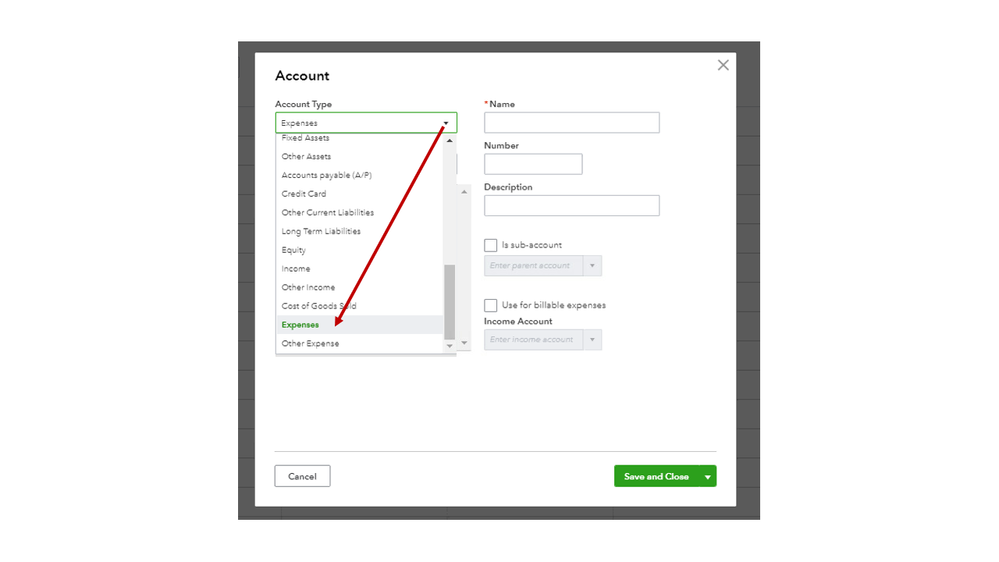
- In the Detail Type drop-down, choose the category used to track the deduction.
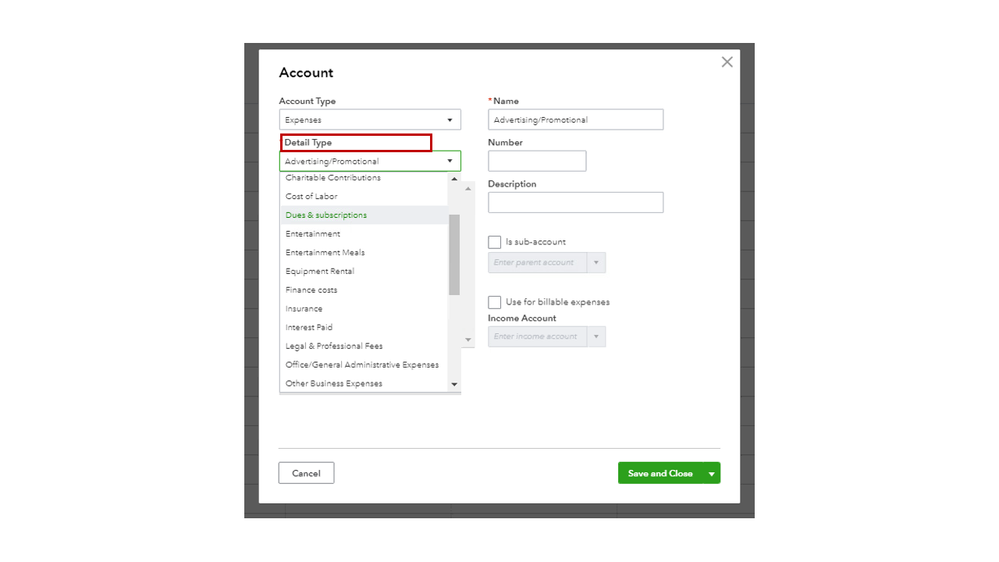
- Make sure to enter a name in the Name field.
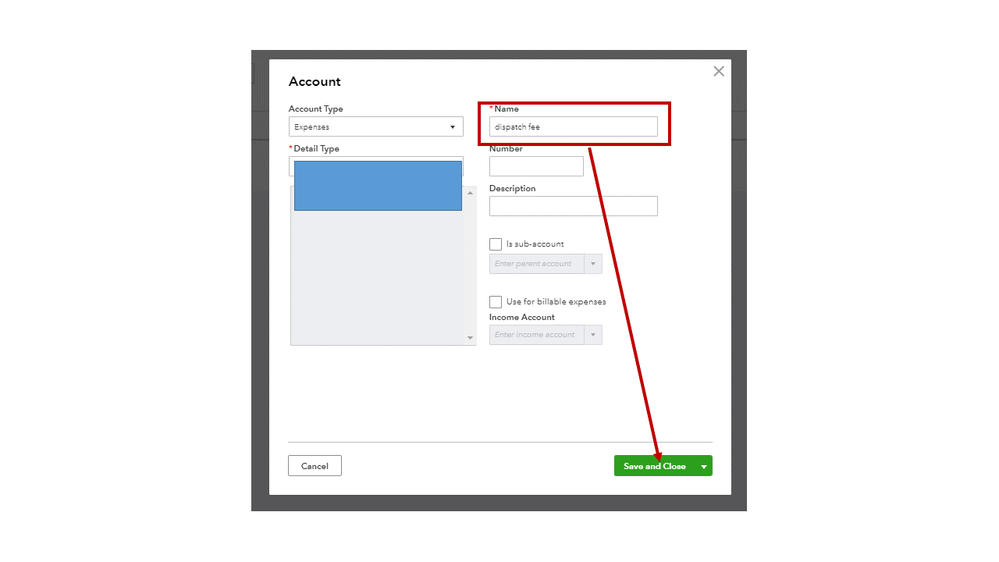
- Click on Save and close.
Next, add the dispatch fee item. You’ll use this one when creating an invoice.
- Go back to the Gear icon.
- Under Lists, select Products and Services.
- Select New.
- On the Products and Services page, click on the New tab.
- In the Product/Service information panel, choose Non-inventory.
- You can enter the item’s information in the Name field.
- In the Income account drop-down, select the dispatch fee expense you created.
- Make sure not to mark the Is taxable box.
- Click on Save and close.
Since the fee is already set up in QBO, you can now enter it on the invoice. Just make sure it's a negative amount to show the deduction.
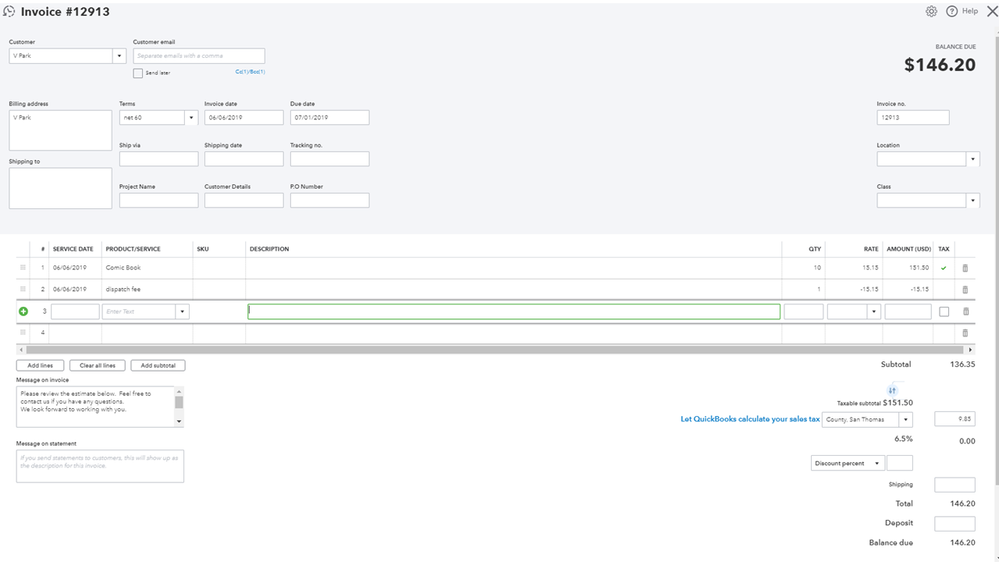
Aside from adding the fee on the invoice, you can also use the Credit memo feature to track the deduction. Here's a link with detailed information on how to enter and apply a credit memo.
The 10% fee should show on the transaction.
Let me know if you run into any hurdles while following these steps. I'll be right here to assist further.