Turn on suggestions
Auto-suggest helps you quickly narrow down your search results by suggesting possible matches as you type.
Showing results for
Hello Judy,
It’s a great idea to keep track of your customer invoices and payments. QuickBooks Online makes offers a user-friendly interface where you can record your sales transactions accurately. I’ll be happy to help you through this process. To record a payments and assign it to existing open invoices, follow these steps:
The invoices you selected will be marked as paid and assigned to this specific payment.
For more details about how to record a customer payment, check this community article.
Let me know if you have any other questions.
Thanks for getting back to us, @CBlue.
The deposit may remains associated with the Service income when QuickBooks is unable to find a match or link it to the downloaded data. I have a few easy steps to help keep your records correct.
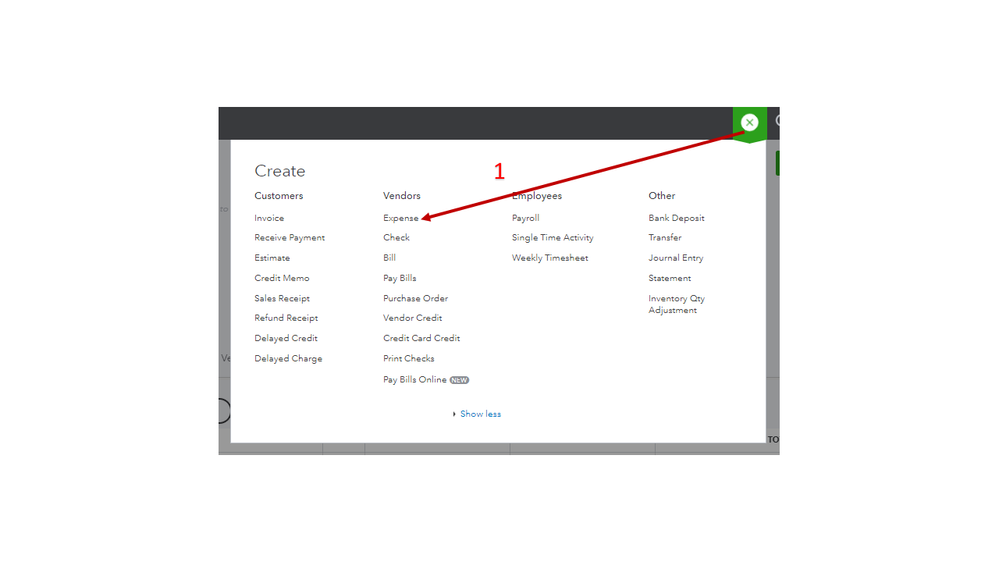
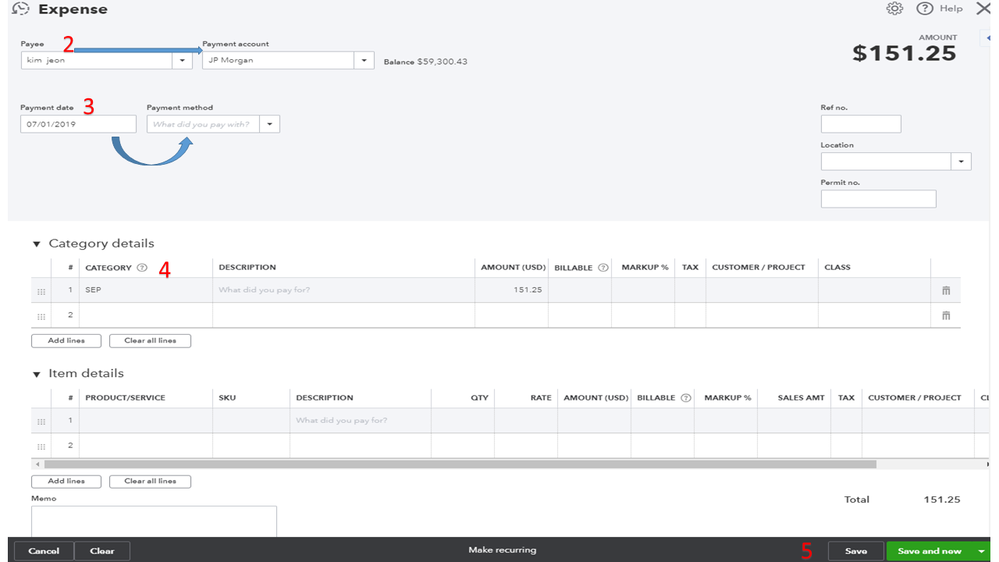
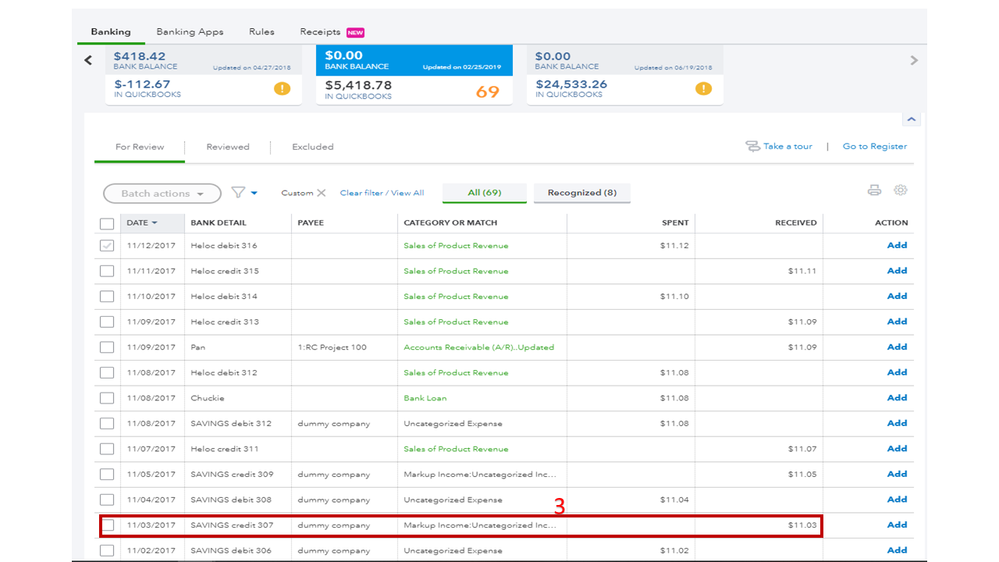
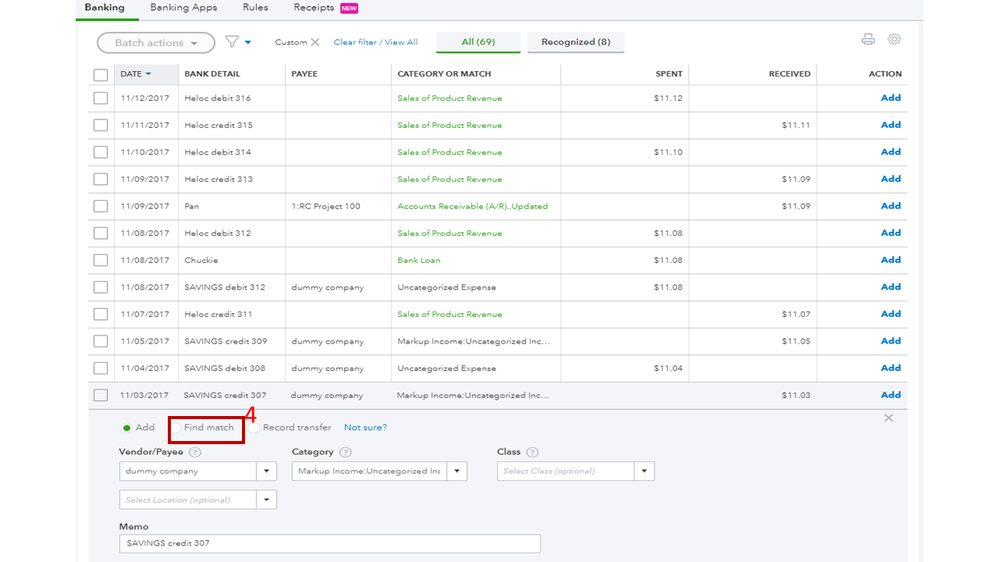
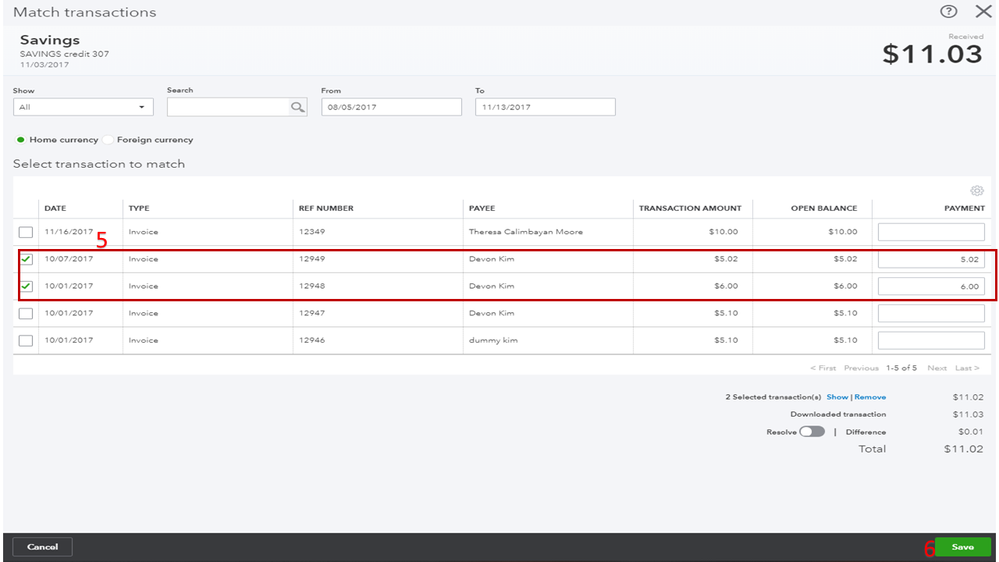
Next, go to the Sales menu and select Invoices at the top. From there, you'll see the transactions’ status will show as Deposited.
For some tips about matching bank transactions to existing entries in QuickBooks, please see the following article: Match and categorize your downloaded bank data.
Keep me posted if you have any other concerns. I’ll get back to you as soon as possible to assist further. Have a good one.



You have clicked a link to a site outside of the QuickBooks or ProFile Communities. By clicking "Continue", you will leave the community and be taken to that site instead.
For more information visit our Security Center or to report suspicious websites you can contact us here
