
Making Tax Digital
Guide to Making Tax Digital for Income Tax (MTD for IT) software
Simple, smart accounting software - no commitment, cancel anytime
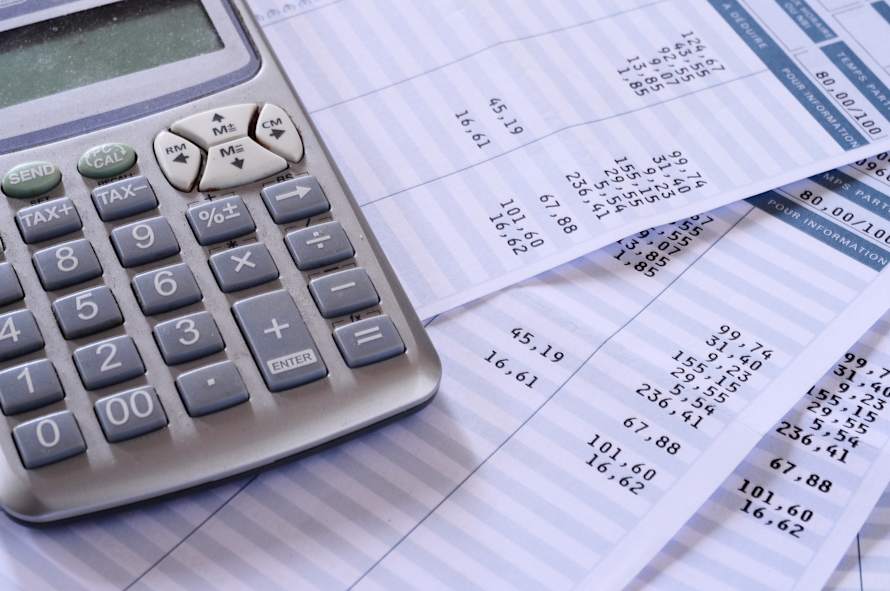
PAYROLL
Learn what payroll automation is, how to do it, and what systems are available with this guide from QuickBooks on automated payroll.
Payroll is a necessary part of running a business to ensure your teams get paid accurately and on time. Unfortunately, payroll accounting can be confusing - especially for small business owners who don’t have a dedicated department to handle these responsibilities. This is where automated payroll comes in.
In its most basic sense, automated payroll involves using dedicated payroll software to automate the process of calculating payroll - including taxes, deductions, contributions and more.
It helps to simplify payroll tasks to make it easier to manage a business and pay your employees. Making the upgrade from manual, pen-and-paper or spreadsheet processes, to the right payroll software, will probably save your small business time.
However, QuickBooks Advanced goes a step beyond just automating payroll calculations by enabling:
Automated pension submissions to multiple providers
Automated tax code updates
Auto-generatated reports
Automated student loan updates
Automated distribution of payslips
Let’s take a look in more detail at automated payroll, and QuickBooks’ features.
Table of contents
Automated payroll is the process of streamlining payroll tasks to reduce the amount of manual work required, and to make payroll as efficient as possible.
There’s a lot more work involved in payroll accounting than simply sending your employees money each week or month! It also must be HMRC compliant, follow proper record-keeping and take into account a whole range of factors that influence an employee’s take-home. This includes national insurance, benefits, pensions, student loans and more - these can change throughout the year, as well as at each new tax year, and from employee to employee.
All these different factors can make payroll complicated. Automated payroll is designed to simplify each element and calculation, reducing the risk of error and streamlining the process. Importantly, it helps to free up your time.
Automated payroll software handles your business and employee information, is able to run payroll tasks and calculate all the necessary information for your payroll each month (and end of year reports). At the bare minimum, it calculates payroll for you, but QuickBooks can:
Update tax codes or student loan information
Generate payroll reports or posting journals
Send employee payslips and submit to pensions
All of these processes would take much longer to do without automated payroll. You can leave payroll to the automation on QuickBooks and focus your efforts on business growth.
In other words, if automated payroll is streamlining the payroll process and reducing the amount of manual work - automated payroll is what allows you to do it.
Various business functions can be performed by an automated payroll system.
If you look for software that integrates into a full accounting system, like QuickBooks, then your software will be able to do even more of your business’s financial leg-work.
These are just some of the functions that an integrated accounting and payroll system can perform:
Track and update payroll data
Run payroll each pay period (monthly or weekly, for example)
Calculating overtime, double-time, bonuses, raises, etc.
Tax deduction calculations including national insurance, student loans etc
Pension calculations, as well as other contributions and benefits
Improved record keeping
Generating reports
It’s worth noting that most payroll software can automate calculations, but doesn’t offer the level of automation that QuickBooks can. Here’s what we can automate:
Set automatic pay runs for directors or salaried employees – we'll let you know if you need to take any action.
Pension schemes can be set up within QuickBooks, including different pension schemes for employees.
Manage court orders, cycle to work schemes and salary sacrifice.
Automatically send payroll costs information to QuickBooks so you save time on data entry. Advanced also allows entries to be split by class and location.
Timesheets, rotas, leave management, expense management and employee satisfaction.
Advanced offers 30 reports in addition to those offered in Core, plus you can create your own and get them sent to you automatically.
We’ve already mentioned that the goal of automated payroll is to speed up the process, reduce manual tasks and save you time, but let’s take a more detailed look at all the benefits:
Running payroll manually requires a lot of time and resources that could be spent on other business matters that require your attention. Many automated payroll systems can save you time and money by automating much of the process, however few go above and beyond like QuickBooks Advanced Payroll.
Using automated software also eliminates the risk of human error that can happen with manual data entry for payroll calculations. Many payroll systems use advanced technology to calculate figures like deductions and overtime pay for the highest level of accuracy. They will also automatically keep up to date with changes in tax each financial year.
Your employees work hard for your business. You want to make sure they’re paid correctly and on time, and automation does just that. Automated payroll solutions help ensure that you meet payment deadlines and calculate the correct withholdings for your employees, so even when you’re busy, your team gets paid.
Taxes are undeniably confusing, but automated payroll makes it a little bit easier to navigate. Automated payroll will handle things like deducting national insurance tax and pensions from employees’ wages, so you don’t have to figure it out on your own. Not only will this make things easier for you, but you can also enjoy peace of mind knowing that you’re complying with HMRC regulations and tax laws.
Many automated payroll systems offer employees the freedom to view their paychecks and edit their information. This reduces the burden on you. With the right payroll system, employees easily can view their payslips, update their personal information, and view deductions.
Many digital payroll systems use encryption to ensure that sensitive data is protected. In traditional payroll processes, companies would store a large amount of employee data physically with printed spreadsheets or payslips. Digitising and automating your payroll process will allow you to securely store protected data.
Your company may be subject to audits for a number of reasons. Audits will require you to gather a large amount of data to be compared with records the government holds on your finances, in order to discover any potential discrepancies.
Holding a digital record of your payroll will allow you to easily access and organise your data, meaning you can be prepared for audits whenever they come up.
With these benefits in mind, you can see why many small businesses are turning to automated payroll to simplify their payroll runs.
If you’re ready to automate your payroll, then you might be wondering how to go about doing it!
There will be variations according to the software you choose, but it will likely follow these steps:
All the payroll software that’s available will be a bit different. With different user interfaces, functions, and costs, it can be hard to find the right one for you. We would suggest considering what your top priorities are as a business and choosing the software that best meets those demands.
For example, it might be important to you to be able to integrate payroll into your accounting software so your financial decisions can be made from one source of information. You would need to choose payroll software that is integrated with your accounting system - like at QuickBooks.
It’s a great idea to talk to your accountant or bookkeeper about what they would recommend. They are likely to have experience using different payroll solutions and can point you in the right direction.
If you already use payroll software but are looking to switch, read our article on switching payroll companies.
Your provider will guide you through what information they require, but this will be things like:
Your business details - such as your employer PAYE reference number and number of employees
Your employees’ details - their national insurance numbers and bank details, as well as contributions, student loan plans etc
Payroll records - such as all salary and wages payments, staff leave and absences, copies of all PAYE coding notices (P9T) which have been received etc
With QuickBooks, you can seamlessly import your accounting and payroll data using spreadsheets. If you’re switching from another payroll solution, you should be able to export your payroll data as a CSV or a FPS, which can easily be imported into your new solution. Take advantage of our award-winning customer support to streamline your payroll.
This might include making sure you yourself know how to use the system if you lead the payroll process. Try to make sure there’s plenty of time for your team to familiarise themselves with the new software. This process is streamlined with a user-friendly solution, or one that offers strong customer support alongside training and guidance. Look no further than QuickBooks for a simplified onboarding process!
It’s important to be transparent when it comes to people’s pay, so informing your employees of the change can be really helpful. It means if their payslips look different, they won’t be confused or concerned about the change. If your solution provides an employee portal, giving your employees access will allow them to access and update their own data.
As we’ve mentioned, different payroll software providers will feature different things in their products. It’s important to find the one that meets your business’ requirements.
First consider what you’re looking for from your payroll system and you can prioritise features from there. Some things you might wish to prioritise are:
PTO tracking
Employee data management
Reporting
HMRC compliant tax filing
Time and attendance tracking
Employee self-service access
Software integrations
Same-day direct deposit
24/7 support
Cloud-enabled
Mobile app
Pension auto-enrolment
Automation for payruns, pension distributions, tax code updates and more
In addition to these features, you may also want to ask yourself a couple of questions to gauge if it’s the right fit. Questions to ask may include:
Which parts of the payroll system are automated?
Will this automated payroll system work with my current HR software or process?
Will this software work with the size of my company?
Can this software keep up with my growing business? Are there user/employee caps that would impact my business as I scale?
Does this system include all the features that are important to me?
Will using this automated payroll system save my business time and money?
Does this solution fit into my current business budget?
Does this software enable cloud accessibility for remote access and backup?
Does it integrate with my accounting software?
Is the cost structure transparent and favorable, or are there hidden/add-on fees I need to consider?
In what ways can I contact customer support? Do they have chat/phone, or only email/web articles?
Once you’ve answered the above questions, you should have a better idea of which payroll system is right for you.
Automating payroll is beneficial for businesses of all different sizes. Regardless of your number of employees, managing payroll is time-consuming if you don’t have the right tools on your side. But switching over to automated payroll can ease the burden and free up resources for your business.
Therefore it can be wise to start using automated payroll as soon as you can!
You might be holding off due to budgetary concerns; after all, many small businesses find themselves strained in the first few years. However, while manual payroll may work if you have a few employees, keeping up with it will become increasingly difficult - and inefficient - as your business grows.
QuickBooks prides itself in offering affordable solutions for small businesses. Check out our plans and pricing here.
That’s why it’s beneficial to set up automated payroll before you get to a point where you’re overwhelmed and things start slipping through the cracks.
It can be that software saves you money - as you can then free up yourself or employees time to work on other things.
The bottom line is, the sooner you make the change, the sooner you can take advantage of freed-up time and resources.
As well as improving your general payroll processes, there can be a number of benefits to your wider organisation as a result of automated payroll.
During the employee transfer process you will need to manually input a large amount of data, particularly if you are transferring multiple staff members.
The data required to transfer a new employee will be required by a number of departments such as payroll, HR, and legal, but entering this data can become repetitive and may include errors.
Thankfully, by automating your payroll process, not only will there be less opportunities for clerical errors, but you can also automatically send digital employee records to relevant departments to ensure a smooth transfer process.
Salary reviews are a necessary process for a number of reasons such as promotions, pay-rises, company-wide financial reviews, or in companies where salaries are regularly adjusted such as sales.
This process will be made easier when payroll has been automated, allowing you to access and collate financial data from accurate digital records.
Your tax reporting process can be made easier with payroll automation by allowing easy data transfers that can be synchronised across a number of systems and departments within your company.
Maintaining an accurate record of tax is essential to producing accurate tax reports, helping you to avoid unnecessary audits or investigations from HMRC.
QuickBooks’ payroll software is designed to make payroll smooth and easy for small businesses. It integrates with our accounting software and other financial tools so you can keep all your finances in one place - easily accessible at the click of a button.
Not only can QuickBooks automate the payroll basics of calculating overtime or deducting taxes, Advanced Payroll offers a higher level of automation, giving you more time to spend on your business. Automatically set up pay runs, submit to multiple pensions, update tax codes and generate reports – helping you understand and run your business efficiently.
We offer two solutions to help you automate payroll in a way that's right for your business.
Perfect for director-only businesses and small employers who need speed and simplicity.
HMRC-recognised
Automatic pay runs
Pay employees weekly and/or monthly
Generate payslips
Calculate statutory maternity, paternity and sick pay
For employers who need HR features and the in-depth analysis of customisable reports.
Everything in Core Payroll, plus:
Timesheets
Choose any payroll frequency
Employee portal & HR features
Calculates 5 statutory payments
Automatic pension submissions to 5 pension providers
Learn more about Advanced Payroll
In today’s world, just about everything can be automated. So why shouldn’t your payroll be automated too?
Need help with your payroll processes?
The information on this website is provided free of charge and is intended to be helpful to a wide range of businesses. Because of its general nature the information cannot be taken as comprehensive and they do not constitute and should never be used as a substitute for legal, accounting, tax or professional advice. We cannot guarantee that the information applies to the individual circumstances of your business. Despite our best efforts it is possible that some information may be out of date. Any reliance you place on information found on this site or linked to on other websites will be at your own risk.
Subscribe to get our latest insights, promotions, and product releases straight to your inbox.
9.00am - 5.30pm Monday - Thursday
9.00am - 4.30pm Friday