Turn on suggestions
Auto-suggest helps you quickly narrow down your search results by suggesting possible matches as you type.
Showing results for
I'll guide to use time activities on your invoices, Jay.
There’s a setting to make your time activities billable. Once enabled, you can tag your customers on your time activities, so they can be added to their invoices.
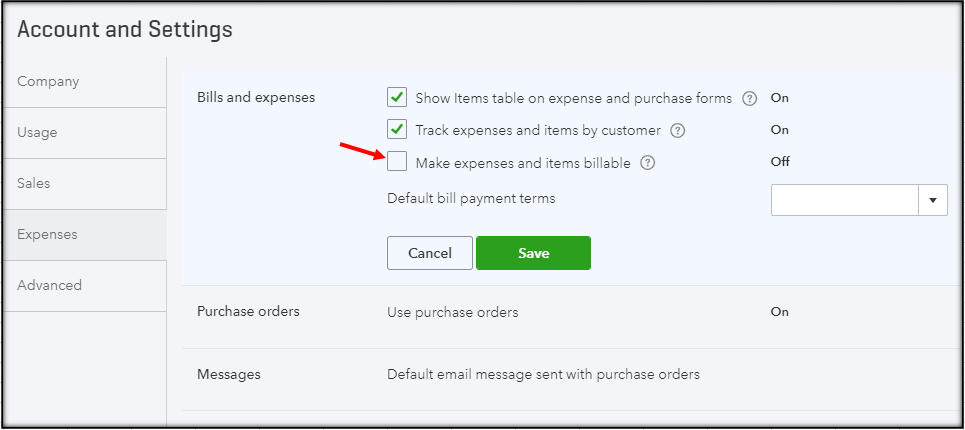
Open your time activities, mark them as billable, and tag a customer.
On the other hand, the T-Sheets time data automatically syncs with QuickBooks. However, you’ll have to approve them first, so you can add them to invoices. You can find the detailed steps in the article about approving hours within QuickBooks Online. We also a have video tutorial for your additional reference. Just click the Watch how it works hyperlink.
Let me know if you need more help with invoicing using time entries.
Happy weekend!
Thanks for the details. I found that it was possible to flag the item to be billable and then I was able to add it to the invoice as expected. I have modified some of the items that you have mentioned, others were not available in QBO Essentials and as such I am unable to manage those.
Thanks for the assist!
In the end, functionality for expenses being invoiced to a customer requires QBO Plus which my rep said was unnecessary. This means that the subscription ends up being more expensive that originally thought to have the function I was told was included.
Time entries with a non-local currency as the billing currency still don't work and as such need to be manually added to invoices without the details. Frustrating but hopefully as there are others with the same issue it will be moved up the list of priorities.
@jay15 wrote:Frustrating but hopefully as there are others with the same issue it will be moved up the list of priorities.
Don't count on it.



You have clicked a link to a site outside of the QuickBooks or ProFile Communities. By clicking "Continue", you will leave the community and be taken to that site instead.
For more information visit our Security Center or to report suspicious websites you can contact us here
