You can edit the employee's paycheque directly or change the deductions from their profile before processing payroll, iajf.
For a one-time adjustment to an upcoming auto-paycheque, ensure you modify it by 8 PM ET, three business days before the cheque date. To do that, follow the steps below:
- Go to the Payroll menu, then hover your mouse over Employees.
- Select Run payroll.
- Choose a pay schedule, then click Continue.
- Select Make updates to upcoming pay period.
- From the Actions column, select the vertical ellipsis (⋮), then Edit paycheque.
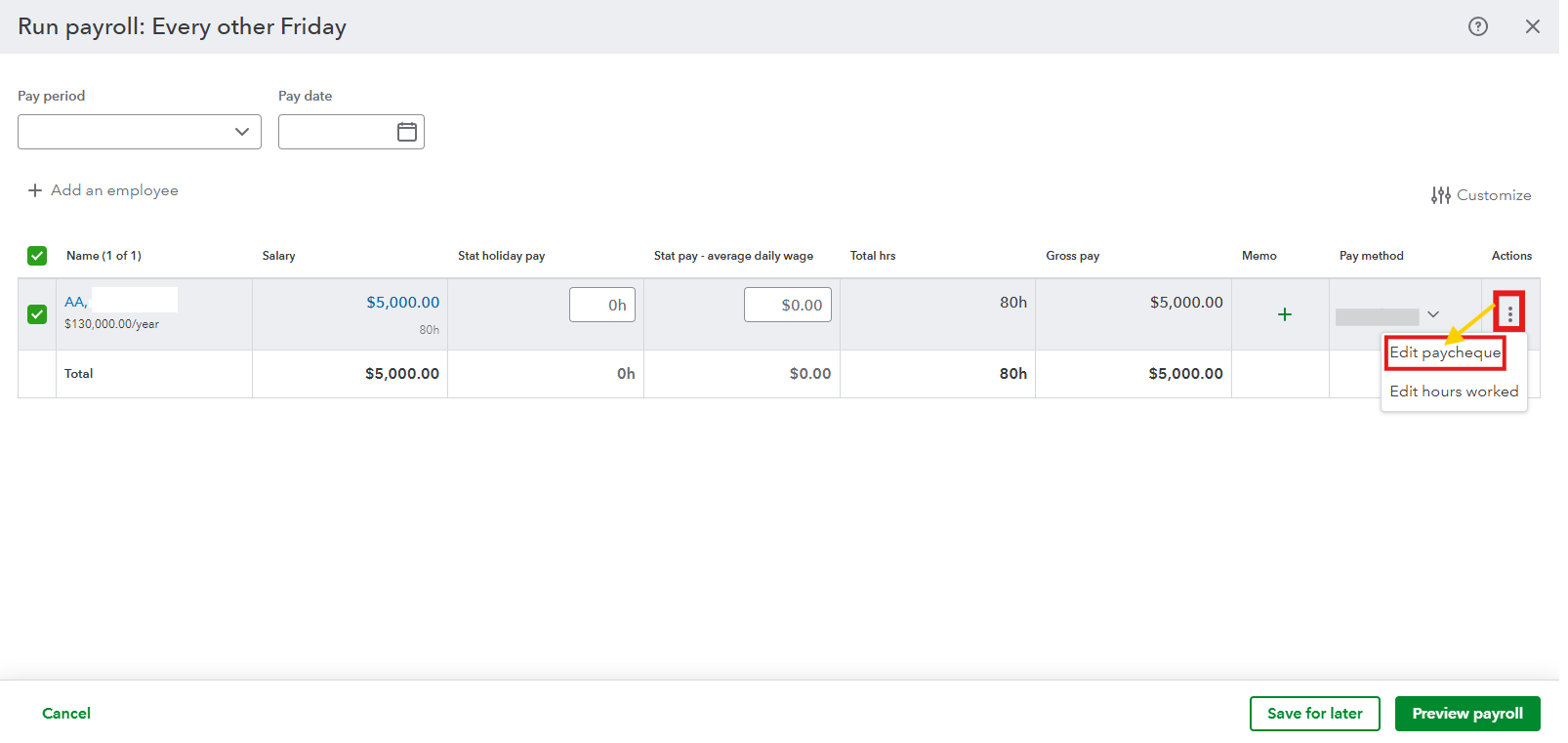
- Edit the Employee deductions, then Save.
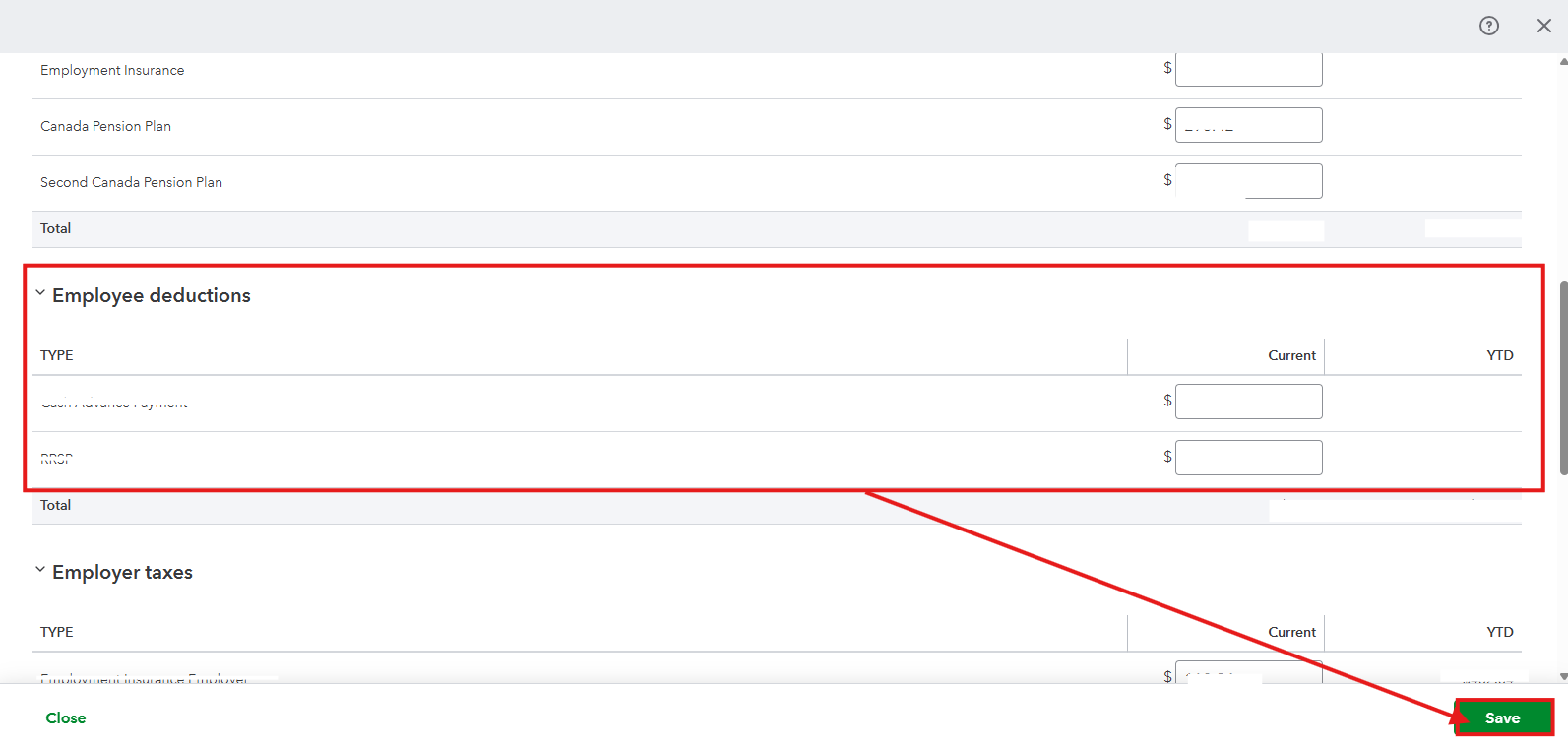
- Select Save & preview Auto Payroll.
- Click Save Auto Payroll.
You can manage your Auto Payroll to explore what more you can do.
On the other hand, you'll need to update the employee's profile if you need the deduction to stick for all future payrolls (both manual and automatic). Visit this article for the instructions: Set up and add deductions and contributions to an employee's payroll in QuickBooks Online Payroll.
Tag us in the comment section if you require support in handling payroll or managing your employees in the future. Add them to your response and we'll get back to you.