Hi there, @kimstack. I'm here to help you add your new employee to your QuickBooks Online (QBO) account.
Usually, the error message you're getting happens when the name is already added as a supplier or a customer. To add the employee successfully, enter additional characters or initials to your employee's name.
I'm adding these screenshots for your visual references.

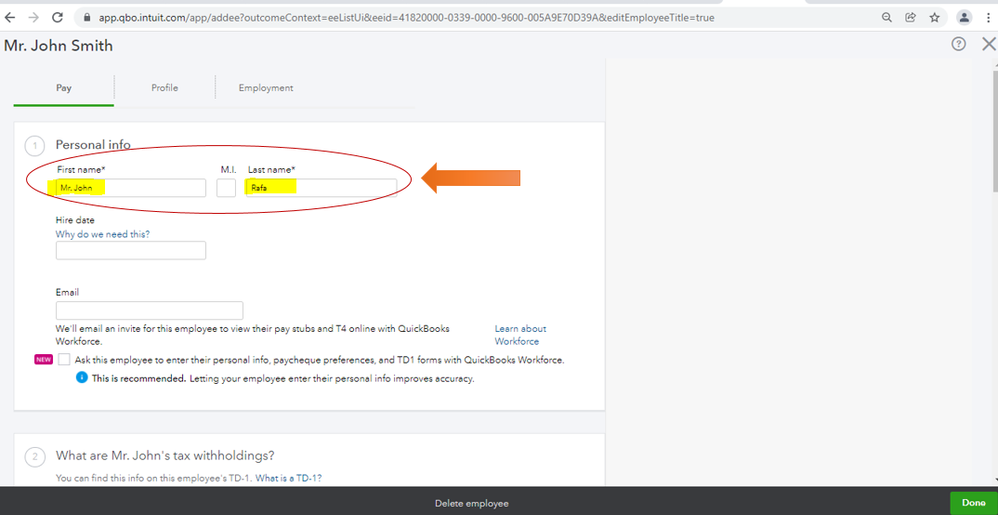
For additional resources while adding an employee in QBO, open this article: Add a new employee to your payroll.
On the other hand, here's how you can modify an existing employee's information: Edit or change employee info in payroll.
Please let me know if you have any other payroll questions about your employee setup. I'm always here to help. Keep safe!