Whether you’re in the office or on site, QuickBooks Time GPS time tracking makes it easy to manage your remote or mobile workforce. See who’s on the clock and where they’re working. Use GPS tracking to schedule new jobs, manage employees at multiple locations and build trust with your team.
Need help choosing?
Speak to a QuickBooks expert to find the right product for your business
Talk to sales: 0808 304 6205
9.00am - 5.30pm Monday - Friday
Get product support
Contact support Visit support pageMeet your new favorite time tracker with GPS
GPS time tracking features and benefits
GPS location tracking
Once employees clock in, the QuickBooks Time app logs their location and updates it throughout the workday. QuickBooks Time never records employee locations when they’re clocked out.
Real-time coordination
Employee GPS tracking shows which employee is closest to the next job site. Use your workforce more effectively.
No drain, no pain
GPS time tracking, on average, uses less mobile data in a day than your favourite social media apps. And it won’t drain your phone’s battery.
Geofence time tracking
Enable a geofence that reminds employees to clock in or out when they enter or leave a job site. More accurate timesheets mean fewer timesheet edits.
See who’s working
Get real-time insight into your mobile workforce. Get a map view of who’s on the clock and where they’re located with the Who’s Working window.
Increased accountability
With GPS time tracking, managers of remote teams can see that employees are on-site and safe, in the app and online.
Who uses QuickBooks Time for GPS time tracking
Thousands of businesses around the world choose QuickBooks Time GPS time tracking for their mobile workforce. Millions of employees clock in and out each day using the QuickBooks Time mobile app. GPS time tracking is a great fit for:
- remote workers and mobile employees
- construction workers and landscapers
- service-based businesses
- businesses with employees in multiple locations

How to use the GPS employee tracker
- Sign up for a free 30-day QuickBooks Time trial—no credit card required.
- Invite your employees to use QuickBooks Time.
- Turn on GPS location tracking Company Settings.
- Enable location services for QuickBooks Time in your phone’s settings.
- Start tracking time using the QuickBooks Time mobile app.
- See the GPS map using the Who’s Working window.
- Use that data for more efficient scheduling, dispatching and more.
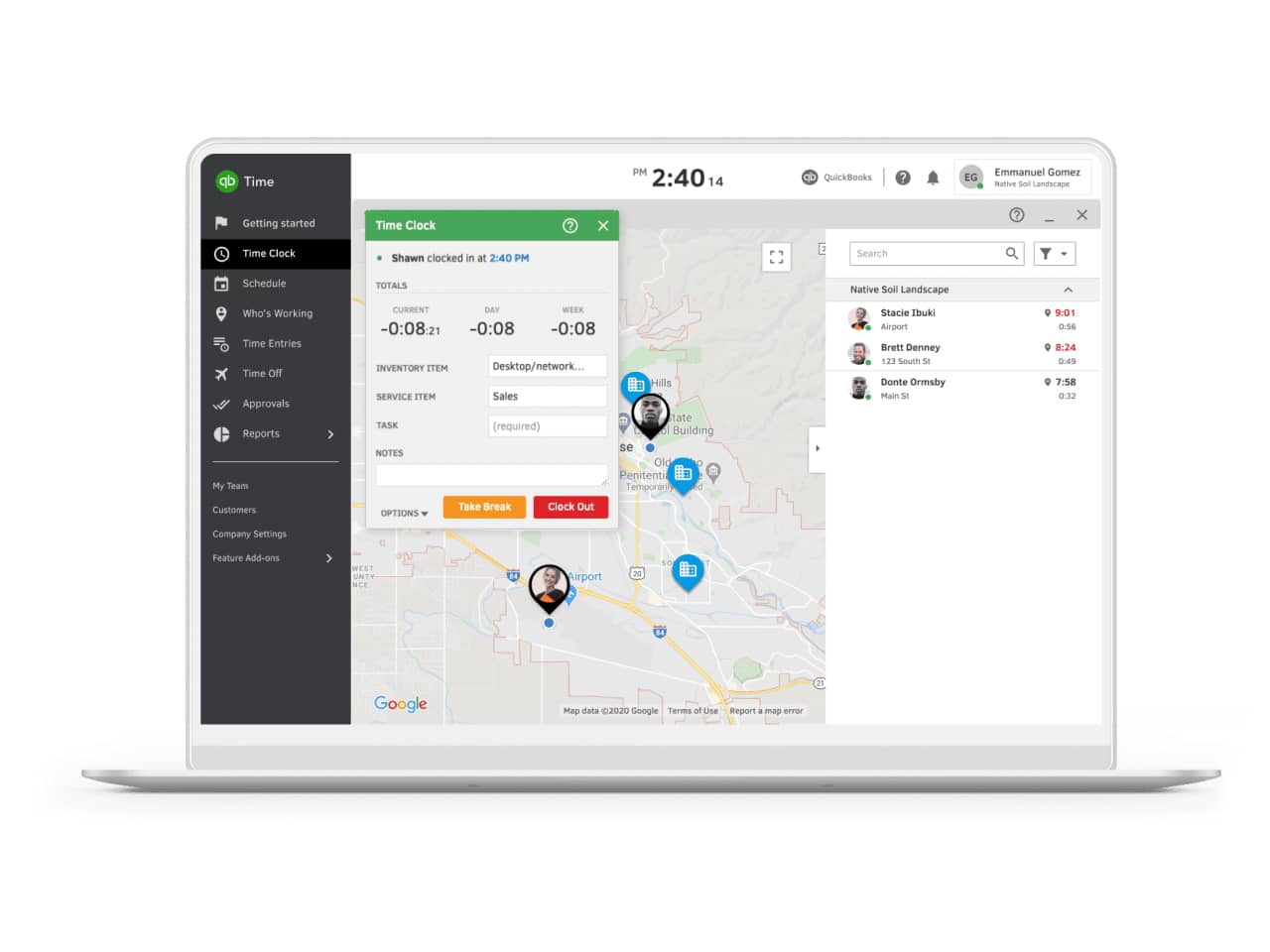
Why QuickBooks Time for GPS time tracking
QuickBooks Time tracking app with GPS is used by over 1 million employees around the world to track time on location and submit accurate-to-the-second timesheets for payroll. No matter where or how you work, QuickBooks Time works for you.
Employees who use GPS at work report positive experiences
Introducing GPS tracking to your workforce might be easier than you think. Almost 2 out of 5 workers have used GPS for work*. Of those who use GPS tracking in the workplace, 58% report positive experiences. Only 6% report negative experiences.
* According to a 2017 survey of Canadian employees

per user + £16 base fee per month
+20% Standard VAT
Base fee includes 1 admin
- Mobile app with GPS
- Streamlined payroll and invoicing
- Job and shift scheduling
- Real-time experts
- A clear view of who’s working
- Time-off management
- Alerts and notifications
- Photo attachments
- Time clock kiosk
- Free unlimited live phone & chat support
per user + £30 base fee per month
+20% Standard VAT
Base fee includes 1 admin
- Mobile app with GPS
- Streamlined payroll and invoicing
- Job and shift scheduling
- Real-time experts
- A clear view of who’s working
- Time-off management
- Alerts and notifications
- Photo attachments
- Time clock kiosk
- Free unlimited live phone & chat support
- Mileage trackingNEW
- Track project progress to plan
- Project estimates vs actuals reporting
- Project activity feed and messaging
- Timesheet signatures
- Custom location based clock-in and clock-out reminders (geofencing)
FAQs about the GPS time tracker
Stay informed and inspired
Subscribe to get our latest insights, promotions, and product releases straight to your inbox.

