You asked, we delivered
Expand your firm’s expertise with new Client Advisory Services skills trainings
Stay ahead of the curve with curriculum-backed training, interactive lessons, and valuable certifications designed in partnership with ProAdvisors to set you up for success.

Manage training to upskill your team
With the ProAdvisor Training Manager, you can easily assign and review coursework, send reminders, and track the status of your team’s progress.
Get new resources to power firm growth
A new Resource Hub in the ProAdvisor Academy supports you as you scale by giving you refreshed marketing collateral, sales materials, and onboarding guides that you can customize and co-brand for your firm.
Get more done for your clients
Access engaging courses, tools, and tutorials through an easy-to-search learning library.
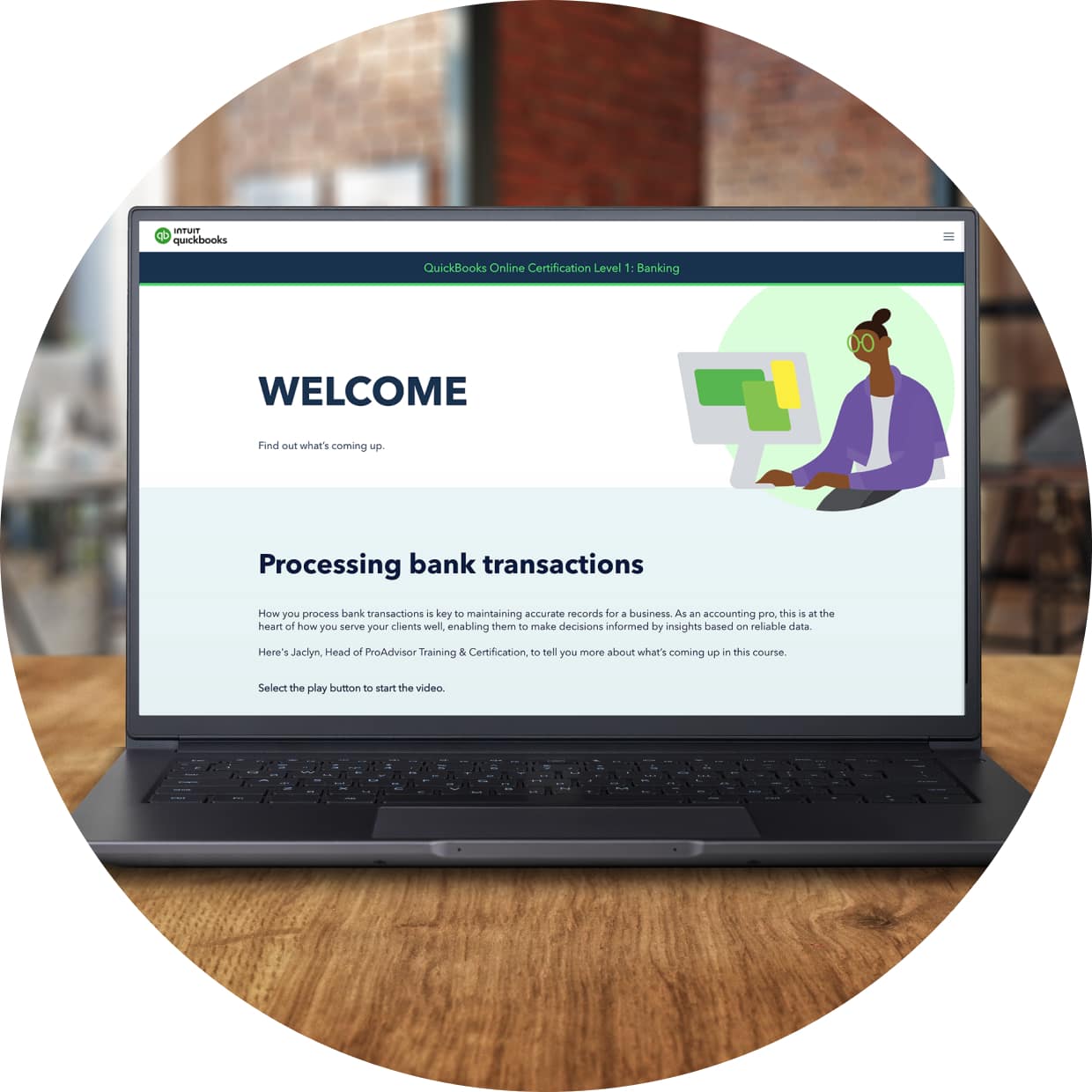
Start strong
Build your foundational knowledge of accounting principles with our bookkeeping program to help launch your career.

Expand your knowledge
Learn how to optimize the Intuit family of products to deliver powerful accounting workflows with hands-on, media-rich certifications—all in our ProAdvisor Academy.

Keep on learning
Learn from your ProAdvisor peers how to leverage your accounting expertise to deliver valuable advisory insights to your clients.
Earn rewards for your expertise

Stand out from the crowd and show prospective clients that you’re an expert by using official ProAdvisor badges on sites, directories, and social profiles.

Earn CPE credits while growing your skills, and provide CPE credits to your team members to help them grow their careers alongside your firm.
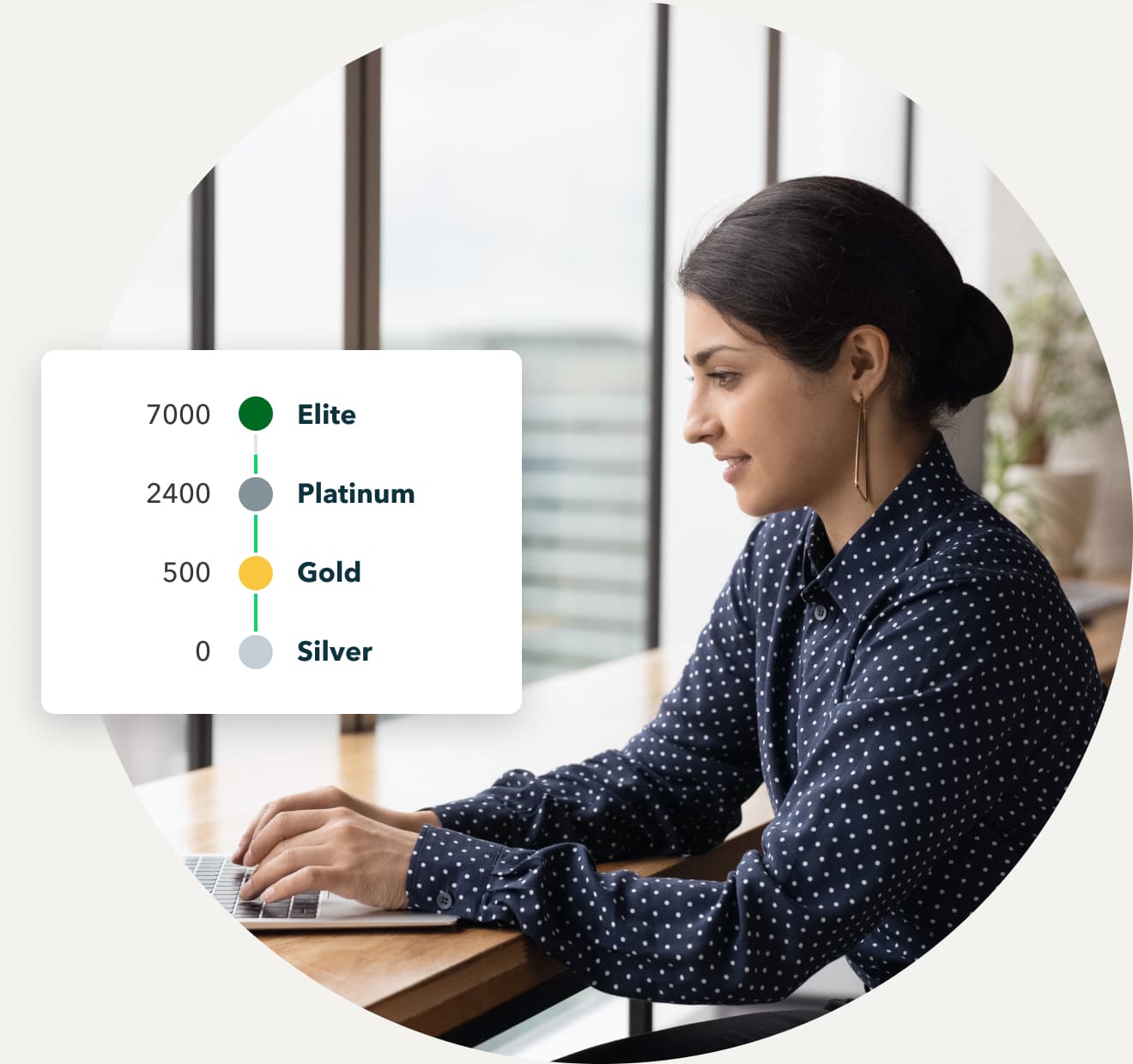
Earn points and rewards that can help to grow your firm and support your clients. The more points you collect, the sweeter the perks.
Grow your career and enrich client service
ProAdvisor Academy gives you the tools to get the most out of QuickBooks so you can serve your clients better and grow your firm.

Learn more, offer more
Expand your advisory services with new Client Advisory Services trainings that work harder for you, your team, and your clients.

Level up product knowledge
Boost your credibility with specialized certifications from our ProAdvisor Academy that dive deeper into complex services and workflows to help you stand out with clients.

Manage training for your team
With the ProAdvisor Training Manager, you can easily assign and review coursework, send reminders, and track the status of your team’s progress—all right in Intuit Accountant Suite.

Be the first to know
Join monthly In the Know webinars to learn about the latest innovations across Intuit. Engage directly with our product experts in live Q&A.

Intuit, Inc. is registered with the National Association of State Boards of Accountancy (NASBA) as a sponsor of continuing professional education on the National Registry of CPE Sponsors. State boards of accountancy have final authority on the acceptance of individual courses for CPE credit. Complaints regarding registered sponsors may be submitted to the National Registry of CPE Sponsors through its website: www.nasbaregistry.org. For information regarding refund, complaint resolution and program cancellation policies, please contact our customer support team at 1-888-333-3451.

