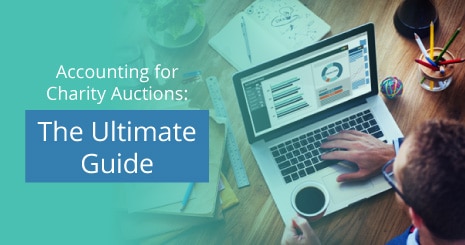Managing finances doesn’t have to be the bane of your professional existence. Nor does it have to take you away from the personal reasons you started your business in the first place.
Instead, the basics of small business accounting come down to a handful of best practices and only three essential reports: your balance sheet, income statement, and cash flow statement. These might sound like they require a professional bookkeeper, but far from it.
The following accounting checklist lays out a recommended timeline for the accounting functions that will show the state of your business and streamline your tax preparation.