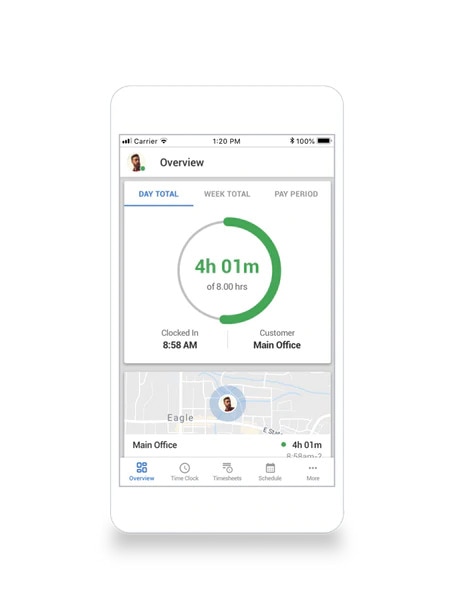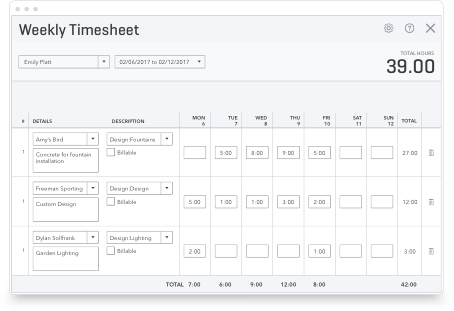Whether you’re self-employed or run a small business, choosing the best time tracking app is essential to your day-to-day business. From overtime notifications to analytics, discover the best time tracking software to run your business efficiently and smoothly.
It is surprising to see how inaccurate paper timesheets can be. In fact, in a study conducted by TSheets in January 2018, 80 percent of manual timesheets had to be corrected by employers due to employee error. These errors can be solved through the many features found on time tracking software. From GPS tracking to cloud-based storage, a time tracking app can help to minimize potential inaccuracies.
By adding a time tracking app to your accounting software, you will stay organized and have everything in a single, convenient location.