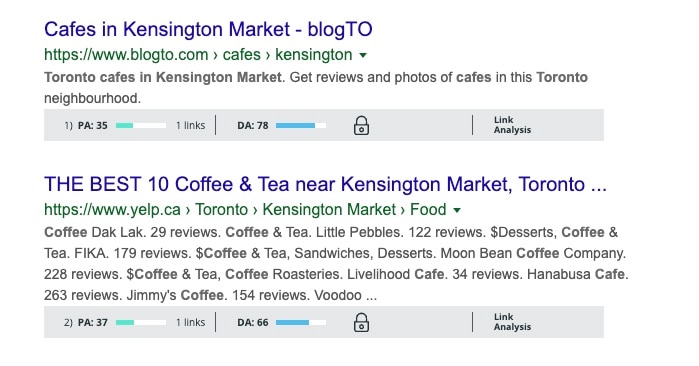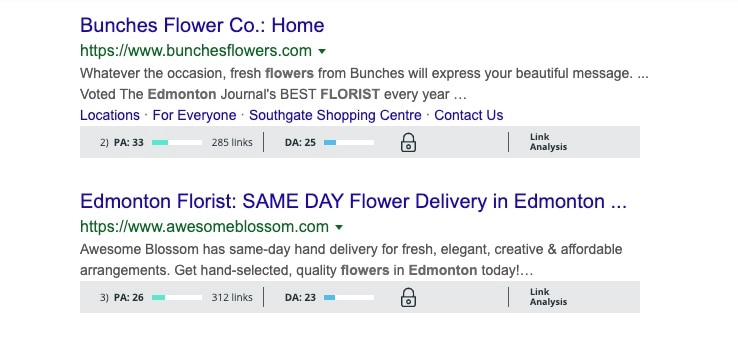Congratulations, you have decided to build a website for your small business! It is the perfect time to build an online presence for your business.
There are currently over 4.38 billion internet users worldwide, 5.2 billion mobile phone owners, and 3.48 billion active social media users around the globe. Building a small business website, can give you access to billions of potential new customers.
Online merchants have noticed a difference in the way people are shopping. In 2018, Canadian shoppers spent 65% more on online purchases than they did in 2016. Emarketer predicts global retail ecommerce alone will grow to $6.5 trillion in sales by the year 2023.
Even if your business doesn’t operate online, 87% of consumers begin their product research there. In fact, 47% of shoppers check local store inventory before making a purchase, and consumers searching for reviews and testimonials on retail websites increased by more than 120% between 2017 and 2018.
Getting started can feel overwhelming if you’ve never created a website before. In this three-part series we’ll break down exactly what it takes to build your small business website.
Back: How to Move Your Business Online