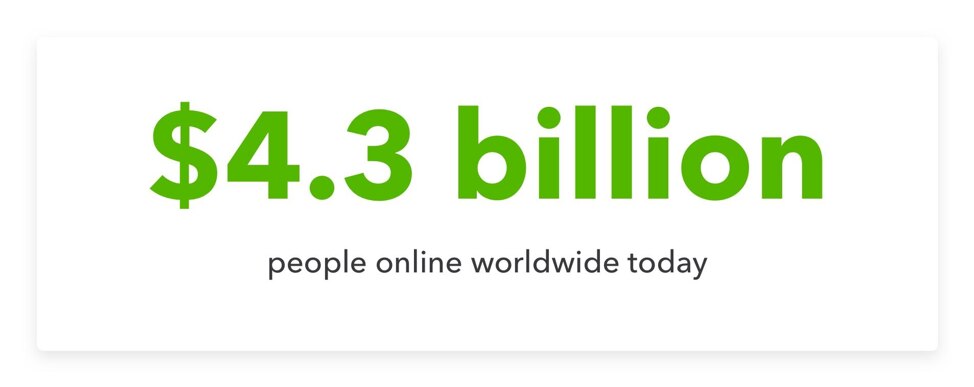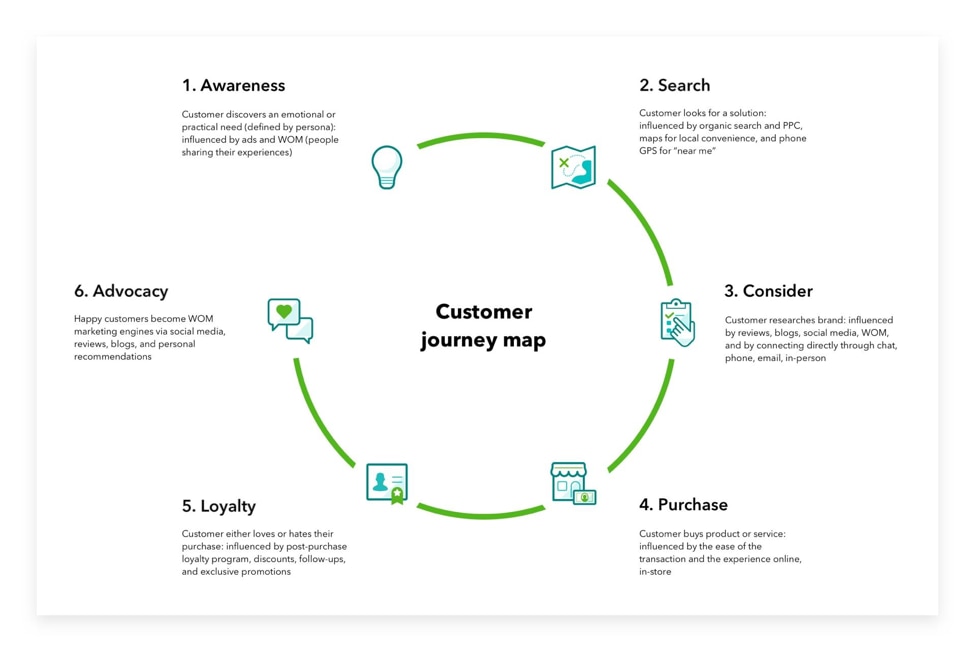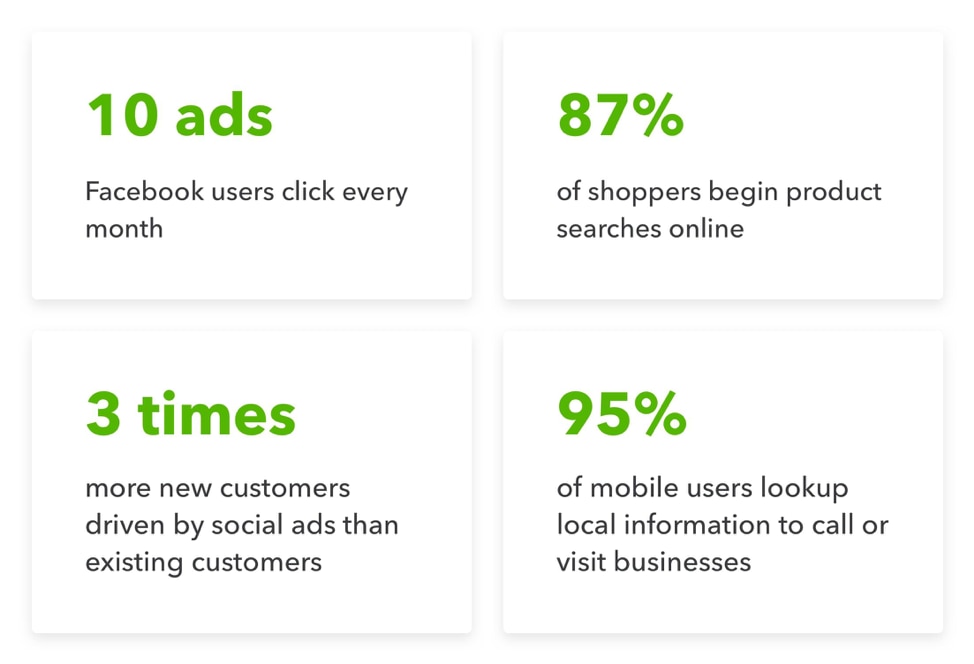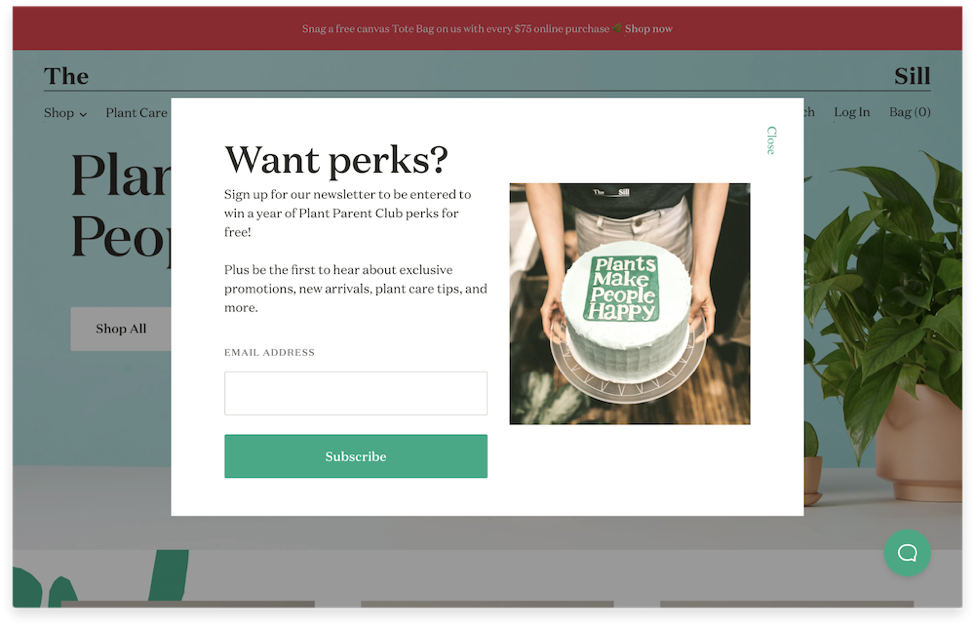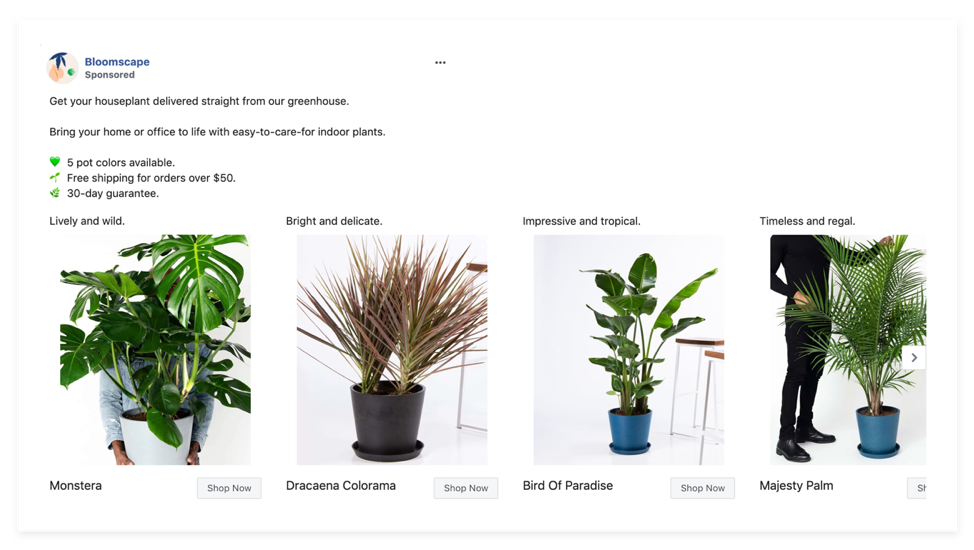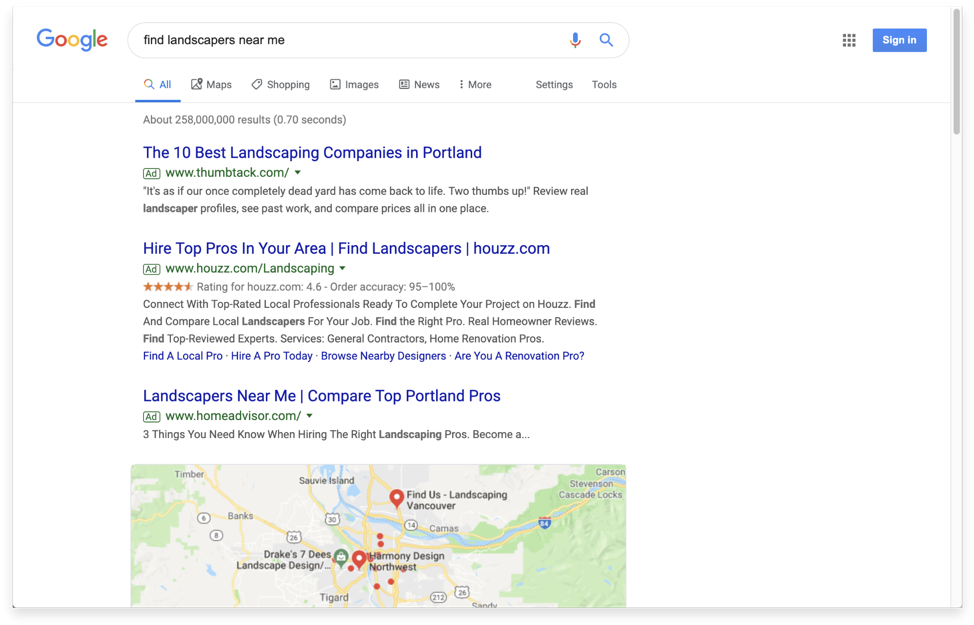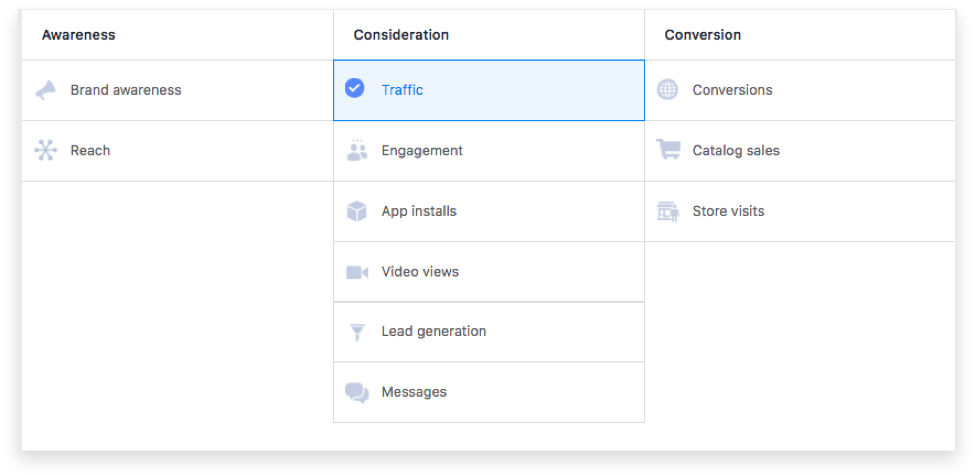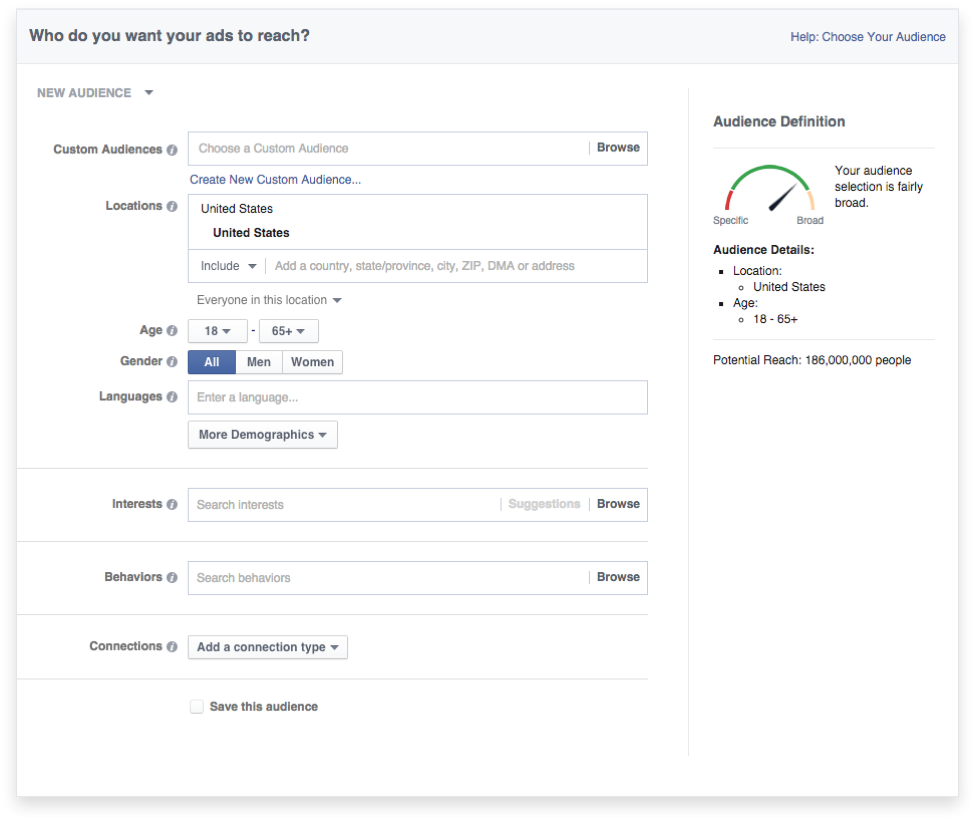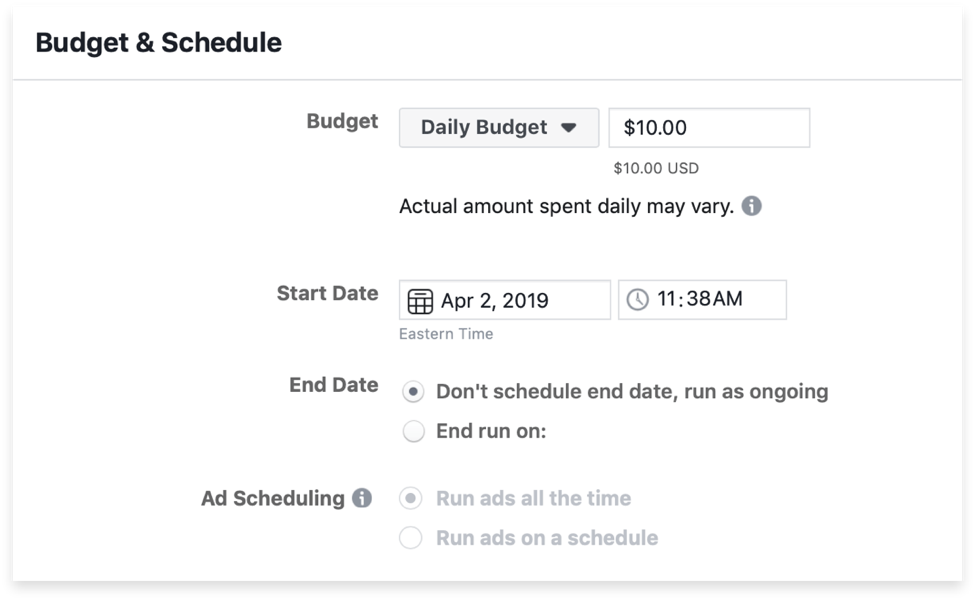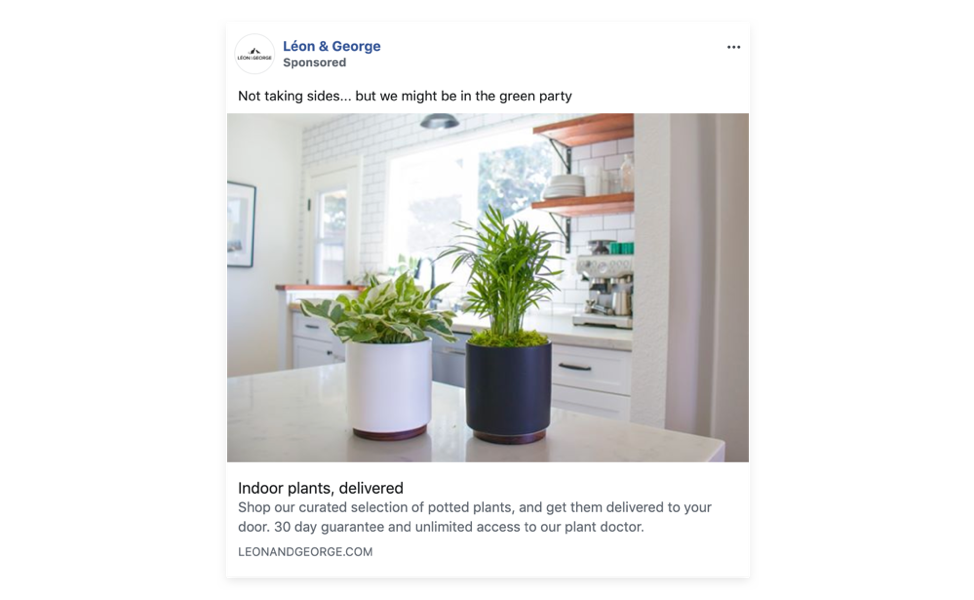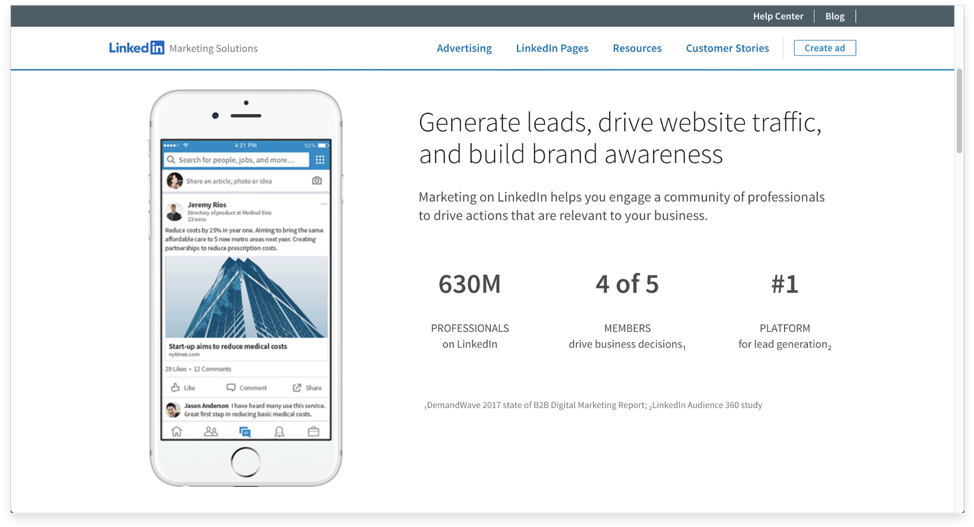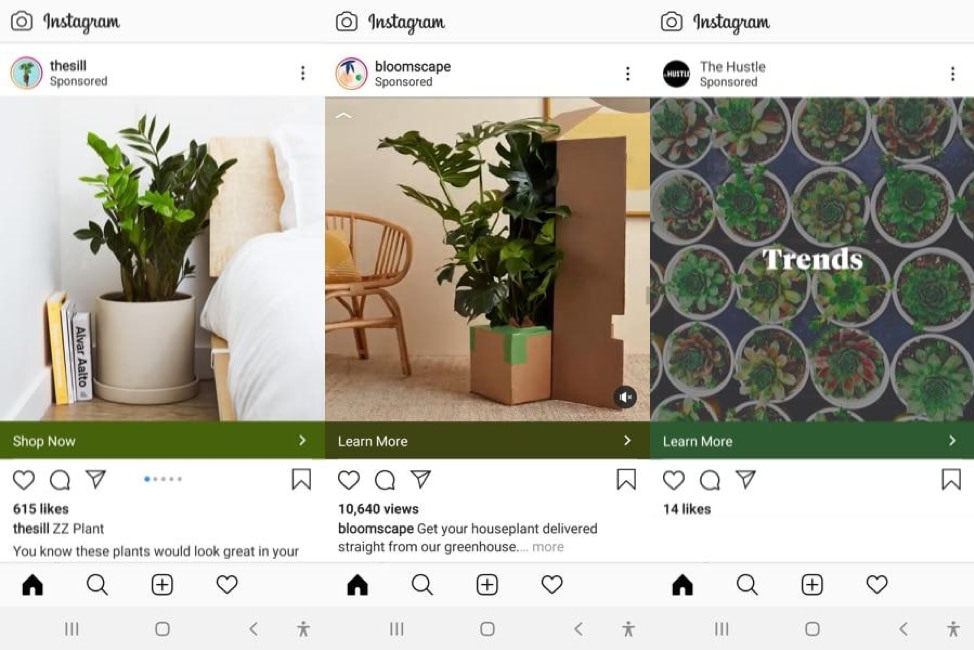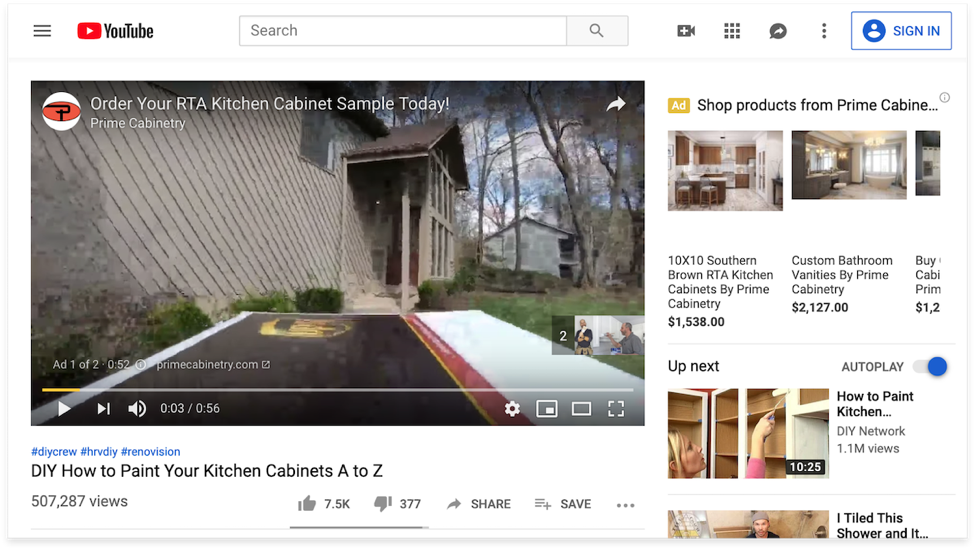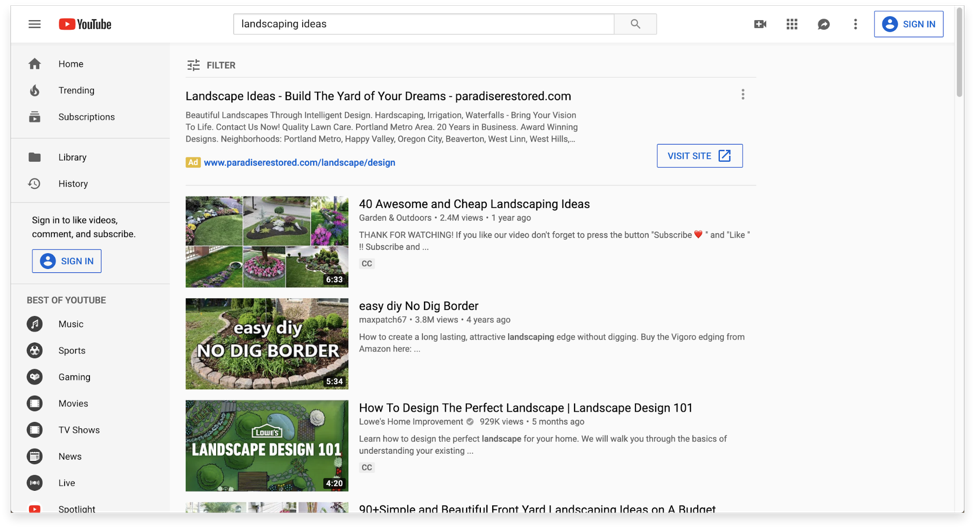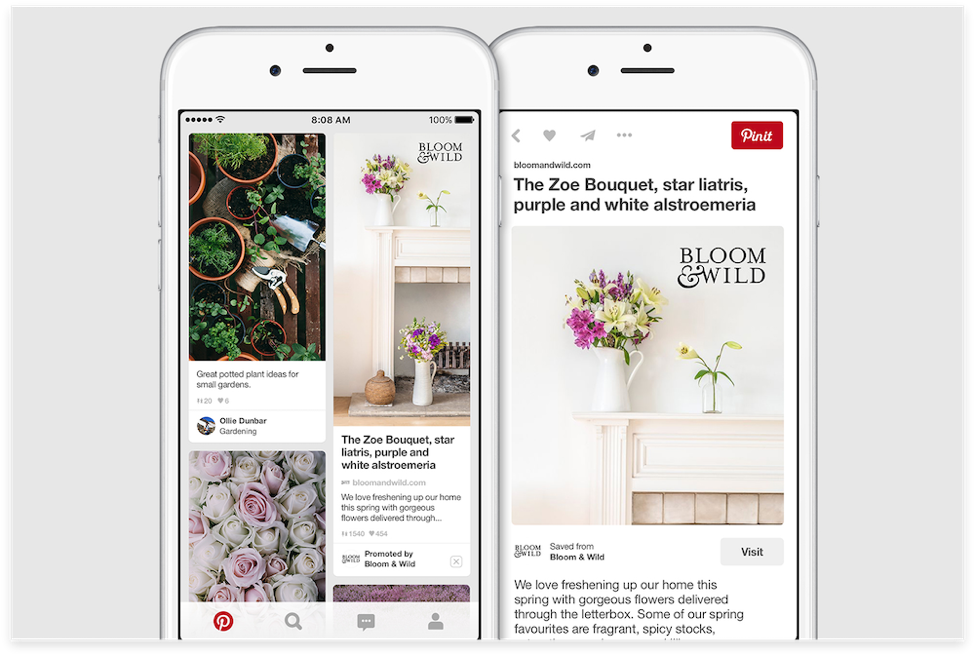7. Set up your tracking
For both branded and PPC campaigns, you can use Google Analytics to track the ad campaigns you’ll run on each platform:
- Create separate tracking URLs (one for each platform) to monitor performance in Google Analytics. How to create the URLs is explained on the Google Analytics website.
- Follow the instructions so you can see which platform is sending you the most traffic, or is driving the most ROI in your analytics reporting.
- Use those URLs as you’re setting up each of your campaigns in your platform advertising accounts.
If you want to measure conversions in Google Analytics, you’ll need to set up campaign goals in your account.
To set up campaign goals, follow the steps outlined on the Google Analytics site. The goals will show up on your website’s campaign report, which we’ll talk about in the next section.
For branding campaigns, you can track a lift in phone calls or visits to your site both before, during and after a campaign has gone live. You may want to create a unique 1-800 number, just for the campaign, to track call volume.
You can also create a unique landing page and custom campaign URL (e.g., www.yoursite.com/customURLname), as I mentioned earlier, to track visitors and contact form completions from the page.
For paid social media campaigns, many platforms offer in-house analytics suites for free or a small fee. Other services offer external analytics, which may provide additional insights over in-house solutions. Examples of each include:
Each of the ad platforms you use will have their own advertising reporting tools as well. Or, the site can send you a campaign report if you cannot access it yourself.
As you track your results, you can adjust and optimize your campaigns (more on that shortly).