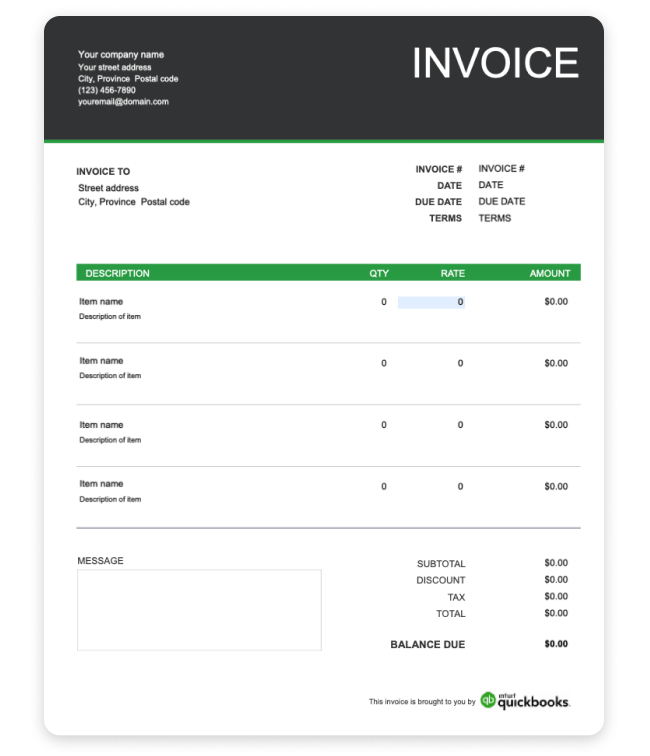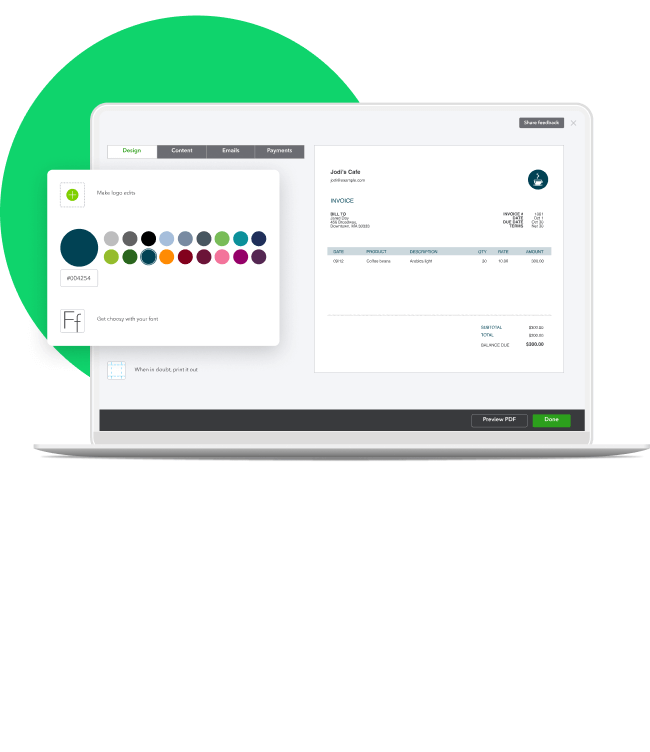Flash back to your last cleaning gig — perhaps you did a thorough spring cleaning, leaving your client’s home sparkling from top to bottom. Or maybe you transformed a chaotic living room into a serene haven.
Now, if only your invoices could radiate that same sense of calm and order.
Sound impossible? It’s actually very doable with the right cleaning invoice template. This guide will show you how a well-structured invoice template can transform your invoices into polished, professional documents that reflect the same attention to detail you bring to your cleaning services.