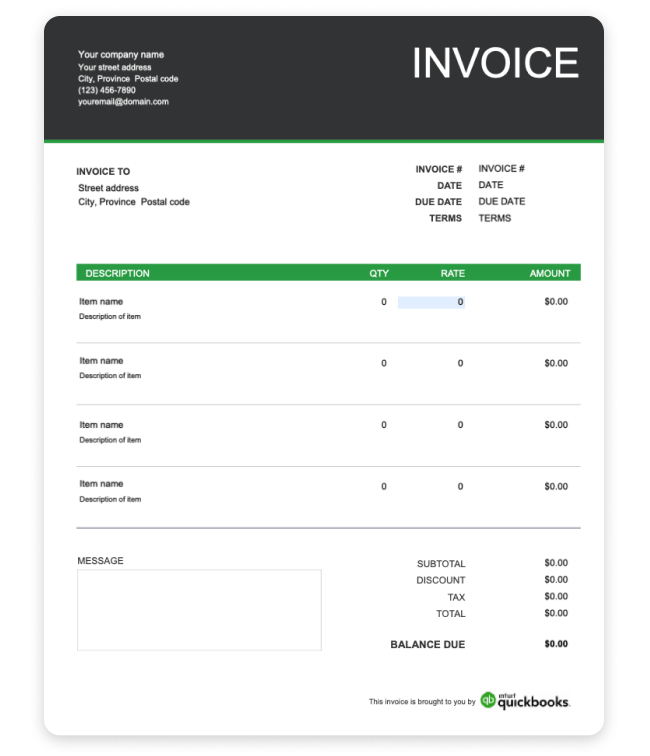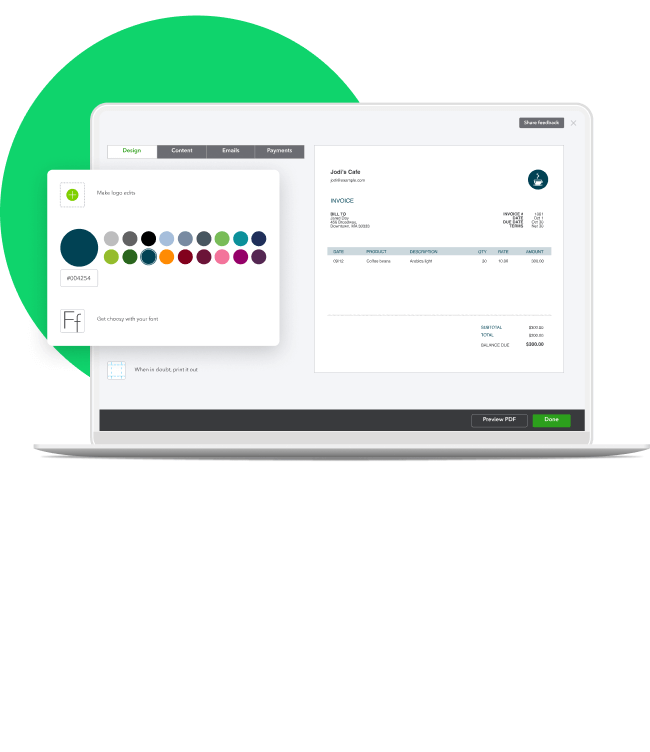What are the key components of a marketing invoice?
A marketing invoice should include the following:
Your business’s contact information: This should be clearly displayed at the top of the invoice with your logo (if applicable), making it easy for the client to contact you if they have questions.
Client details: Including the client's name, company, and contact information helps personalize the invoice and ensure it reaches the right person or department.
A unique invoice number: This is crucial for your own record-keeping, allowing you to easily track and manage your invoices. Invoices should be numbered sequentially, and invoice numbers should never be reused.
The date of the invoice: This is the date the invoice is issued, which may be different from the date the services were provided.
A detailed list of services provided: Each service should be listed with a brief description and the amount charged. For marketing services, this might include specific campaigns run, content written, or hours dedicated to strategy development.
Subtotal: This is the sum of all services provided during the billing period.
Taxes: If you're registered for GST/HST or provincial sales tax, these amounts go next. Make sure you include your tax registration number and the percentage of tax you're charging.
Total: This is the total of all services provided, plus taxes the client owes you.
Payment terms: Including when the payment is due (for example, within 30 days of the invoice date) and preferred payment methods makes it easy for your client to know when and how to pay you. It's also helpful to mention any late payment fees or other policies you have regarding payments.