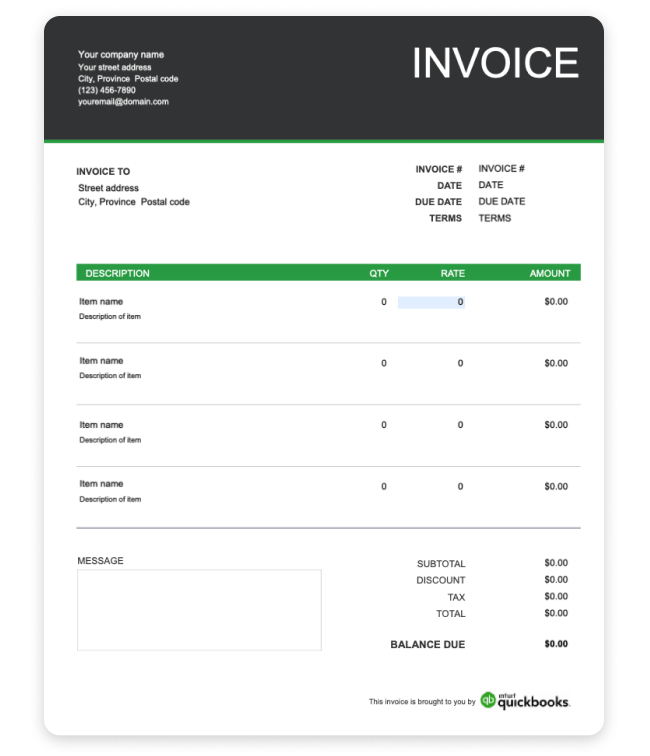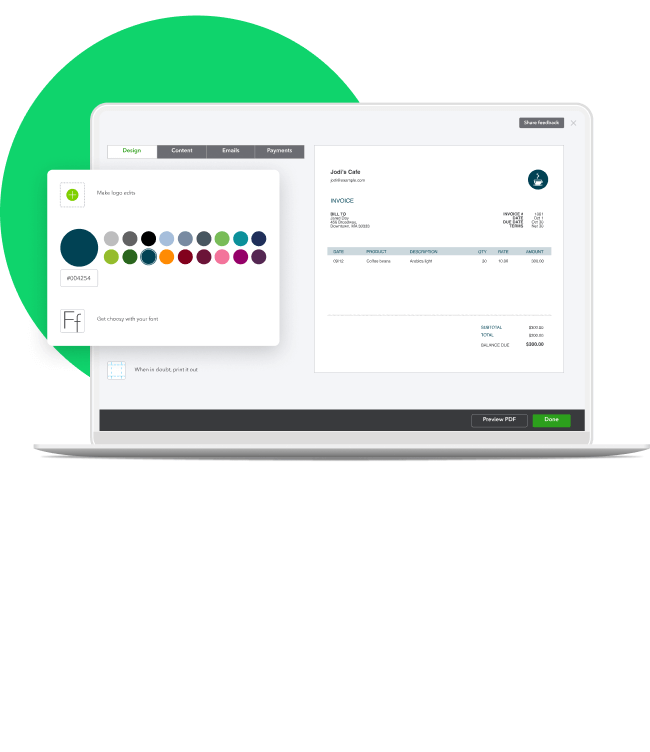What is a photography invoice used for?
Photographers and videographers provide their clients with an invoice after completing the job. While a percentage of the payment may be collected upfront, the invoice is meant to finalize the job and typically includes a detailed scope of work.
Some photography jobs that need invoicing include:
- Wedding photography
- Professional head shots
- Baby portraits
- Family photography
- Studio portraits
- Commercial photography
- Stock image licensing
- Photojournalism
- Event photography
- Photo editing
- Pet photography
- Drone operating
- Fashion photography
- Travel photography
- Real estate photography
Any work related to film and photography will usually require a photography invoice. Even if you’re not physically operating a camera, a photography invoice may still be needed for jobs such as photo editing or studio rental.
Invoices are essential because they give your customers a detailed breakdown of the work performed, the costs, and the payment terms.