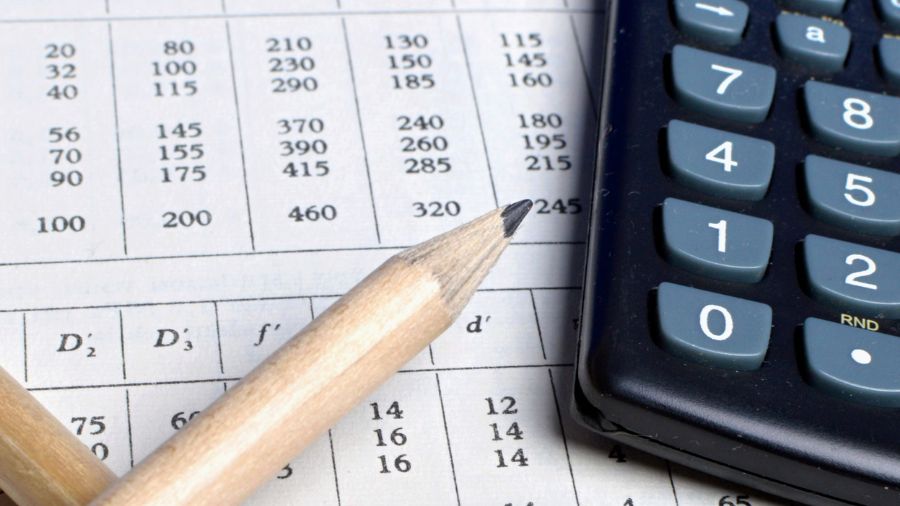It’s not easy to grow a small business. Every day, your clients face complex financial decisions, increasing demands on their time and growing competition—and they rely on you to help them overcome these challenges.
QuickBooks Online is packed with smart, automated features, each designed to help you and your clients eliminate busywork and stay focused. Here are the key benefits of switching your clients from QuickBooks Desktop to QuickBooks Online.