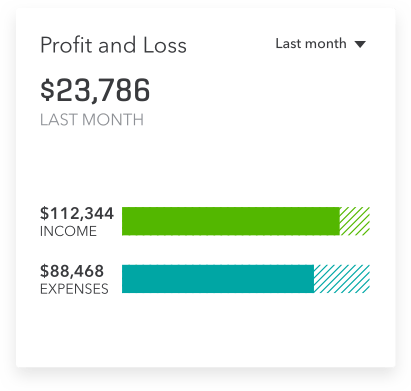Chasing down invoice payments can be a resource-intensive part of running a small business, but it doesn’t have to be difficult with the right apps in hand. Many mobile payment apps integrate with QuickBooks software to collect payments and sync payment data effortlessly.

4 Billing Apps for Automated Invoicing and Payments
Stripe
Stripe is a fully customizable solution that’s ideal for small businesses that have a developer team or staff member on hand, as it requires some minimal hands-on time to get the most out of it. The Stripe toolkit lets you design your own mobile checkout experience and integrate it with existing online shop fronts, such as eBay, Shopify, and more. This app provides a variety of payment acceptance functions, including:
- Secure payments
- Acceptance of all major credit cards
- International payment acceptance from 100+ countries worldwide
- Nontraditional payment acceptance, such as Bitcoin, Alipay, or ACH
- QuickBooks compatibility
Dream Payments
Dream Payments is a great payment solution for small businesses that have clients who rely on Interac debit as a method of payment. This Canadian-only solution is the only mobile point-of-sale app that accepts Interac, and it also accepts contactless payments, chip cards, and regular Visa and MasterCard. Use Dream’s own POS machine to take card payments, or opt into the smartphone or tablet mobile app for added convenience. You can also link your Dream account with QuickBooks to sync payment data automatically.
Plooto
Plooto offers convenient all-in-one automatic invoicing and payment services in one sleek package. This app is an ideal choice for busy small business owners who lack dedicated accounts receivable departments. Set up Plooto to bill your clients and automatically send followups and reminders for unpaid bills until you get paid. You can also receive invoices and pay your suppliers or contractors using Plooto. With QuickBooks integration, each transaction is logged in real time.
Square
Square is a popular payment solution for mobile-focused small businesses, thanks to its focus on a mobile-friendly experience. The Square app displays optimally on a tablet screen, and you can outfit your tablet with a handy USB card reader for quick transactions whether you're a retail boutique, a hole-in-the-wall cafe, or a growing quick-service restaurant. If you don't want a countertop point-of-sale, then simply plug your Square reader into your iPhone instead for mobile payment acceptance. Square automatically generates an itemized invoice for every sale that you make for record-keeping purposes. You can import up to 18 months of information into Sync with Square for your QuickBooks records and update current transactions in real time. Whether your business is well-established or a brand-new, growing startup, you can find a mobile payment solution handles, invoices, billing, and payments and caters to your needs. Syncing your mobile payment app with your financial software ensures that all of your data is in one place when you need it.