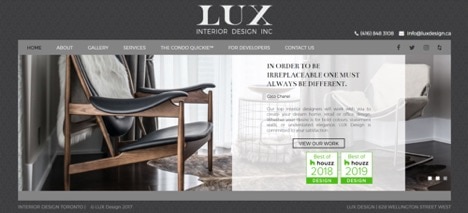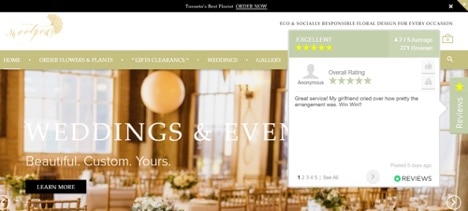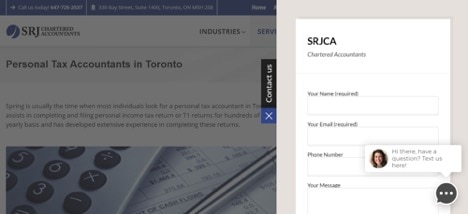Follow Good Web Design Principles & Use DIY Templates
To save on costs, many small businesses still choose to go the DIY route, even if it might take more of your own time to build. At a minimum, you’ll need to focus on good design best practices, which include:
- A clean design with lots of whitespace around images and text
- Captivating web content and copy
- Easy navigation
Using a platform that offers well-designed, modifiable design templates and themes will ensure you automatically follow many of these principles.
Use an Existing Design Theme:
Here are some options that offer free or premium themes:
SquareSpace
SquareSpace offers award-winning web design templates, which are frequently used by creative professionals in fashion design, food, music, photography, and writing. However, many freelancers also use the site to showcase their other professional services.
You can try out a free website template, but you need to pay for add-on functionality like buying a custom domain, SEO features, mobile optimization, e-commerce tools, website analytics, and more. The platform offers both annual and monthly payment options to fit your budget.
Weebly
Weebly offers easy and customizable drag-and-drop features and is very similar to SquareSpace in its pricing and design template offerings. However, Weebly was created by and is integrated with Square for processing credit card payments. Therefore, it also offers add-ons for e-commerce like dynamic video design elements, site search, and customizable code that you will have to pay for.
Wix
Wix is very similar to Weebly and SquareSpace in its pricing model and design template offerings. It tends to be popular with small businesses seeking to create a brochure site. However, Wix also offers add-ons like e-commerce tools and other business-related functionality like connecting a custom domain and Google Analytics integration.
WordPress
WordPress offers more than 1,400 free website themes that you can customize to your liking. Like SquareSpace, Weebly, and WIX, you have to pay for additional functionality and customization of the theme.
WordPress tends to be the option of choice for freelance writers and publishers who will be creating fresh content on a regular basis, as the platform was originally built for blogging.
Keep in mind; you’ll have to pay for customizable themes and plugins if you want more control over the site versus what you get for free. But they’re often more affordable than hiring a designer to do it for you.
There are tons of affordable “Wordpress for Beginners” courses that can walk you through how to set up an account, how to build pages, and how to create excellent content.