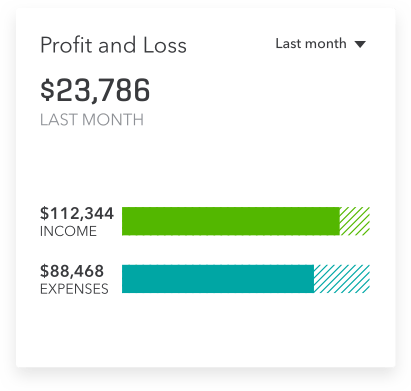When you start from scratch as a freelancer, the thought of having multiple paying clients seems like a dream come true. More clients often means more money and greater financial stability, as you aren’t relying on just one gig for all of your income. Understanding the best ways to manage multiple freelance clients can help you meet your project deadlines without issues and keep everybody happy.

How to Manage Multiple Freelance Clients
Keep Track of Due Dates and Time Estimates for Projects
As a freelancer, you already understand the importance of deadlines. Completing projects on time is professional and shows clients that they can rely on you. It’s just as important to have a time estimate for every project. When you know how many hours a project requires, you can set aside the appropriate amount of time for it and avoid working long hours at the last minute. Having time estimates for projects also helps you decide whether to take on new work, as you can make sure it doesn’t conflict with your prior commitments. A day planner is a helpful tool for tracking your projects, whether you prefer a physical planner or an app.
Set Realistic Expectations With Clients
Communication is one of the most valuable skills you can have as a freelancer. Effective communication is about more than how eloquently you speak and write in communications with your clients, it’s about providing realistic expectations upfront, specifically regarding your availability and when you can complete projects. If you’re unavailable on a specific date or have previous commitments during a client’s desired timetable, it’s better to let them know immediately and propose an alternative, such as a later deadline. This may take a period of adjustment for you, especially if you’re used to an employer-employee relationship in which the employer calls the shots on deadlines. As a freelancer, you often have just as much say as the client.
Schedule Specific Times for Each Job
One key to maximizing productivity is setting aside blocks of time, or even whole days, for a specific job. During that time, focus only on that job without giving any of your other tasks any thought. This trick helps you avoid task switching, which slows you down and can cause stress. It’s easy to fall into the task-switching trap when you have multiple projects lined up: You start thinking about everything you need to do, and you end up bouncing from task to task without making much of a dent in any of them. As it takes the average worker 23 minutes and 15 seconds to refocus on a task after an interruption, you can get far more work done by devoting a chunk of time to a single job.
Know When to Say No
When you’re working freelance jobs, it’s natural to feel like you need to accept every client who comes your way. After all, a large client base shows that you’re in demand and reduces your risk, since you have more income sources. While there’s some truth to that logic, the quality of your clients is far more important than the quantity. Some clients are going to send you more profitable projects than others, and you have less time for these high-quality clients if you’re taking every job available to you. Who you work with is entirely up to you, and there’s nothing wrong with telling a new potential client or an existing client that you can’t take a job at the moment.
As a freelancer, you’re the only one keeping an eye on your workload and making sure you can get all your projects completed on time. Proper client management helps you get more done, increases your profits, and helps you avoid stress. The QuickBooks Self-Employed app helps freelancers, contractors, and sole proprietors track and manage business on the go. Download the app today.