Turn on suggestions
Auto-suggest helps you quickly narrow down your search results by suggesting possible matches as you type.
Showing results for
Why I need to map the chart of account two times with similar details? Refer the file I uploaded
Solved! Go to Solution.
We appreciate you following the recommended solutions in the first response, amir201202.
That's right. The system can't have the same name for two accounts. However, QuickBooks allows you to decide on what to do with the duplicate accounts.
On the Import a file window, go to the Preferences tab. From there, select the appropriate actions on how to handle these accounts with the same name. Then, click on the Import button.
We are looking forward to speaking with you about these duplicate mapping entries in QuickBooks (based on your screenshot). Our support team will need to get your company information. Then, we will escalate it to our engineers. They'll be the one to fix the issue.
If you need anything else, please let us know.
Thanks for joining this thread, @impossible.
Let’s go to the Chart of Accounts to view the Import File window. I can help show the steps.
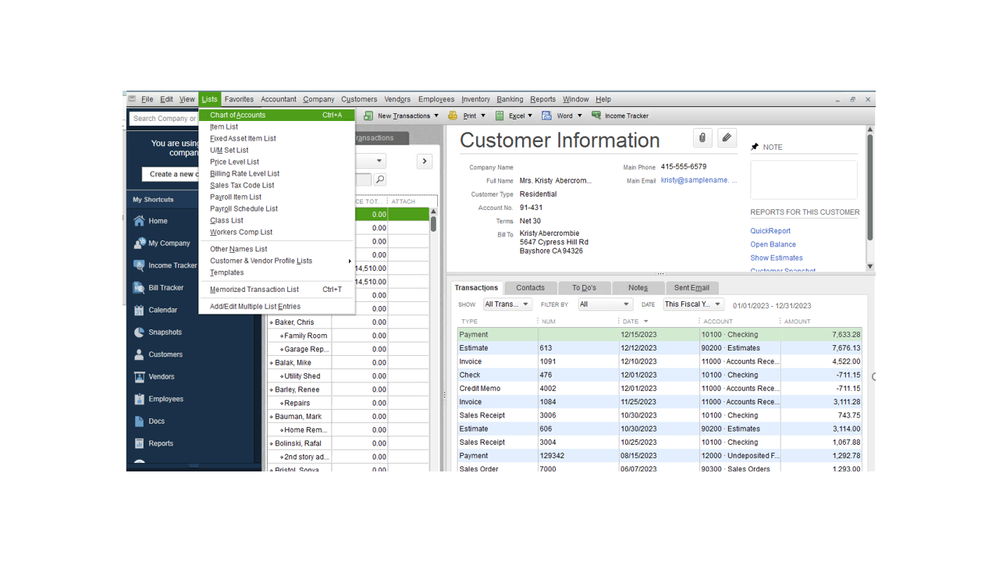
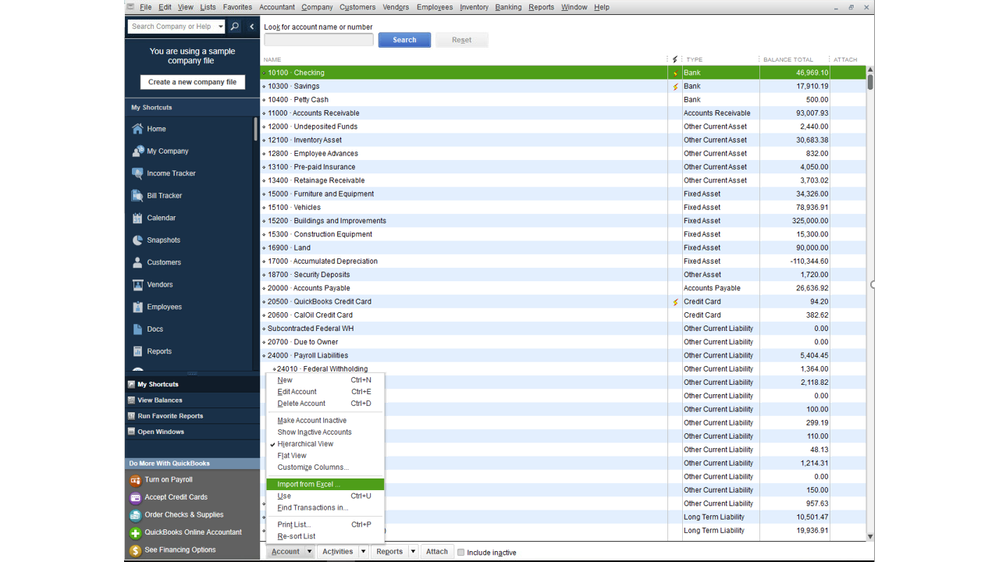
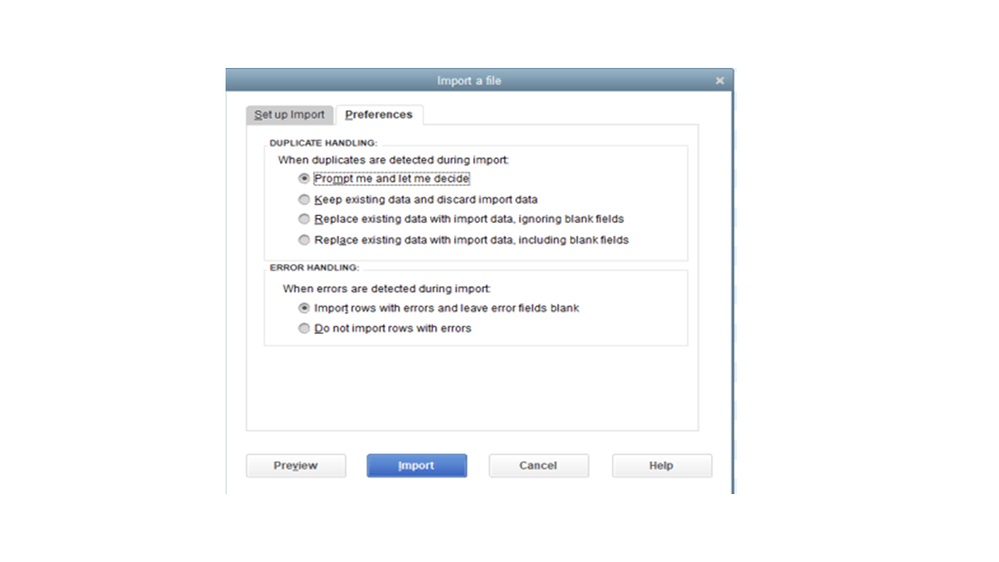
For more information about the Import feature, check out the following articles. These resources provide tips on how to export, view and edit.IIF files:
Reach out to me anytime if you have any questions. Please know I’m always ready to help. Have a great rest of your day.
Hello there, amir201202.
Sometimes, this can happen if the company file in your QuickBooks Desktop is damaged. We can do the Verify and Rebuild Data to identify and fix these issues.
You can follow the steps in this article: Verify and Rebuild Data.
Once done, let's make sure to update your QuickBooks Desktop to the latest release. Then, import your chart of accounts again and check to see if you're getting the same details.
If you're getting the same result, please contact our Customer Care Team. We will check your import setup and investigate the issue further.
Here's how you can reach out to us:
For other questions or concerns about QuickBooks Desktop, feel free to visit us here. Thanks.
Hi RenjolynC
Thanks for the tips. Did all the suggestion and the problem did not solve. I will contact the Customer Care Team.
In the mean time, during the import of chart of account, the account name cannot be the same with any account listed even it is sub-account?
We appreciate you following the recommended solutions in the first response, amir201202.
That's right. The system can't have the same name for two accounts. However, QuickBooks allows you to decide on what to do with the duplicate accounts.
On the Import a file window, go to the Preferences tab. From there, select the appropriate actions on how to handle these accounts with the same name. Then, click on the Import button.
We are looking forward to speaking with you about these duplicate mapping entries in QuickBooks (based on your screenshot). Our support team will need to get your company information. Then, we will escalate it to our engineers. They'll be the one to fix the issue.
If you need anything else, please let us know.
Where is the Import a File Window in QB Premier 2019 Canada?
Thanks for joining this thread, @impossible.
Let’s go to the Chart of Accounts to view the Import File window. I can help show the steps.
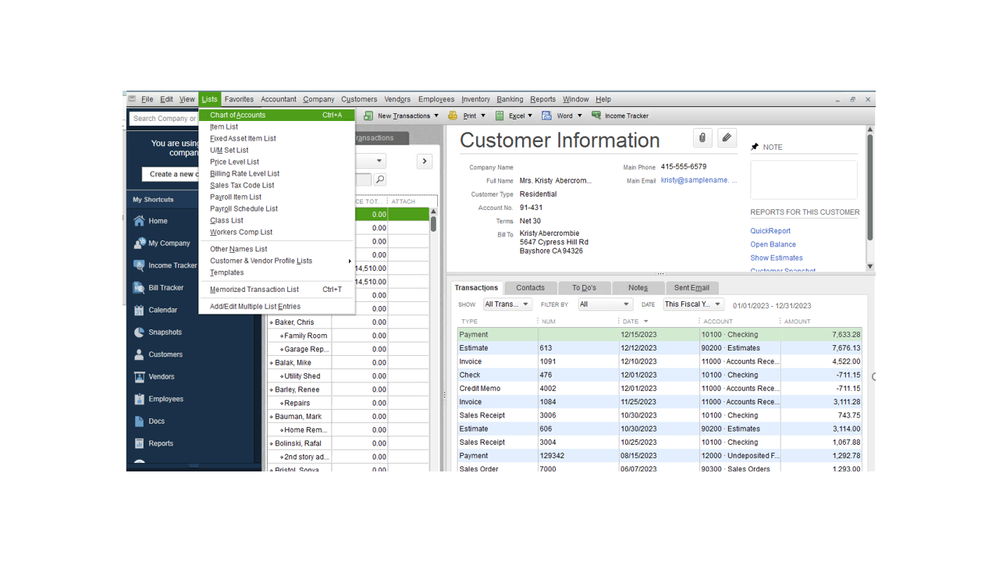
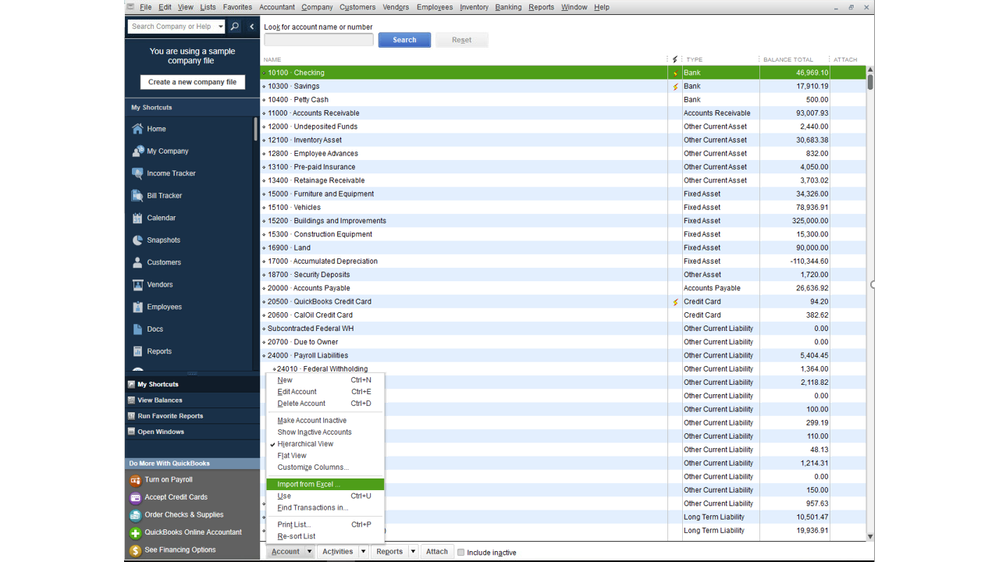
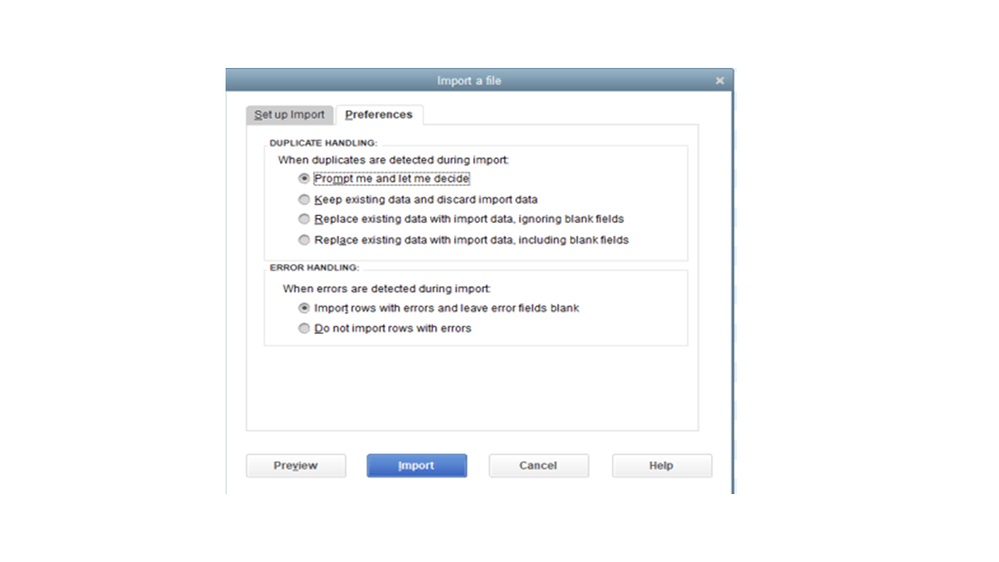
For more information about the Import feature, check out the following articles. These resources provide tips on how to export, view and edit.IIF files:
Reach out to me anytime if you have any questions. Please know I’m always ready to help. Have a great rest of your day.



You have clicked a link to a site outside of the QuickBooks or ProFile Communities. By clicking "Continue", you will leave the community and be taken to that site instead.
For more information visit our Security Center or to report suspicious websites you can contact us here
