Turn on suggestions
Auto-suggest helps you quickly narrow down your search results by suggesting possible matches as you type.
Showing results for
Have to save invoice with no due date, reopen, change, then save again.
This issue is likely caused by a data synchronization or corrupted cache issue in the QuickBooks Online (QBO) mobile app, @tbayautoglass.
The app utilizes temporary cache files to enhance speed. When these files are corrupted, the app fails to correctly process and sync the due date field during the initial save. The "reopen and save" step effectively bypasses this glitch by forcing the app to refresh its data and correctly push the changes to QBO.
To fix it, you'll have to refresh the app data to clear the cache and force a full sync. Here's how:
For iOS (iPhone/iPad):
For Android:
Also, ensure both the QBO app and your device's operating system (iOS or Android) are running the latest versions, as this type of bug is often fixed in updates.
If the issue persists, you can uninstall the app to remove all its data and reinstall afterward to start a clean slate.
Alternatively, you can create and save an invoice with a due date by signing in to your QBO account using any supported mobile web browser.
Feel free to revisit this post if you need further assistance.
Well, clearing cache didn't work, uninstalling and reinstalling didn't work, and I've tried on 3 different Android devices and it didn't work on any of them. No matter what, I am unable to save a due date when creating a new invoice in the app, only when editing an existing invoice.
Hello there, @tbayautoglass.
Thank you for being so patient and thorough while working through this! Since you've already tried clearing the cache, uninstalling and reinstalling, and even using different devices, it sounds like there might be something deeper going on here. The good news is that QuickBooks has a fantastic support team that specializes in situations like this, and they’ll be able to investigate further to identify what’s causing the issue.
I’d recommend reaching out to our Live support team directly so they can assist you in getting everything working smoothly. Let’s connect with them to ensure this gets resolved and you can save those due dates without any hassle.
Before doing so, could I ask for a bit more information to make sure we’ve covered everything thoroughly?
Please share any details you've noticed to help us pinpoint the issue and determine the best next steps for resolving it.
Here's are the steps to reach our Live support team:
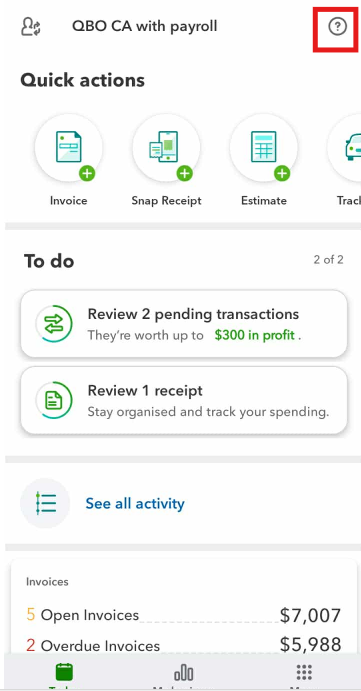
Don’t hesitate to let me know if you need any help connecting with them or if you have other questions about saving an invoice. We are here to support you every step of the way!



You have clicked a link to a site outside of the QuickBooks or ProFile Communities. By clicking "Continue", you will leave the community and be taken to that site instead.
For more information visit our Security Center or to report suspicious websites you can contact us here
