Different timesheets and time tracking methods go wherever workers go. Save money, streamline processes and supercharge your business with QuickBooks Time.
Need help choosing?
Speak to a QuickBooks expert to find the right product for your business
Talk to sales: 0808 304 6205
9.00am - 5.30pm Monday - Friday
Get product support
Contact support Visit support pageQuickBooks Time makes managing construction jobs easy
Mobile app
QuickBooks Time mobile time tracking app is the perfect way to manage construction timesheets.
- Available for iOS and Android smartphones.
- Track and submit time directly from the app.
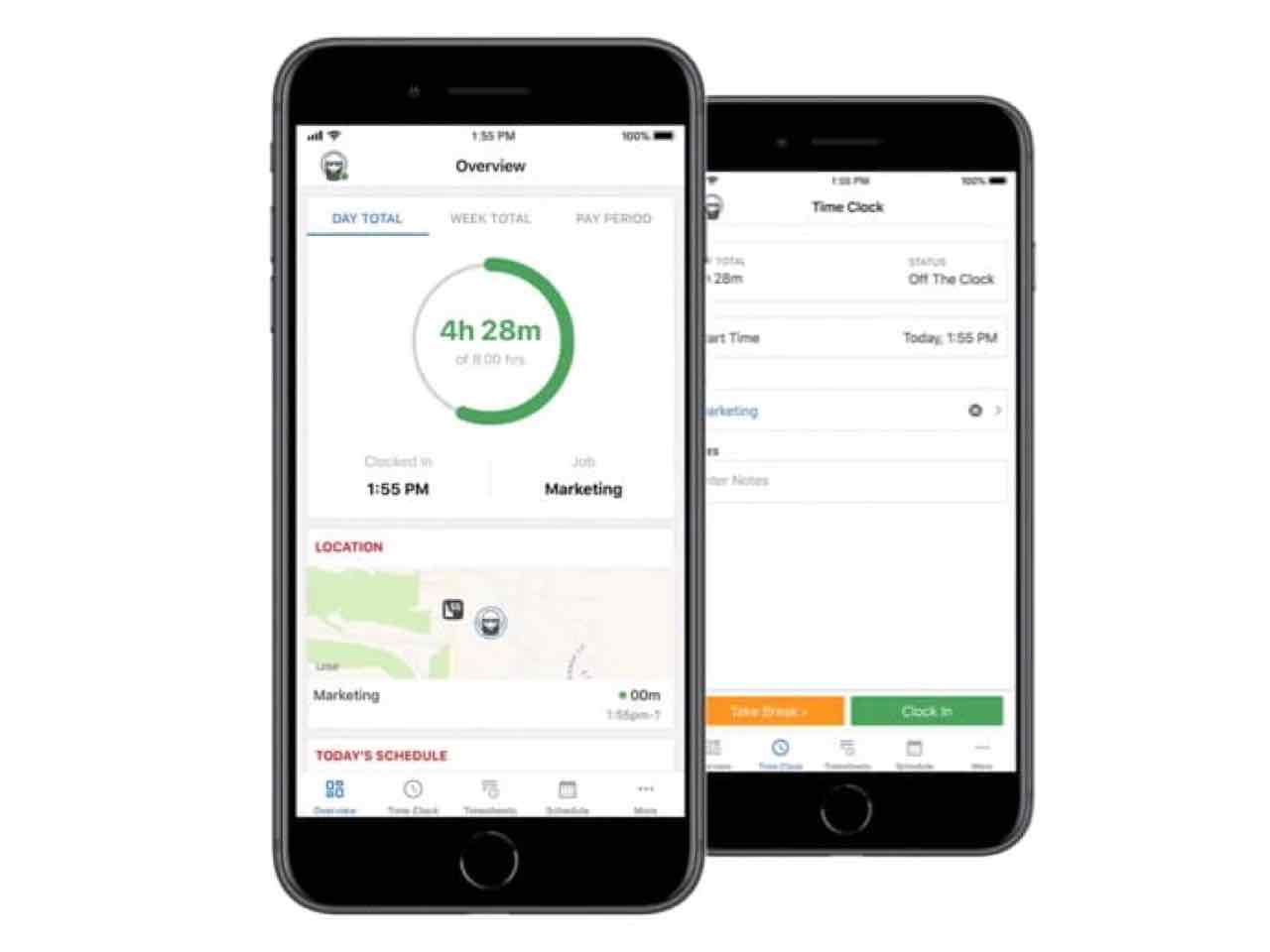
Scheduling
Get organised, using construction and contractor timesheets with employee scheduling.
- Create schedules by shift or job.
- Schedules sync with different calendar apps.
- Employees receive alerts for schedule changes.
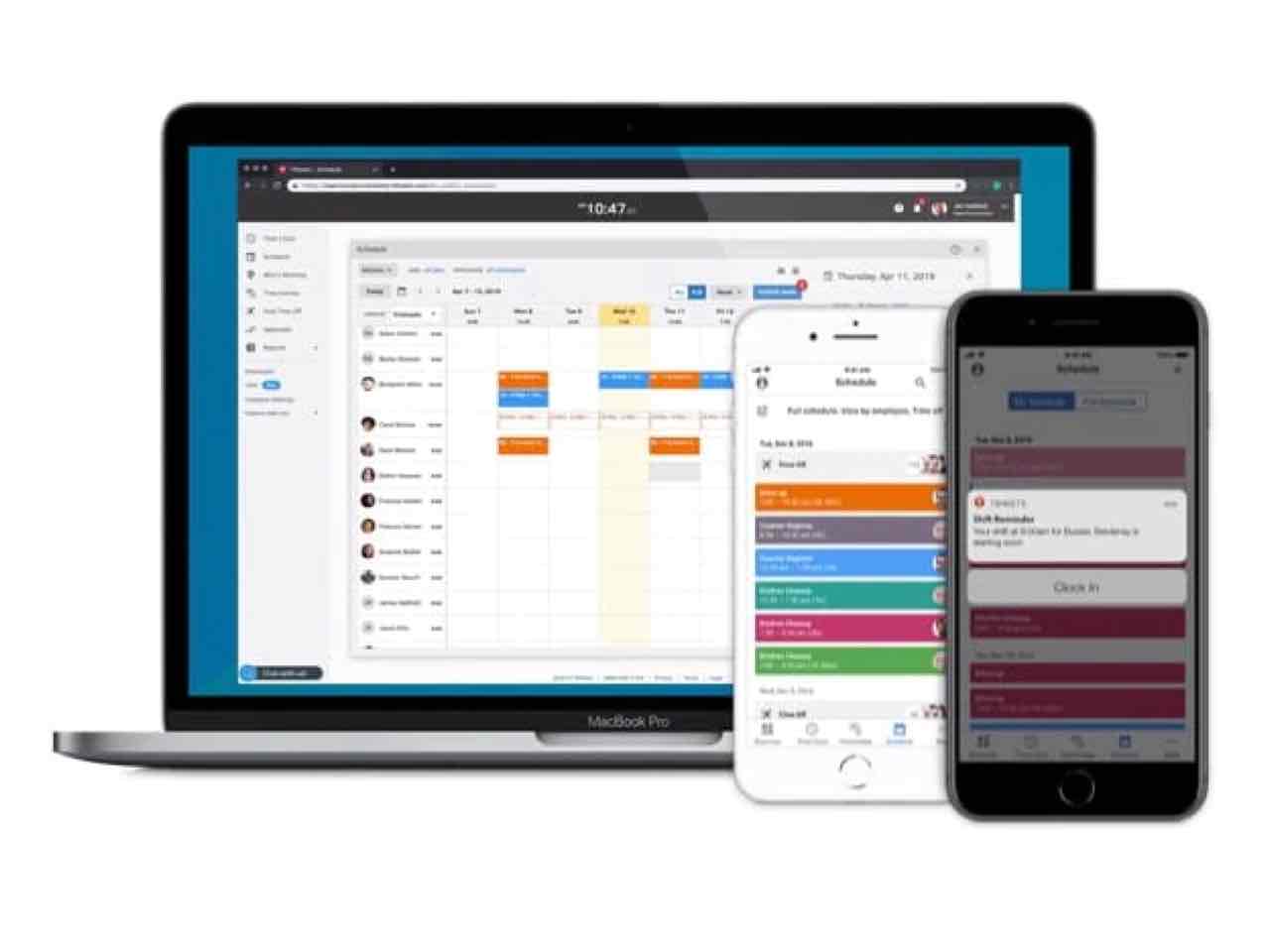
Time Clock Kiosk
The Time Clock Kiosk is a tablet-optimised job site time clock, perfect for crews at one location.
- Use a unique four-digit PIN to clock in and out.
- Enable photo capture and facial recognition features.
- Know who's clocked in on each job site.
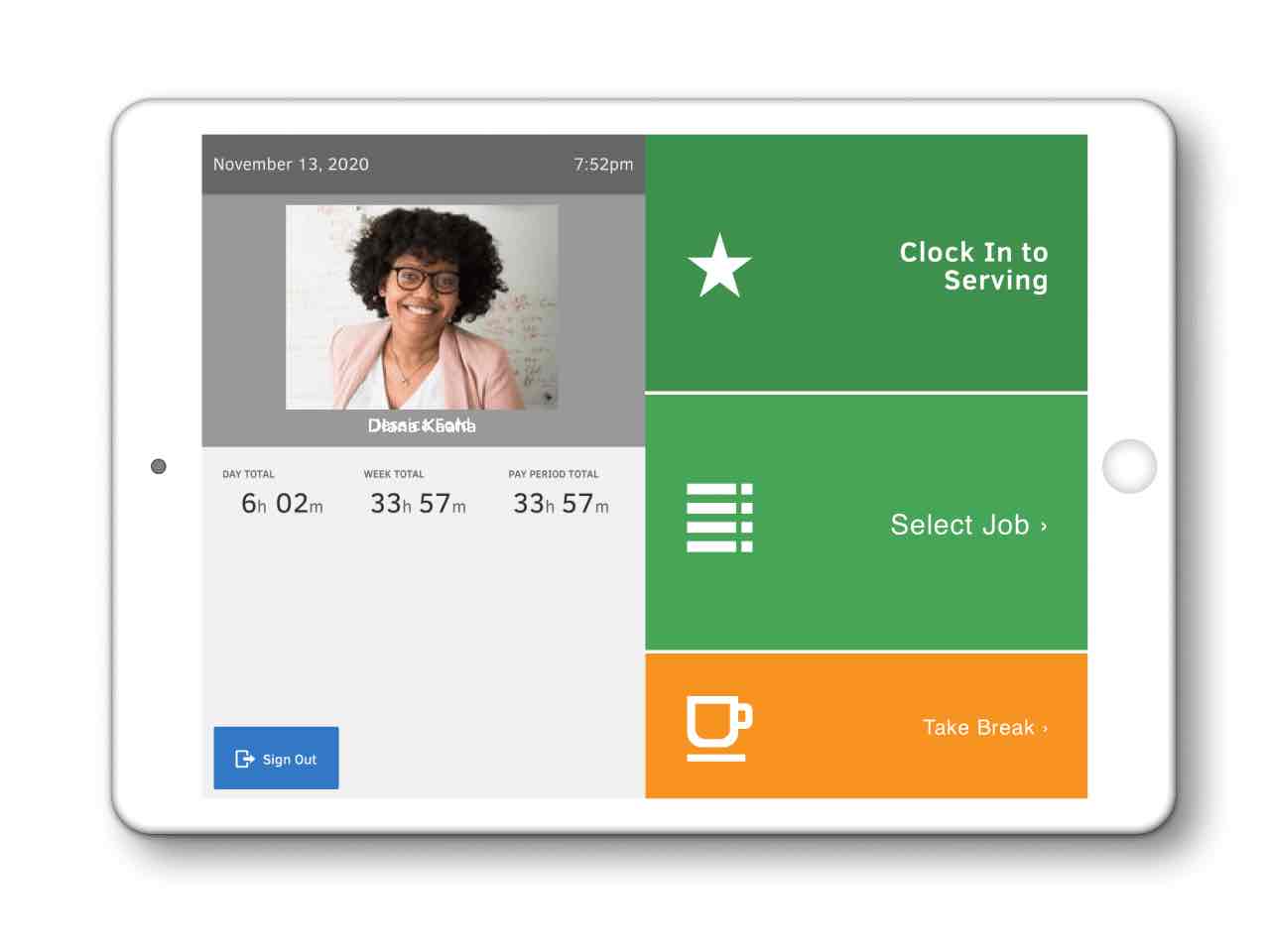
GPS and geofencing
With employees clocked in, see a GPS map of who’s working, where they’re working, and what they’re working on. Set a geofence around a job site and never forget to clock in or out again.
- GPS time tracking displays employee locations.
- Geofencing puts a virtual boundary around a job site.
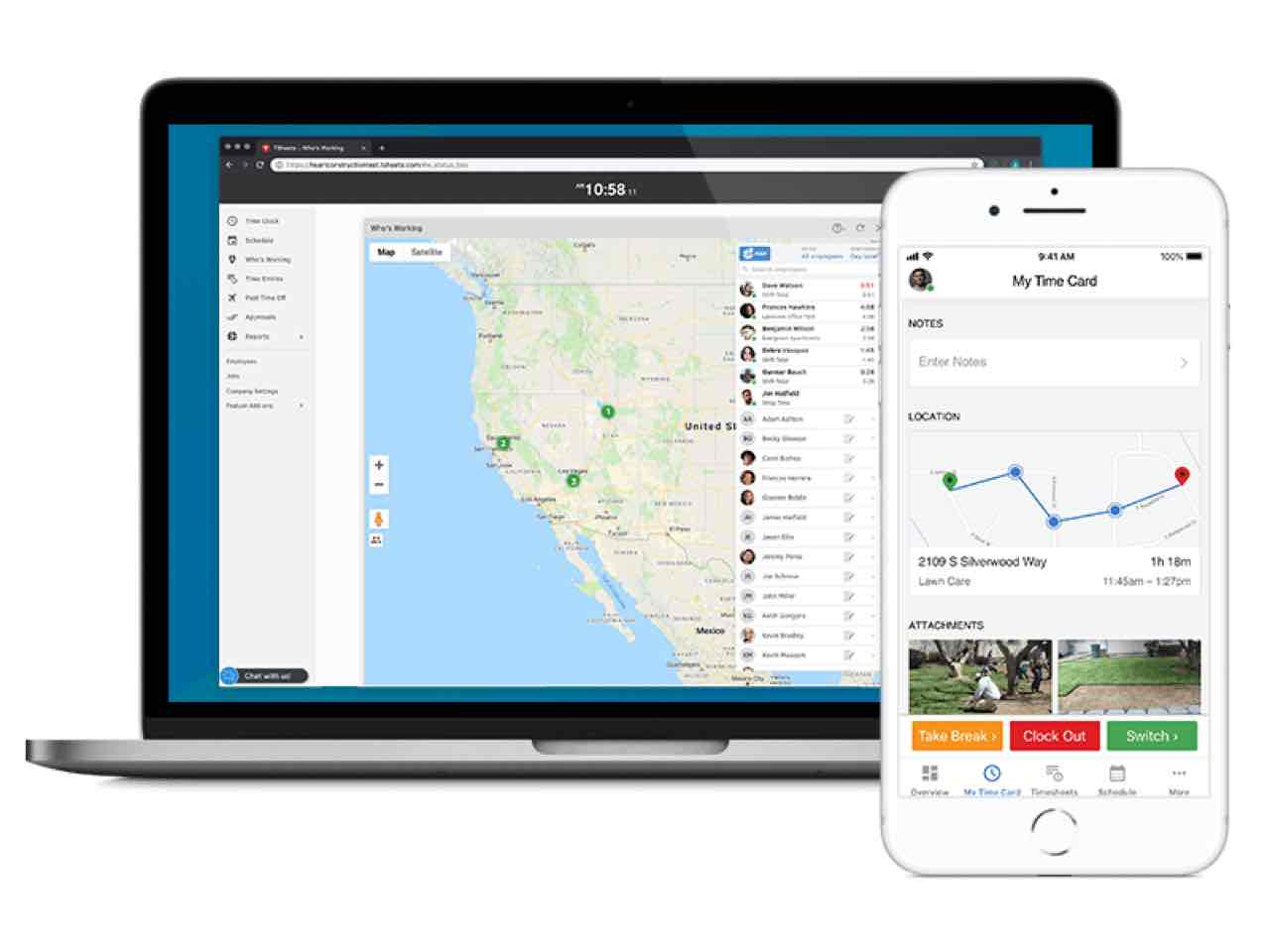
Alerts and approvals
Stay on track by setting up notifications for employees and managers.
- Customise alerts for employees to clock in and out and submit time for payroll.
- Automate notifications for managers when employees don’t clock in or out as scheduled.
- Manage overtime with QuickBooks Time Pay Rate Engine and preset dates and pay rates in advance.
- Review mismatched clock-in photos that are flagged up.
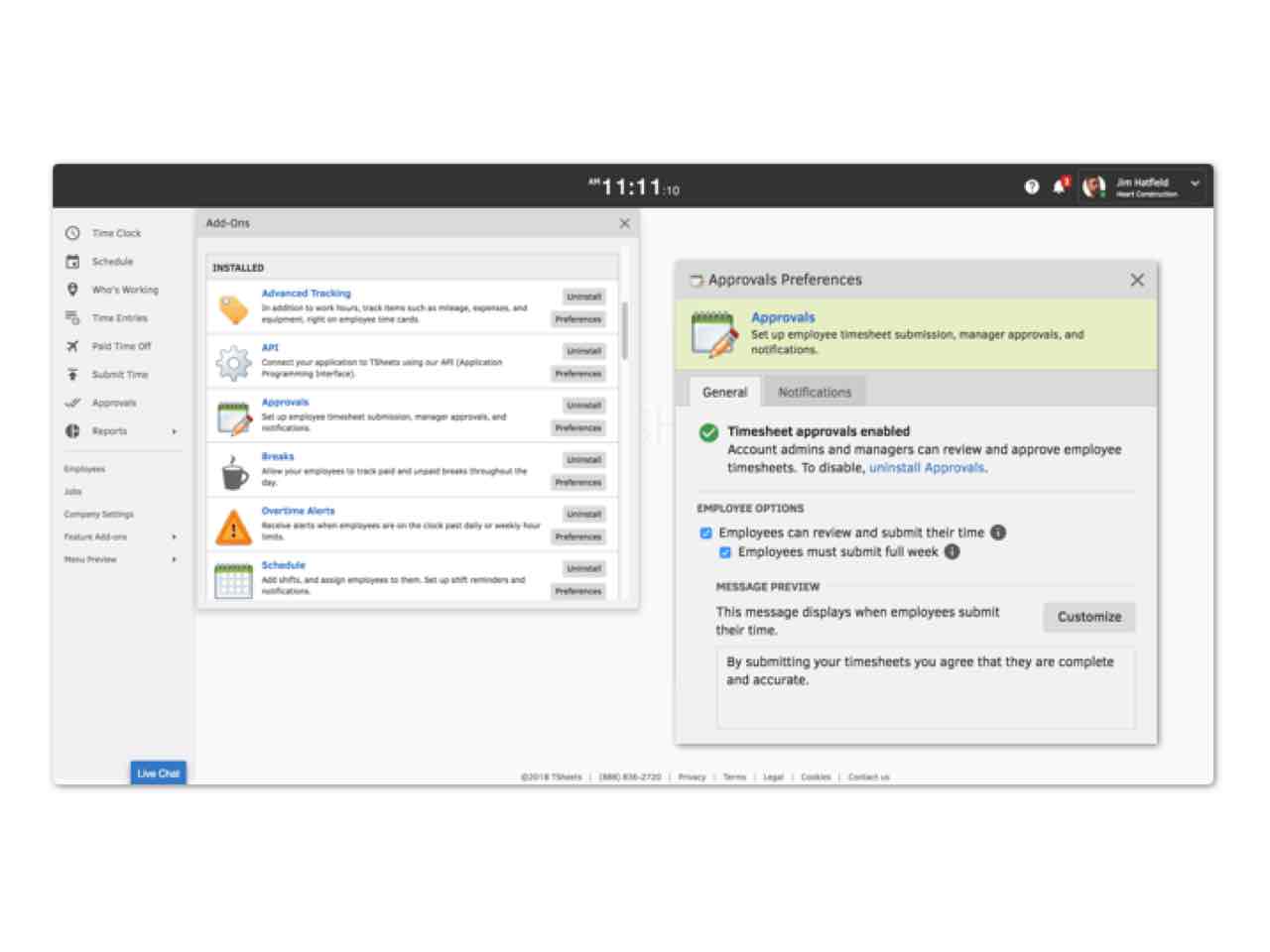
Smart reporting
There are many ways to interpret labour data, so QuickBooks Time allows you to customise reports. Get payroll, project, and employee wage and hour reports instantly.
- Payroll reports are available in CSV, Excel, or PDF formats.
- Project reports show timesheets for jobs, customers, or groups.
- Wage reports detail employee hours by rate, regular hours, and overtime hours.
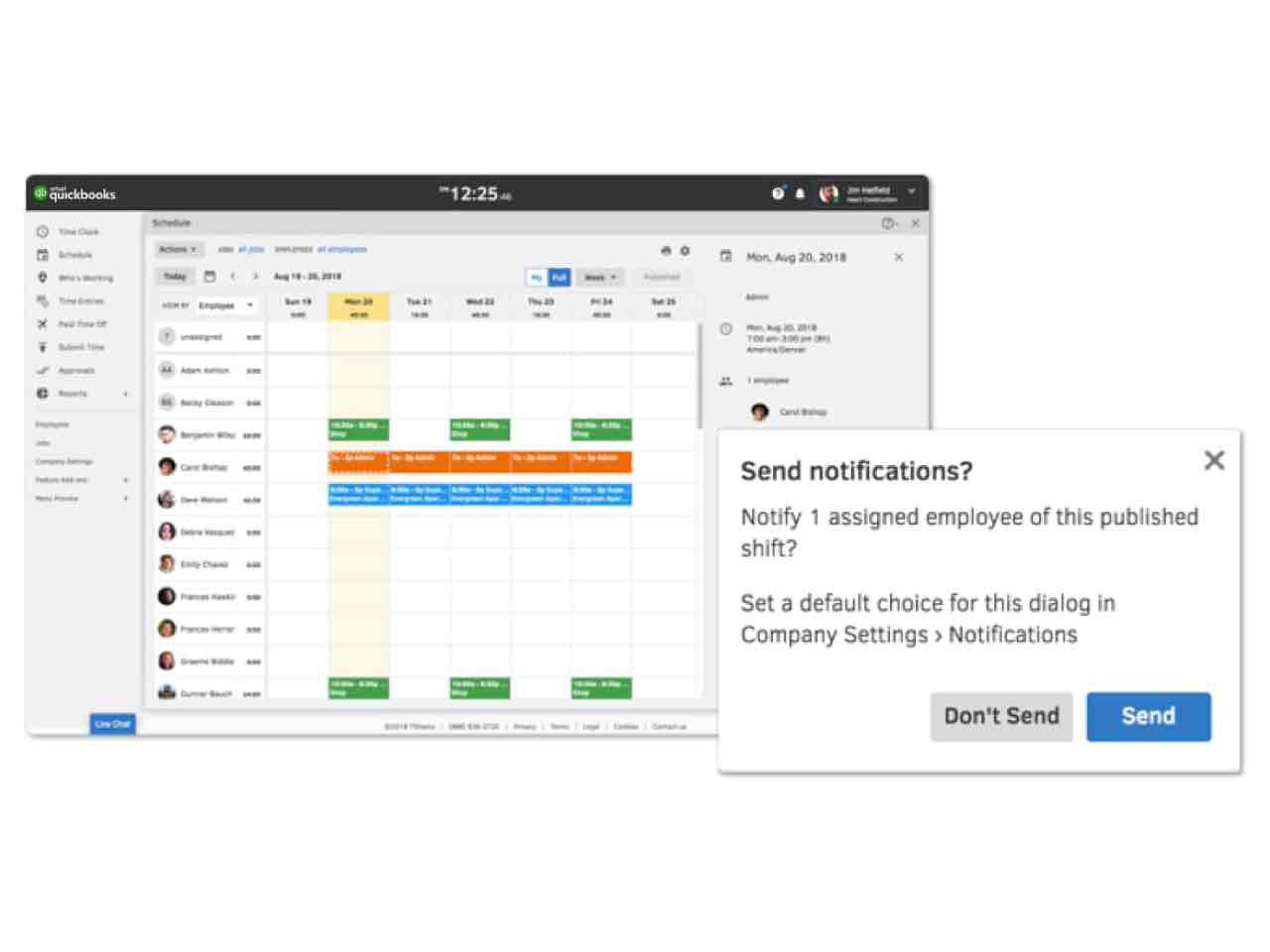
How to add time to employee timesheets
Tracking time has never been easier. Clock in and out, switch jobs, and see who’s working from the QuickBooks Time web dashboard or mobile app.
- Sign up for a free 30-day QuickBooks Time trial—no credit card required.
- Invite your employees to use QuickBooks Time.
- Open the Time Clock on the web dashboard or mobile app.
- Select a job or task.
- Select Clock In.
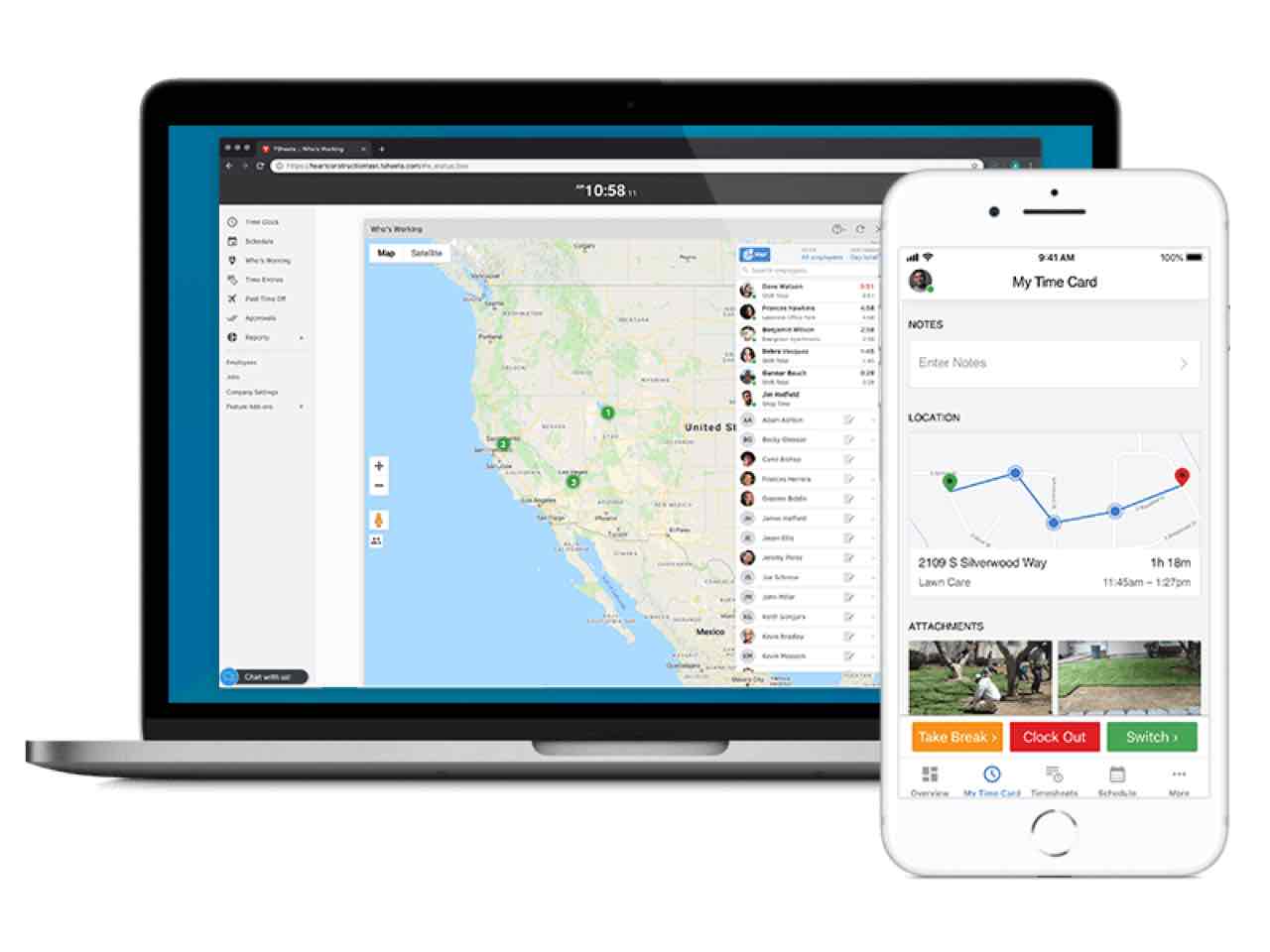
Why QuickBooks Time for online timesheets
QuickBooks Time is the top-rated timesheets application, with over 20,000 five-star reviews. QuickBooks Time users reduce payroll costs and save 3 hours a week managing employee time, on average.* Plus, all users get free, unlimited customer support over the phone and online.
per user + £16 base fee per month
+20% Standard VAT
Base fee includes 1 admin
- Mobile app with GPS
- Streamlined payroll and invoicing
- Job and shift scheduling
- Real-time experts
- A clear view of who’s working
- Time-off management
- Alerts and notifications
- Photo attachments
- Time clock kiosk
- Free unlimited live phone & chat support
per user + £30 base fee per month
+20% Standard VAT
Base fee includes 1 admin
- Mobile app with GPS
- Streamlined payroll and invoicing
- Job and shift scheduling
- Real-time experts
- A clear view of who’s working
- Time-off management
- Alerts and notifications
- Photo attachments
- Time clock kiosk
- Free unlimited live phone & chat support
- Mileage trackingNEW
- Track project progress to plan
- Project estimates vs actuals reporting
- Project activity feed and messaging
- Timesheet signatures
- Custom location based clock-in and clock-out reminders (geofencing)
Timesheets frequently asked questions
Stay informed and inspired
Subscribe to get our latest insights, promotions, and product releases straight to your inbox.


