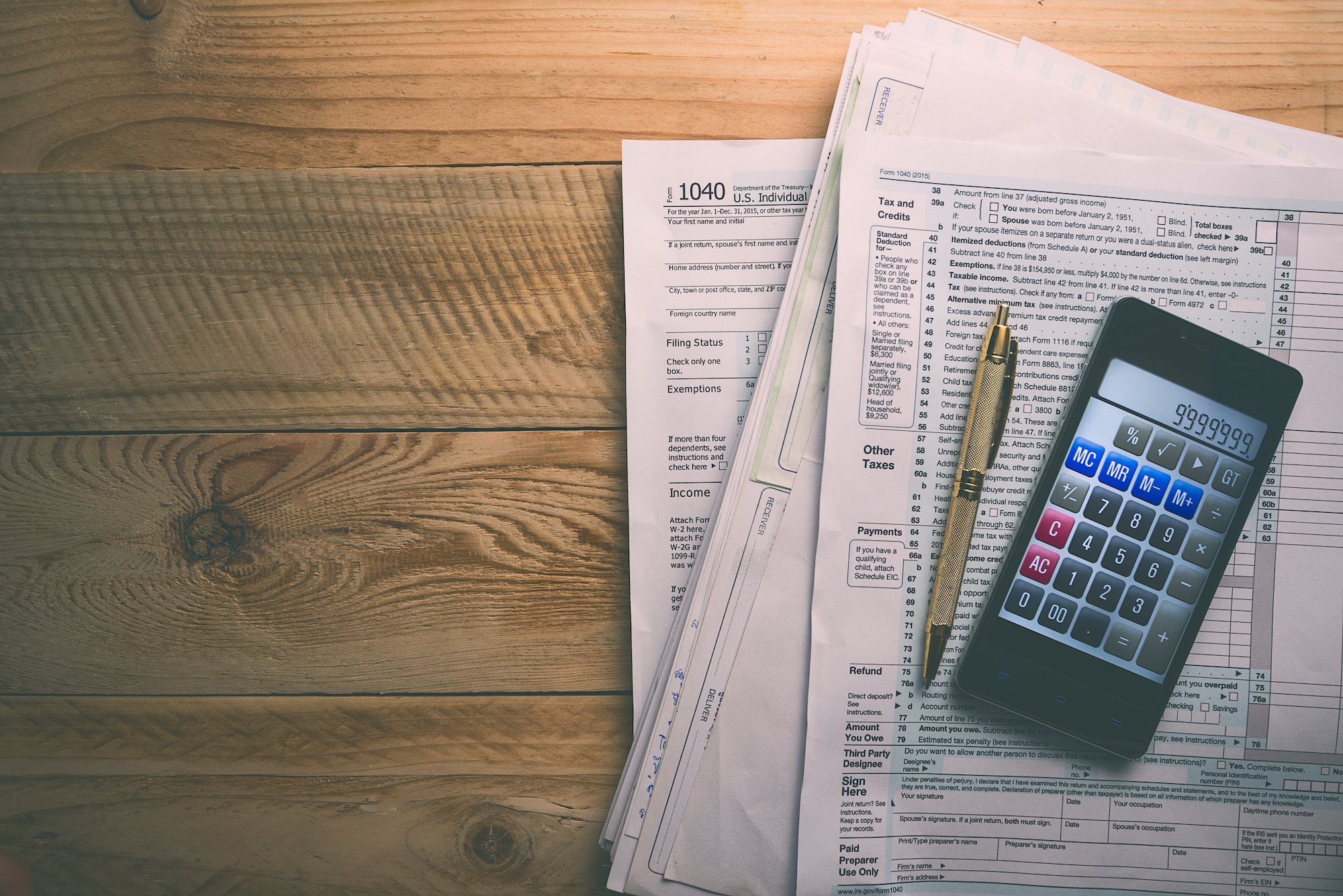Hiring staff to work in your small business marks an exciting time of growth, and it also comes with extra responsibilities, such as completing paperwork and paying taxes. One of the first things you need to do when you hire is determine how to classify each worker as either self-employed or employee. Properly categorizing workers helps you organize payroll to ensure you comply with all of the applicable laws and regulations, which helps keep your business running smoothly.
Self-Employed or Employee: Pros and Cons
Why Employee Classification Matters
Whether a person is self-employed or an employee of your company directly impacts the benefits they’re entitled to and the way they’re treated when it comes to income taxes and other legislation. Avoid incorrectly classifying an employee by ensuring that you classify your staff correctly and stay in compliance with regulations, which helps you avoid potential financial penalties to protect your profits. For example, if a staff member should be classified as an employee but you don’t withhold Canada Pension Plan (CPP) contributions and Employment Insurance (EI) premiums, you have to pay those amounts and may owe penalties and interest. But if you correctly classify that worker as an employee and take out all of the required deductions, you keep your business in compliance and reduce your expenses by avoiding potential fees.
If you hire someone as an employee, you get to decide what they do, how they do it, and when they do it. Self-employed individuals have more control over how they do work and even whether or not they accept work from you. Clear classification helps you understand the expectations you can set for someone who completes work for your company.
How Canada Identifies Self-Employed vs. Employee
Is your latest hire your employee or an independent contractor who qualifies as being self-employed? Sometimes, it’s not always easy to tell. Looking at the relationship helps you determine how to classify each person who works for your company in any capacity. Sometimes, the two types of workers seem similar, which is why the Canada Revenue Agency (CRA) breaks it down into greater detail with a two-step process.
Step 1. Ask the intention of the arrangement when the two parties enter it.
Step 2. Ask questions regarding specific factors.
For the first step, ask if it is an employee-employer relationship where the person is under contract of service, or is it a business relationship where you’re contracting for the services the person provides? That key question can often help you figure out the correct classification, it may take a little more questioning to figure it out for sure.
For the second step, these factors include determining who has control over activities, who provides tools, options to subcontract work, financial risks, responsibility for investment and management, profit opportunities, and other relevant details. The answers to those questions help classify the person doing the work.
In Canada, the qualifications of being self-employed include:
- Operating as a business
- A business relationship with you as the business owner/payer
- More financial risk with the potential for a loss
- Greater profit potential than an employee
- More independence in their activities than an employee might have
- Performs duties that aren’t as integral to the business
- Choice in whether or not to accept work from you
- Option to hire subcontractors to handle the work
- Supplies and maintains their own equipment and tools
- Ongoing operating expenses that aren’t reimbursed
- Hired for a specific task or project rather than being on staff indefinitely with an ongoing relationship
- Markets services and has the option to accept work from other companies
On the other hand, signs that a worker is your employee include:
- Subject to more control from you with less independence than a self-employed person might have
- Subordinate to you
- Handles work as assigned by you without being able to subcontract or refuse the work
- No financial risks
- Reimbursed for expenses associated with the job
- No regular, ongoing operating expenses
- Ongoing relationship and continual job duties rather than being tied just to one project and only for the duration of that project
Quebec-Specific Criteria for Self-Employed vs. Employee
While the general approach to classifying employees in Canada is a two-step process, Quebec uses three steps to decide.
Step 1. Decide on the intent of both parties at the start of the arrangement.
Step 2. Use the Civil Code of Quebec to help distinguish between someone who is self-employed versus someone who is an employee.
Step 3. Look at the control the worker has compared to the control the payer has.
For the first step, you must decide if it’s a contract of service as in an employer-employee relationship, or a contract for services that indicates a business relationship between your company and a self-employed individual.
For the second step, the code involves three primary factors, including carrying out the work, remuneration, and a relationship of subordination. Carrying out the work is the same for either: whether it’s an employee-employer relationship or a business arrangement, the worker handles the work. Remuneration is also the same for both. You pay the person doing the work with the option to calculate the pay per piece, based on time, or using another method.
The third factor, the relationship of subordination, shows more differentiation between being self-employed and being an employee. Many of the factors are similar to the general Canadian qualifications. In Quebec, an employee typically:
- Follows instructions from the payer on how the work gets done, the method used, and the results, as the payer is in control of those factors
- Works based on the schedule created by the payer
- Follows absence policies and uses leave based on the rules established by the payer
- May face disciplinary actions created by the payer if the work doesn’t meet standards
- Completes the work themselves instead of hiring subcontractors or assistants
- Reports to the payer on various activities
- Works for a single payer
- Gets training from the payer
On the other hand, someone who is self-employed in Quebec might:
- Work when, where, and how they want
- Work for multiple payers
- May work remotely instead of at the company’s physical location
- Can decide whether or not to accept work
- Has less continuity and subordination in the relationship
The final step in Quebec is to look at the intention of the parties as compared to what’s actually happening in the relationship. For example, if the intention is an employee-employer relationship but what’s happening actually aligns more with self-employment Canada, the province of Quebac may decide that the person is actually not your employee.
Pros of Self-Employed Staff
Many small businesses outsource work to freelancers, especially if they’re not quite ready to hire a full-time staff person for the role. It’s an affordable way to get the work done that you need help with while making it much faster and easier to get that person onboard. You can use the person as much or as little as you need, which helps you control your costs. Here are some additional pros of using self-employed staff:
- Cutting out the processing of income taxes, Canada Pension Plan (CPP) contributions, and Employment Insurance (EI) for a self-employed staffer. Because an independent contractor or freelancer is considered self-employed, you simply pay the agreed-upon rate without taking out income taxes on behalf of the person.
- The worker is responsible for paying their own income taxes. That means much easier payroll processing when you go to pay your independent contractors. Self-employed individuals also pay CPP contributions themselves. Self-employed individuals have the option to participate in the EI program. If they decide to participate, they handle all of the costs and processing.
- Eliminating those responsibilities saves you a significant amount of time on payroll processing. You cut out the time it would normally take you to calculate and remit all of those payments on each payroll cycle.
- By saving time on payroll, you save money overall. Shortening payroll processing frees up the person who normally handles the task to do other things, which makes their salary stretch further.
- You also save money in a few different ways beyond cutting your workload. You don’t have to pay the employer portion of the person’s CPP contributions like you do for employees.
- Independent contractors don’t typically qualify for overtime, which keeps those costs under control.
- Since self-employed individuals usually already own any tools or equipment they need, you can spend less on those items and the ongoing upkeep and maintenance costs for those items.
- The experience and autonomy of the independent contractor. If you choose a professional, well-qualified person for the job, they should come to you with the necessary skill set to perform the job from day one. That means they can jump right in and complete the work quickly and competently without an extensive training period.
- You don’t need to assign a mentor to the person or have someone constantly supervising their work since they should have the skills to do the work independently. That can help you conserve resources and get work done more efficiently.
- If you decide to end the business relationship, whether due to the quality of the work or no longer needing help with the tasks, it’s much easier when you’re working with someone who is self-employed.
- You don’t have to pay severance. If the independent contractor doesn’t fulfill their contractual obligation, you can decide to enforce penalties or hold the person liable for those failed obligations.
By using cloud-based software and apps, you can easily manage any contractors you use to complete work. QuickBooks Online lets you record and track how much you spend to pay your self-employed workers. This can help you track the expense and compare it to what you might pay a full-time employee. If you pay independent contractors by the hour, you can use a time-tracking program such as TSheets Time Tracking to monitor how much time they spend on your project.
The app also helps you know how much to pay them. Even better, the app integrates into QuickBooks to automatically transfer the data to your accounting software. Other apps also help manage your relationship with self-employed workers. For example, project management apps such as Mavenlink let you communicate about and track progress on projects your independent contractors handle.
Cons of Self-Employed Staff
Before using self-employed workers, there are a few things to consider. Here are a few potential cons:
- When you enlist the services of an independent contractor, that person has more control over the work. Sure, you can assign certain tasks or projects to your independent contractors, but the contractor decides how they get the tasks done.
- Independent contractors can subcontract the work to others, so there’s no guarantee that the person you employ is the one who completes the job.
- Self-employed staff may use their own methods to complete the work. If you don’t mind giving up your say in how the job gets done, an independent contractor may be the right choice. But if you have specific processes you want your workers to follow or you don’t want the work passed on to someone else, working with an independent contractor may not be the best fit.
- The cost per hour is another consideration. You may end up paying an independent contractor more for each hour of work than you do a regular employee. That doesn’t necessarily mean you end up paying more overall. If you only need a few hours of work completed each week, paying more per hour for just those few hours can save you money over hiring an employee. Even if the hourly rate is lower, you may end up paying an employee for more hours, which adds up to more overall.
- You can also end the business relationship and eliminate that expense much easier than you can terminate an employee. So if you only need the help temporarily, you may find it’s worth paying a higher hourly rate for a short time.
- Independent contractors often work for multiple companies. That means you’re potentially sharing their time and attention with other companies they may be working with at the same time. Using written contracts with expected delivery dates can push your independent contractors to get your work done on time. But if you prefer someone who only works for you and gives you their undivided attention, you may prefer an employee.
- You may have difficulty keeping a particular freelancer for long-term projects. Your preferred freelancer may already be booked the next time you need them to help out, which means you need to look for someone new. With an employee, you have that person in the role indefinitely, so you get the consistency of the same person handling the work every time.
- If you want to outsource multiple duties, that often means using different freelancers who each specialize in a particular area. Keeping track of multiple independent contractors can pull your time and attention away from other duties as you track deadlines, agreements, and obligations of each contractor. With an employee, either you or your managerial staff work with your employees to make sure they’re getting their job done. They have set responsibilities, and they see how those duties fit within the company, so they may be more likely to get the work done without you following up with them.
Pros of Hiring Employees
Hiring permanent staff members has many pros. Here are some to consider:
- When you hire someone as an employee, you have greater control over what they do. You determine how you pay them, when they work, and what their responsibilities are when they work.
- Employees can handle different roles because you control the job assignments. That means if you suddenly get busy in a certain area, you have the staff on hand to fill in as needed. That eliminates the need to search for independent contractors every time a project pops up, especially if you need someone quickly.
- You handle training your employees, which means you can mold them to your standards and train them to follow the procedures you want used in your company.
- You can cross-train your employees to handle other responsibilities as needed, whereas you don’t typically train independent contractors at all or expect them to take on different roles.
- Greater loyalty. An employee is an integral part of your company, especially when you focus on building a strong company culture and sense of team. That buy-in may increase employee productivity and encourage them to produce higher quality work.
- Employees also have the potential to advance within your company, which can serve as a motivator for them to work hard. An independent contractor often focuses more on profitability, so their loyalties aren’t as strong and can change at any time.
- Sense of familiarity. Your employees understand your expectations and know how things run around the office. They’re familiar with the organizational hierarchy and the procedures they need to follow for certain tasks. That understanding of your company can make it easier for employees to do their job, and it creates a smoother workflow.
Cons of Hiring Employees
Having a dedicated staff can be a good thing, but it also comes with some potential drawbacks to consider. Time and money are two major factors. Since you’re responsible for handling taxes, CPP contributions, and EI premiums, you’re investing more work hours into employees on an ongoing basis. You have to calculate and remit those payments every month, so it goes beyond more work to onboard employees.
The costs come into play in different areas, depending on the situation. When you hire an employee, your financial obligations may include:
- 50% of the employee’s CPP contribution
- Paid vacation pay
- Overtime pay
- Severance pay if you terminate the employee
- Cost of equipment or tools and the maintenance of those items
- Reimbursements for work-related expenses
Employees also enjoy more protection from termination than an independent contractor. That’s a good thing for the employee, but it can put you in a difficult situation if you have an employee who consistently performs poorly. You also must meet all of the federal and provincial laws regarding employees, such as how frequently you have to pay, how much you have to pay, overtime requirements, and working conditions.
Taking on more regular employees can increase your managerial load. Independent contractors often feel comfortable working on their own, and they have the expertise to handle the work. Employees may need more guidance, and you likely need to provide continued training, educational opportunities, and licencing if your industry requires it. Taking on the managerial role means you may spend less time working on your actual business.
Required Records
Hiring an employee comes with certain record and document requirements that you should be aware of. When you hire an employee, you need to handle the following things:
- EI premiums
- CPP contributions
- Income tax withholding from remuneration
You need to calculate and record those amounts before submitting them to the CRA. To fulfill your employer payroll responsibilities, you need to:
- Open a payroll account with the CRA, which requires a business number (BN).
- Calculate payroll deductions for EI premiums, CPP contributions, and income taxes.
- Remit those deductions on behalf of your employees.
- Fill out Form T4 to report the income and deductions you make for your employees.
If you have multiple employees, you repeat these steps for each employee, which can take some time to complete. You need to calculate the deductions for each pay period, so your payroll processing may take longer when you keep employees on staff. If you use independent contractors who operate on a self-employed basis, they handle their own deductions for all of the required and optional programs, which means less record-keeping for you.
When you need help with your small business, it’s important to compare the differences between hiring your own employees and entering a business relationship with someone who is self-employed. No matter what relationship you choose, documenting the salary and expenses related to the worker is an important part of keeping your finances under control. 5.6 million customers use QuickBooks. Join them today to help your business thrive for free.