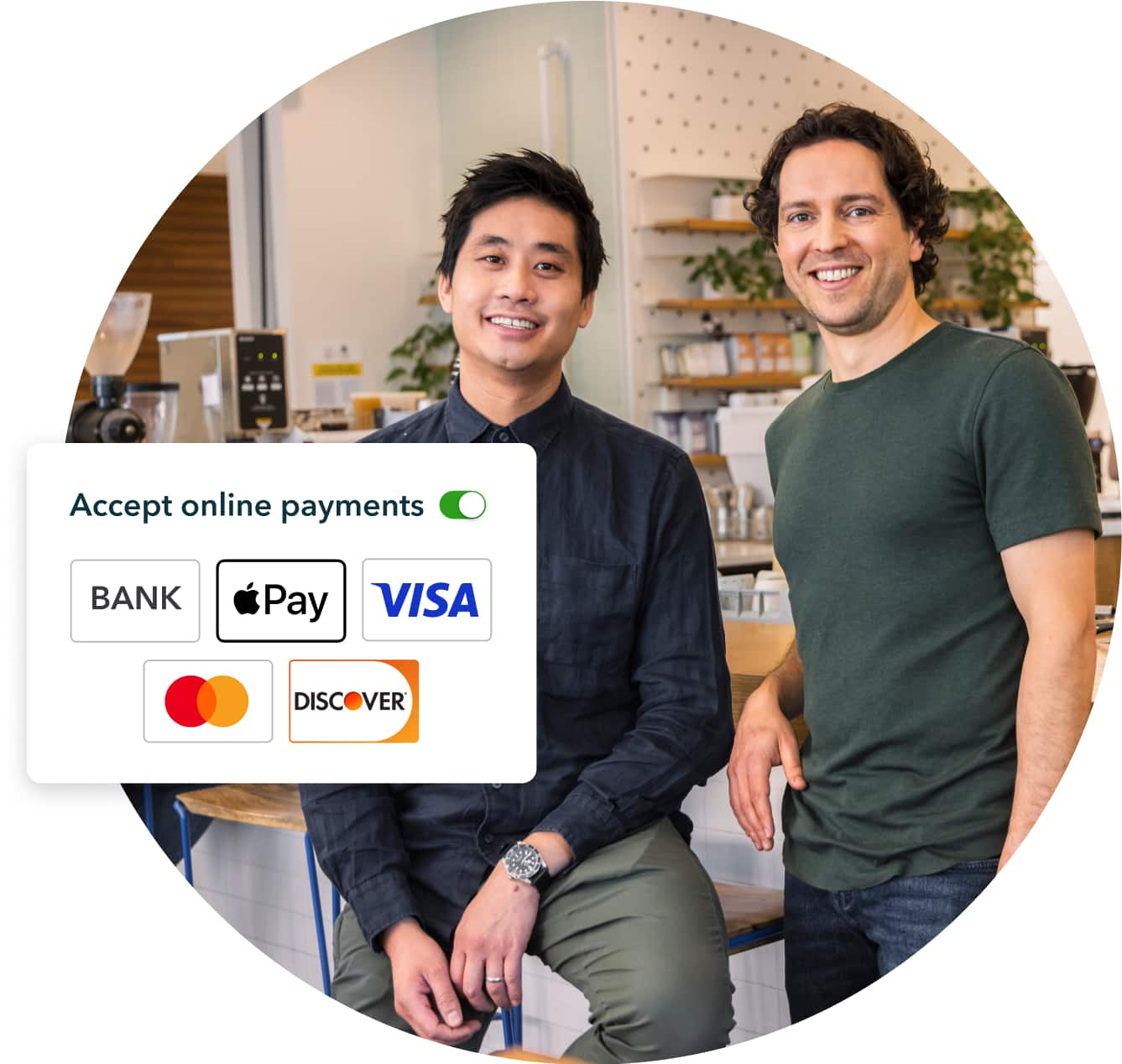How to choose an online payment tool for your business
Because there are so many different online payment tools and platforms available for small businesses, it can be difficult to know which one is best for you. However, there are a few key features to look out for. Below is a list of tips to help you decide which payment tool is best for your business:
Security
When it comes to choosing the best online payment method for your small business, security should be one of your top priorities. Before committing to a payment tool, ensure it has robust security measures and fraud protection solutions. This can include PCI compliance, encryption, and data tokenization. This helps protect your customers’ sensitive payment information.
Payment methods
Not all online payment tools are created equal. So, when choosing your payment option, make sure it supports relevant card types to your customers such as credit cards and debit cards. Make your checkout experience seamless and pleasant for clients by picking an appropriate payment tool.
Customer support
It’s important to choose an online payment solution from a company that will give you support when you need it – whether it’s through online articles, live chat with customer representatives, or client support phone calls. Make sure to check out customer service reviews online to see what other business owners are saying.
Fees
Lastly, it’s important to understand the fees involved with each online payment too. Depending on the service, some systems charge monthly payments while others are transaction or percentage-based. Do your due diligence, compare the costs of online and in-person transactions, and find a payment system that fits your business’s needs and budget.