Business launch day is on the calendar and approaching quickly. You'll promote your goods or services online, and maybe even in public at a pop-up event or small storefront. It's a solid plan.
But which forms of payment will you accept?
And which are best for your bottom line?
Let's discover the many possible payment methods for small business transactions, and the additional considerations to be aware of as you put a few of these methods into play.

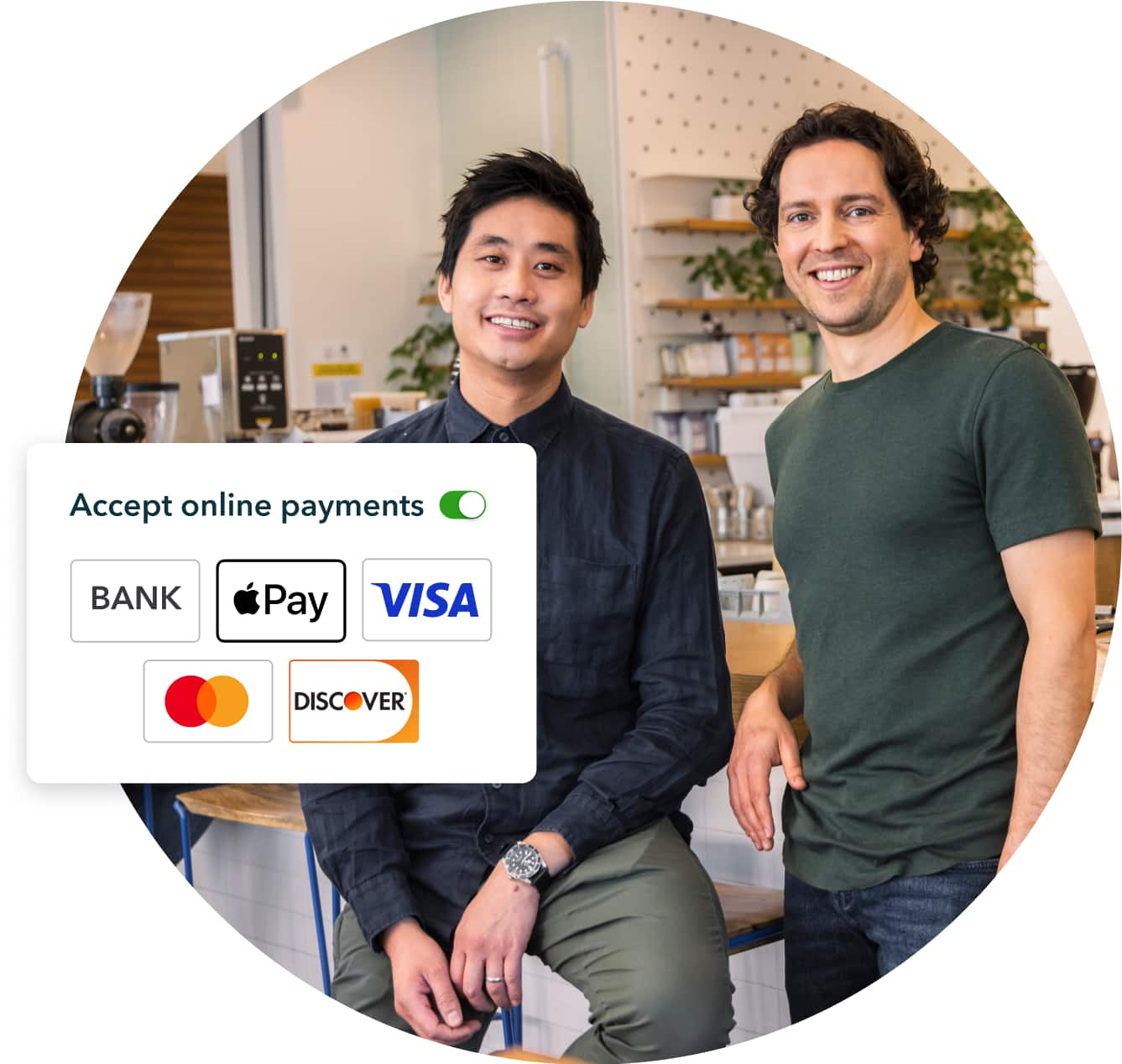
 This contactless type of transaction is initiated by the buyer clicking a button on their device, tapping their phone on a point-of-sale terminal, or scanning a seller's QR code that triggers a mobile payment.
This contactless type of transaction is initiated by the buyer clicking a button on their device, tapping their phone on a point-of-sale terminal, or scanning a seller's QR code that triggers a mobile payment.