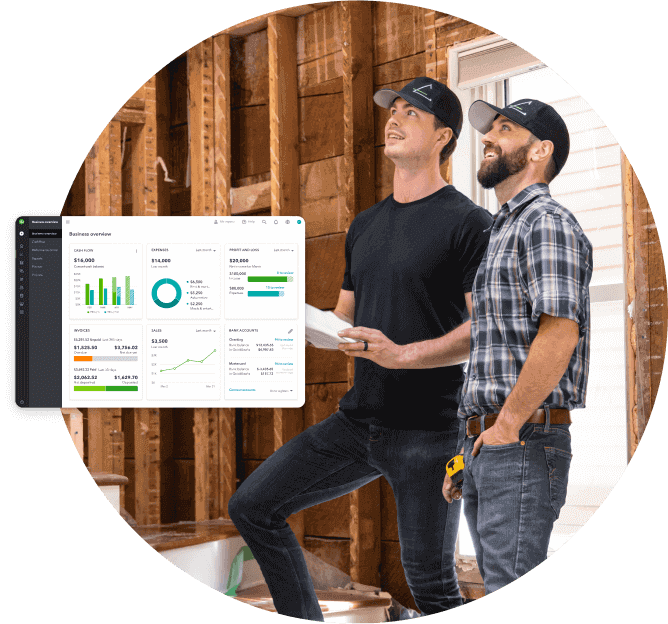Embarking on a new business journey in Canada comes with exciting challenges — from hiring your first employee to launching new products, there's no shortage of business firsts to prepare for. One key area that any employer needs to master within their business is income tax withholding. But don't worry — this guide will help shed light on withholding tax in Canada.

Your complete guide to income tax withholding for Canadian businesses
Understanding tax withholding
Withholding tax is the amount deducted by an employer from employees' wages and paid directly to the government. In Canada, the deductions are sent to the Canada Revenue Agency (CRA). They form part of an employee's annual income tax deduction. Employers also deduct amounts for the Canada Pension Plan (CPP) and Employment Insurance (EI).
Withholding tax applies whenever an employer pays an employee. This includes regular salaries or wages, bonuses, commissions, vacation pay, and even retroactive pay increases. The tax is deducted at source from these payments and then remitted to the CRA as part of the employee's income tax obligations.
Getting started with withholding tax in Canada
Getting started with withholding tax in Canada involves understanding the nuances of payroll deductions, which include federal, provincial, or territorial income tax, along with CPP contributions and EI premiums.
Here are the practical steps:
- Open a payroll account with the CRA.
- Use a payroll deductions calculator to calculate the correct deductions.
- Deduct the calculated amount from the employee's pay.
- Remit these deductions to the CRA by the 15th day of the month after the one in which you made the deductions.
- Provide a T4 slip/ RL-1 slip (if in Québec) to your employees and file a T4/RL-1 (if in Québec) Summary to the CRA every year.
If this sounds overwhelming, QuickBooks Online Payroll can help you automate many of these steps to make payroll processing more efficient. While free payroll calculators can be an invaluable tool for calculating deductions, it doesn't track cumulative earnings and deductions.
This limitation means that business owners must manually maintain records and update the calculator each pay period to ensure accurate calculations. But QuickBooks Online Payroll will automatically track cumulative earnings, maintain records of all deductions, and adjust calculations for each pay period.
This functionality not only saves time but also helps increase accuracy, reducing the risk of errors in payroll processing.
Withholding tax compliance: Why it matters
Compliance with income tax withholding is crucial for avoiding potential penalties from the CRA. Businesses must ensure accurate calculations and timely remittance of deductions to uphold their fiscal responsibilities and maintain their reputation.
Failure to comply with CRA payroll requirements can result in significant penalties and interest charges. Beyond the financial repercussions, non-compliance can also lead to administrative issues and potential damage to your business's reputation.
Continued non-compliance can lead to audits and legal action from the CRA, so it's essential for businesses to prioritize accurate and timely payroll management.
Leveraging effective payroll management
Efficiently managing income tax withholding and human resource tasks is crucial for any business. Implementing automated features can free up time and reduce the likelihood of errors. Effective payroll management looks like:
- Time tracking to ensure accurate pay for hourly workers.
- Automatic calculations for CPP contributions, EI premiums, and federal, provincial, or territorial income taxes to simplify the complex deduction process.
- Instant creation and electronic filing of T4/RL-1 (if in Québec) forms to comply with CRA requirements.
- Advanced HR features that allow you to manage employee data and generate detailed payroll reports.
With the right tools, you can turn complex, time-consuming tasks into quick, manageable processes, allowing you to shift your focus back to core business operations and growth strategies. QuickBooks Online Payroll offers all these features in a streamlined package, making it a comprehensive solution for automating your income tax withholding and HR management needs.
Tips for managing withholding taxes
Managing withholding taxes can be challenging, but there are several strategies any small business can employ to handle this task more effectively:
- Keep your tools updated. Regularly updating your payroll tool ensures you're working with the most current tax tables and rates, reducing the risk of mistakes.
- Embrace electronic services. Electronically paying your taxes and filing your forms is not only convenient, but it also helps you avoid late penalties by ensuring timely filing and payment.
- Plan payments ahead of time. Scheduling tax payments in advance can aid in managing your cash flow more effectively while also ensuring you meet all CRA deadlines.
- Take advantage of reporting. Utilize the reporting features offered by your payroll tool to regularly review summaries, tax liabilities, and employee details, which helps you better manage your financial obligations.
- Verify employee information. It's crucial to have accurate details for all employees — like their SIN, address, and withholding conditions (from their TD1 form/ TP-1015.3-V(if in Québec)) — to avoid errors in T4/RL-1 (if in Québec) forms and other tax documents.
- Maintain accurate records. The CRA mandates that employers maintain payroll records for at least six years. Make sure your payroll tool offers secure and easy access to old records when needed.
Income tax withholding doesn't have to be complicated
If you're looking for an all-in-one solution, QuickBooks Online Payroll offers features that align with these tips. From automated updates and e-services to comprehensive reporting and secure data storage, it's designed to simplify your withholding tax management process.
Mastering income tax withholding is vital for running your business smoothly. Easily manage your business's payroll responsibilities with the practical steps above and the efficient tools offered by QuickBooks Online Payroll to help you pay your employees and maintain compliance with ease.