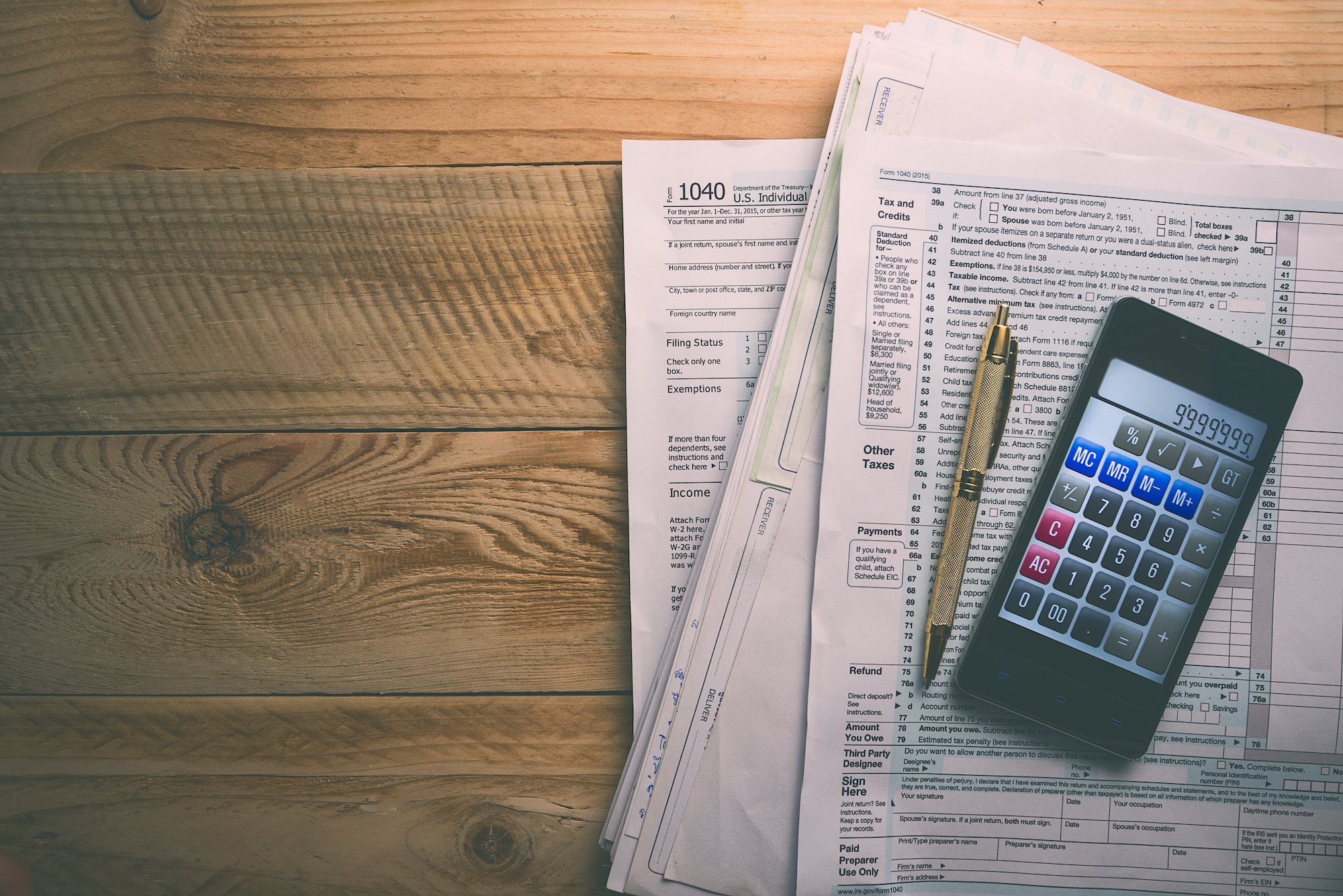Which T4 Forms Does My Client Need?
Since your clients will consist of both employees and employers, it’s important to remember whichT4 slips and returns are needed in either instance.
An employer is responsible for issuing T4 slips to their employees and must summarize these figures in the T4 Summary. Any client of yours that is a resident or non-resident employer who has paid their employees any of the income types below must file this T4 Summary return with the CRA:
- Employment income
- Commissions
- Taxable allowances and benefits
- Payment from a wage loss replacement plan
- Income for special situations
- Any other type of remuneration
Clients that are employers must ensure certain things are taken care of during the end of the tax season. Go over these responsibilities with your clients to ensure that they, as employers, and you as the representative, will:
- Deduct income tax from remuneration, Canada Pension Plan(CPP) or Québec Pension Plan (QPP) contributions, employment insurance (EI) premiums, provincial parental insurance plan (PPIP) premiums.
- Separate these calculated amounts from the operating cash flow of their business for the Canadian government.
- Send the CPP contributions, EI premiums, and federal and provincial income tax to the CRA / send the QPP contributions, PPIP premiums, and Québec provincial income tax to Revenu Québec.
- Fill in the corresponding income and deductions amount on the T4 slips, Statements of Remuneration Paid, as well as the T4 Summary form, Summary of Remuneration Paid, if filing by paper.
- File the correct T4 returns on or before the last day of February of the same calendar year in which the T4 slips apply.
Once filed with the CRA, either your client or you should keep the papers and electronic records of the returns for six years thereafter.
Clients that are employees, on the other hand, may see you filling both T4 and T4A slips, depending on the client’s income situation.