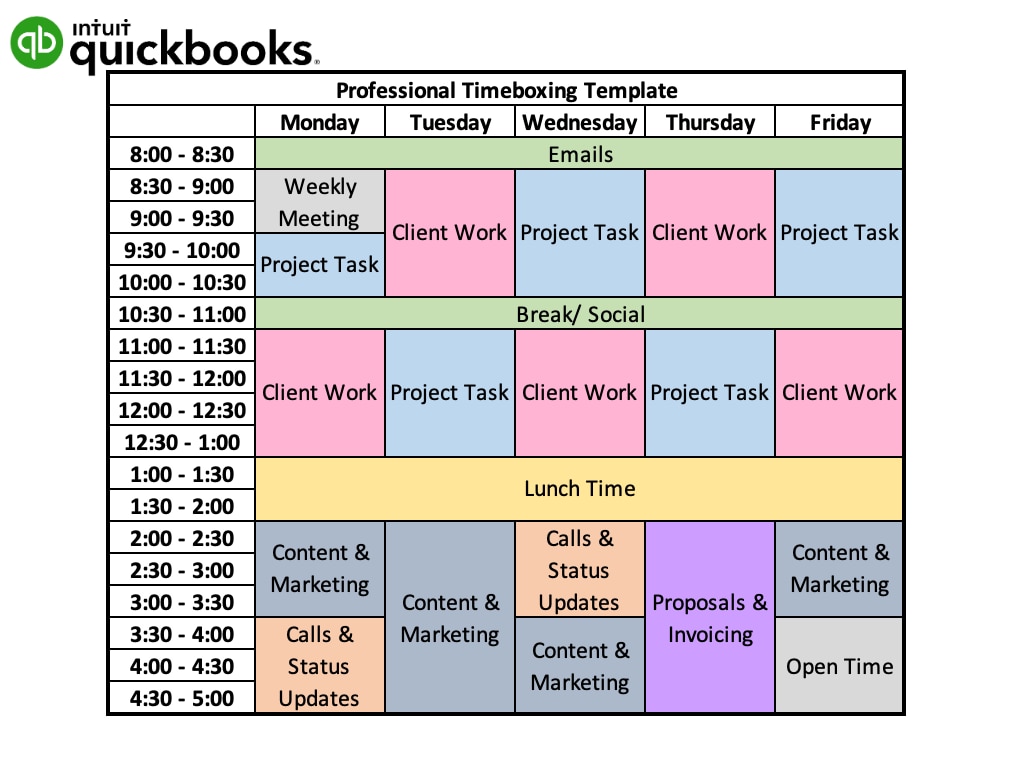How Businesses Can Use this Time Management Technique
Managers can create employee schedules using timeboxes for required tasks and set a timer and push notifications for the various timeframes, so everyone knows what needs to be done, when. Setting these time limits and push notifications can help employees treat timeboxing as a scheduled calendar, with each timebox being a meeting they cannot miss or reschedule for a later date.
Industries and businesses of all kinds can use timeboxing to help them restrict time allotments for tasks and ensure employee time is spent wisely. Cutting up work hours into timeboxes and identifying what tasks must be completed in each time frame by team member creates limits and improves efficiency and focus.
Timeboxing can be used within many industries and business types. Whether in-house employees or remote workers, owners, managers, and employees can benefit from the use of timeboxing. The importance of time management for managers is immense, as they must ensure the scheduling of not only their tasks, but their employees and teams as well.
Time management for remote teams is just as important, if not more so, for in-house workers. Managers and employees can choose to timebox using a manual and paper method or technology to help them plan and allocate their hours effectively.