Turn on suggestions
Auto-suggest helps you quickly narrow down your search results by suggesting possible matches as you type.
Showing results for
Connect with and learn from others in the QuickBooks Community.
Join nowLet me help you sort this out, @mciavolino.
You have two ways to locate for your transactions. You may use the Find option or generate the Transaction List by Customer.
Here’s how to use the Find option:

On the other hand, here’s how to access the Transactions List by Customer:
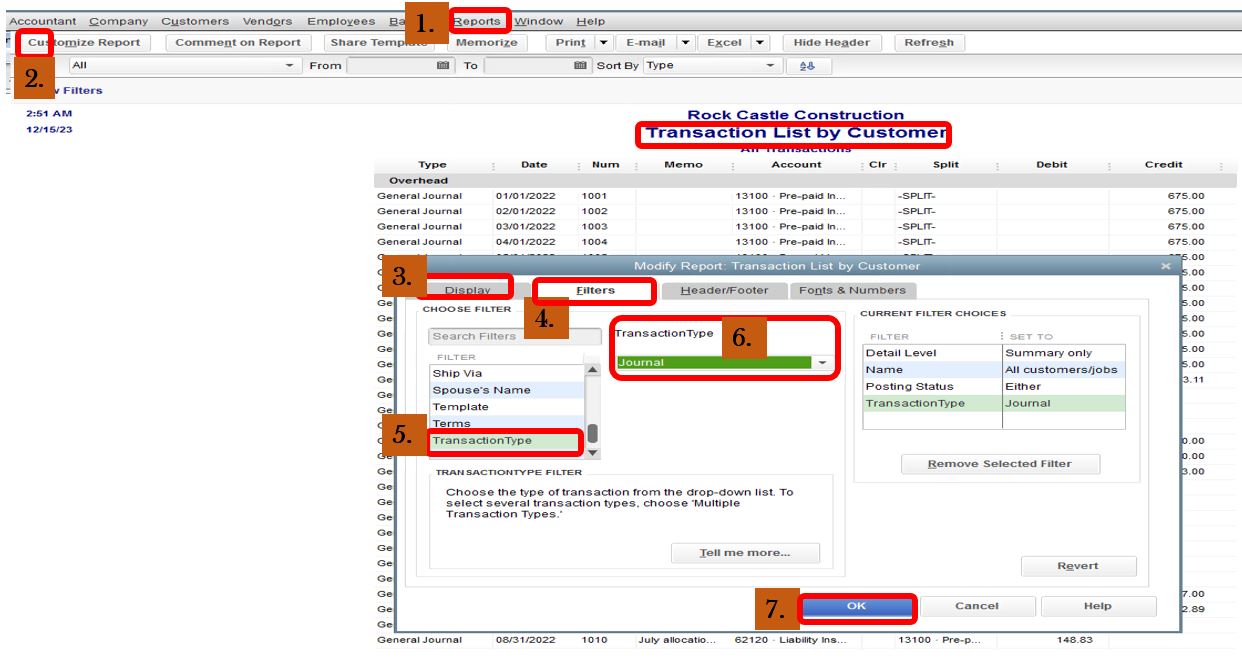
That should do it! This will allow you to view the transactions that caused the error you’ve received.
Don’t hesitate to visit us here in the Community if you have other questions about searching for your transactions in QuickBooks Desktop. I’m always here to help.