Thank you for reaching out, Ashley. To apply a partial payment to an invoice when the customer has paid a portion with cash, please follow these steps:
- Go to Get Paid, open the Invoice list, and click Record Payment.
- Select the Deposit To account as Cash, enter the partial amount, and choose the payment date.
- Hit Save.
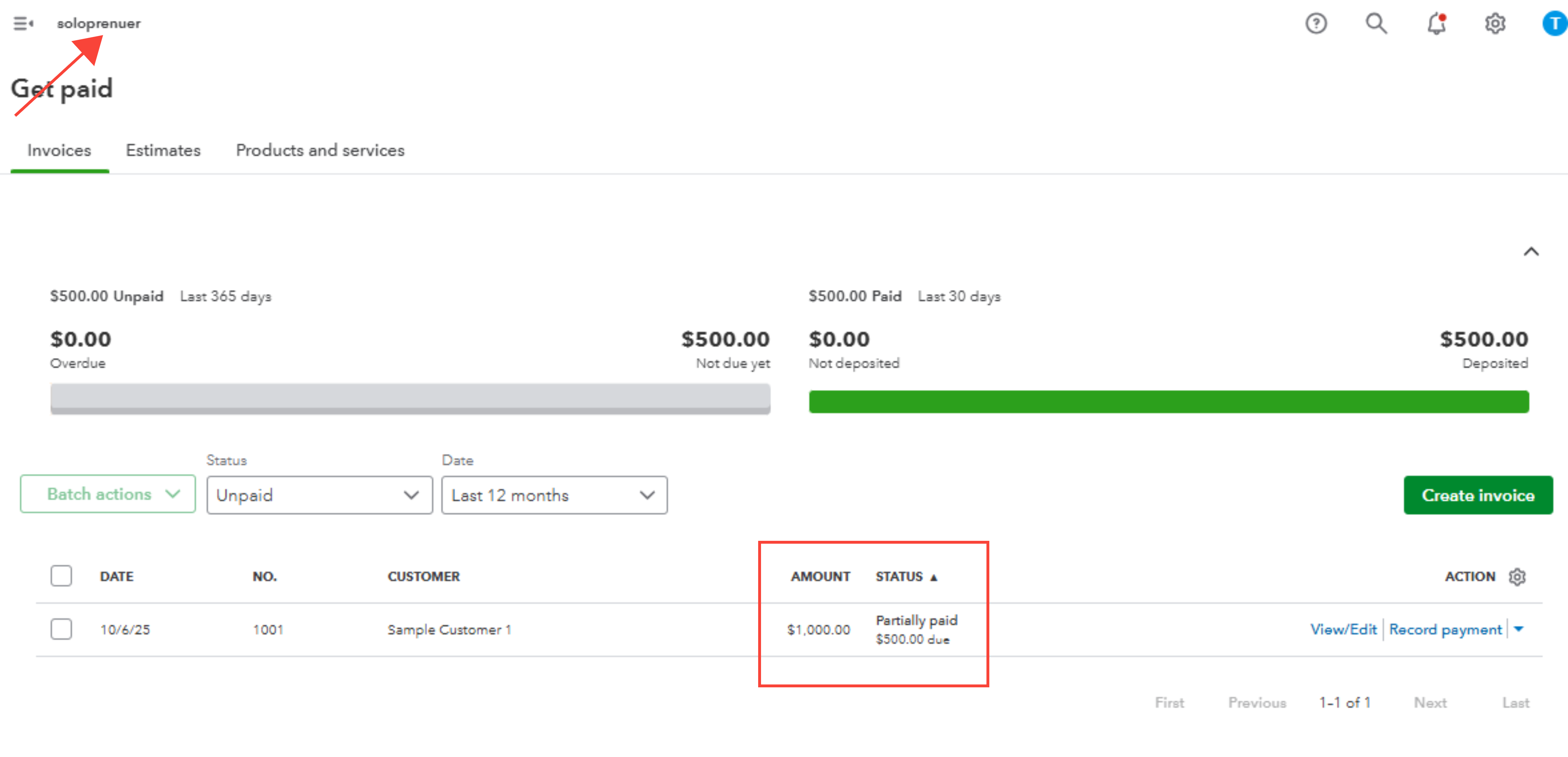
Please leave us a response if you have other questions or concerns.