Turn on suggestions
Auto-suggest helps you quickly narrow down your search results by suggesting possible matches as you type.
Showing results for
Connect with and learn from others in the QuickBooks Community.
Join nowI could not see my products in my account , You have change the name of my account
What product in what account? Do you need to find your license in CAMPS or else?
I appreciate you reaching out to the Community forum, alsinam.
I want to ensure we've got the right information about your concern for us to provide you with a resolution. Could you please provide more details about your issue? What specific product in an account you're referring to? Are the changes you mentioned related to your Chart of Accounts or your company's overall information? You can also share a screenshot to give us a clearer understanding from your end. This way, it'll help us provide you with comprehensive information and guide you through the process.
Any additional information is much appreciated.
Feel free to get back to us and leave a reply below for any additional information. We'd be glad to help you further. Keep safe!
In the accounts you made for me , I can not see my products , I have my product number and my license #
and my credit card .
Thanks for checking back in, @alsinam.
Since you stated you don't see your products listed in your account, I recommend reaching out to our Customer Care Team. This way, one of our agents can review your account in a secure environment and investigate this matter further.
Here are some steps to connect with the team directly:
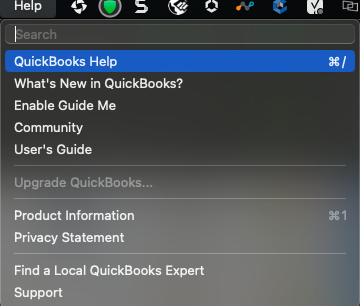
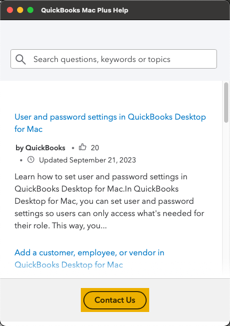
Please let me know if there is anything else I can assist you with. I'm happy to lend a hand. Take care!


You have clicked a link to a site outside of the QuickBooks or ProFile Communities. By clicking "Continue", you will leave the community and be taken to that site instead.
For more information visit our Security Center or to report suspicious websites you can contact us here
