Greetings, @jeff227. You can directly cancel your QBO subscription through your QBO account.
To start, please note that after canceling your QBO subscription, you’ll have read-only access to your data for one year. After this period, your data will be permanently deleted. To prevent data loss, consider backing up your information before the year ends.
Here’s how to cancel through the QBO account:
- Log in to your QBO account as the Primary admin.
- Go to the Gear icon and click Subscriptions and billing.
- In the QuickBooks section, click the Cancel button.
- Follow the onscreen steps to finish.
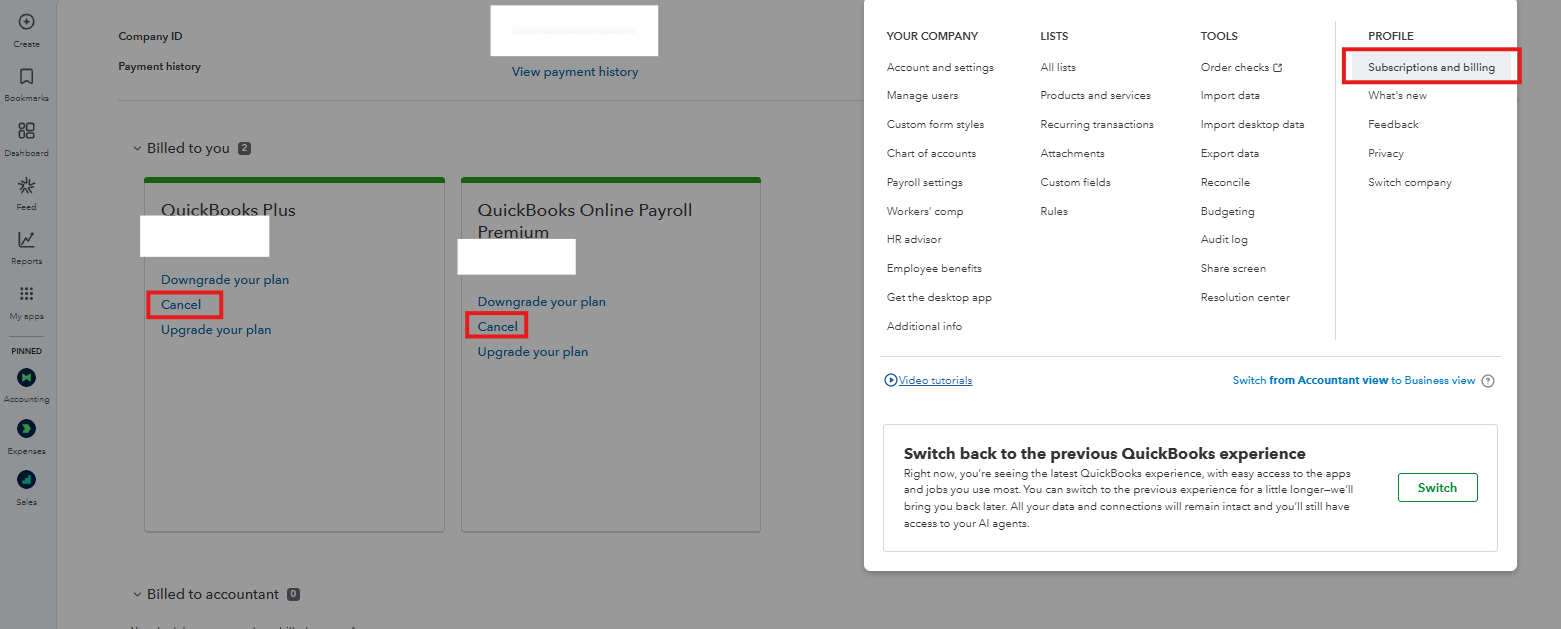
If you signed up for QBO through the mobile app, here’s how you can cancel:
For Apple users:
1. Go to the Settings app on your iPhone or iPad.
2. Choose your Name to access your Apple ID.
3. Then, select Subscriptions and click QuickBooks Online.
4. Once done, click Cancel.
For Android users:
1. Go to the Play Store app and select the Profile icon.
2. Click Payments & subscriptions, then click Subscriptions.
3. Choose the QuickBooks Online app.
4. On the Manage Subscriptions window, click Cancel Subscription.
We hope to hear from you in your future business ventures.