Turn on suggestions
Auto-suggest helps you quickly narrow down your search results by suggesting possible matches as you type.
Showing results for
Connect with and learn from others in the QuickBooks Community.
Join nowHi there, Niklas1.
Accounts and Receivable balances can only be reported in the Balance sheet report. That being said, there's no option to include A/R in the budget report. This is because Budgets vs. Actuals report shows your actual income and expenses compared to your budgeted amounts. This is why it does not take the amount even you filter the reports.
When you run Budgets vs. Actuals report, it’ll show you the Actual, Budget, Over Budget, and % of Budget.
However, I suggest running the Transactions Detail by Account. From there, you can customize the report to show the unpaid A/R or the open advances on account receivables. Then, export the report to Excel to compare your budgets and the amount that it's still ongoing.
Here's how to pull the report and customized:
Then, follow the steps below on how to export the report.
Please check these articles for further information and how Budget vs. Actuals reports by class works in QuickBooks.
Please know that you're always welcome to post if you have any other concerns. Wishing you and your business continued success.
Hi ChristieAnn,
I would like that the BvA considers under Actuals also outstanding balances from a specific account receivable and not only expenses. In QB Desktop that was easily possible by adding the account to the filter criteria, but when I add the account receivable to the filter criteria in QB Online it does not have any effect.
Thank you for your support.
Best regards
Thanks for getting back here and providing the details of what my colleague's asking, Niklas1.
Let me provide further information about the Budget vs. Actuals report. I see that you want to show the outstanding balances from a particular account.
It makes total sense to me that when customizing the report to a particular account, which the account receivable and there are no transactions affected to it. The A/R balances can only be reported in the Balance Sheet report in QuickBooks Online. With that, we're unable to reflect the outstanding balances
In the Online product, the said report works as a whole in managing the budget and all actuals. It'll bring the amount we have entered into a transaction. If there's still a balance on it, it'll not be reported in a specific account per class.
The Budget vs. Actuals report in the Online product works as a whole in managing the budget and all actuals. It'll bring the amount we have entered into a transaction. If there's still a balance on it, it'll not be reported in a specific account per class.
We can pull up the Transaction Detail by Account and customize the report by adding all the income and expense accounts as well as choosing the Unpaid op.... To guide you further, you can follow these steps:
In saving your report's current customization settings, you can check out this article: Memorizing reports in QuickBooks Online.
If you have other questions about QuickBooks Online reports, just tap me on my shoulder. I'll respond and help you as soon as possible. I hope you're good. Keep safe!
Dear SarahannC,
thank you for support and the information provided. However, I am not sure if I made my point clear, so I will try again in a bit more details.
Let's say I have a class, called HR-01. Now I have a budget on that class of 10.000 USD. And expenses on an expense account for that class of 5000 USD. But I also have 2500 USD for that class on an account receivable (e.g. we paid an advance to a vendor, who needs to expense this advance by providing evidence how the money was used)
I now want that the BvA shows me Actuals as of 7500 USD instead of only 5000 USD for that class. This works perfectly fine with QB Desktop, so I assumed it would work in QBO as well. But when I add all expense accounts and the account receivables to the filter criteria of the BvA it does not consider the 2500 USD from the account receivable.
Your assistance is highly appreciated.
Best regards
Niklas
Thanks for the detailed response, @Niklas1.
At this time, there's not a feature that will allow you to see the Outstanding Balances in the Budget vs. Actual Report in QuickBooks Online. I'm going to submit your feedback to our Product Development Team about bringing in a feature that will allow this to happen. You can visit our Blog to see what's new for our Products, as well as see what's coming in the future. In the meantime, you can compare the A/R balances in the Balance Sheet Report in QuickBooks Online.
If you have any other questions or concerns, please feel free and leave me a Reply. I'm always here to help in any way that I can. Have a great day.
Dear Ashley H,
thank you for your response and please excuse my late reply. It is really a pity that the BvA in QB Online cannot consider outstanding balances on A/R by class. I really expected that this is possible as I can select the A/R accounts in the filter criteria of the report and as it worked exactly this way in QB Desktop. Is there any other chance to create A/R outstanding balances by class?
I tried it with the transaction details report as proposed by SarahannC, but when I only want to see results for two A/R accounts the report does not show any output whereas it does if I select all accounts.
It would be great if you could show/explain how I could create a report that gives me outstanding A/R balances by class.
Best regards and thanks for your support
Hello there, Niklas1. I'm glad to have you back.
I appreciate you for considering my suggestion above. I'd like to add further information about running a report that shows outstanding A/R balances by class.
In QuickBooks Online, the class only tracks line items. We don't have a direct way to generate the outstanding A/R balances by class. But, we can run the Account Receivable transaction report from the Balance Sheet report.
From there, we can get the balances of the A/R per class. Let me share the steps on how to do it:
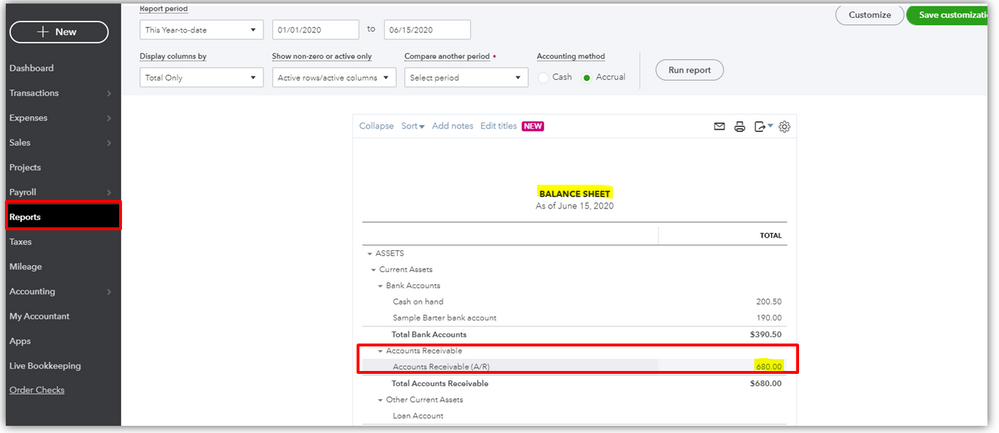
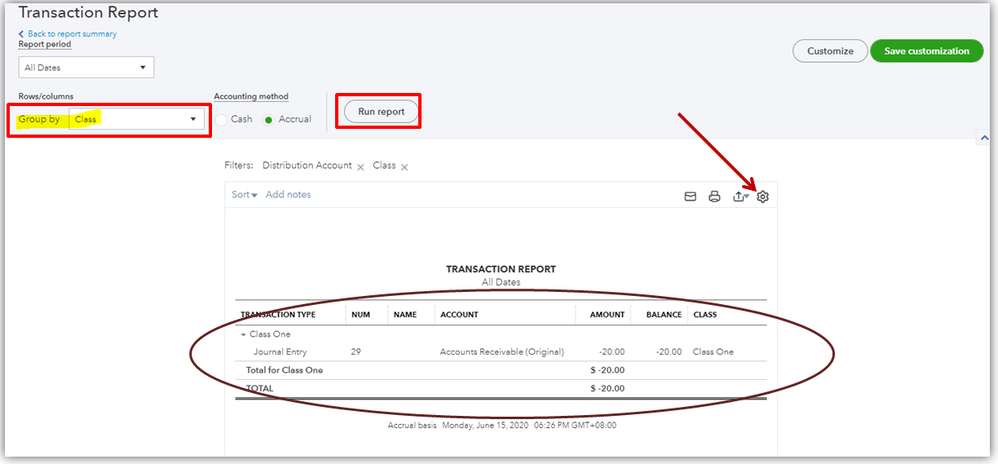
If you would like to customize these reports, you can always visit the links I've added in the previous conversation. I've also included an article where we can get additional information on how to save and manage the customized report in your book.
As always, you can post here if you have more something to ask with me. I'll be here to back you up. Take care!



You have clicked a link to a site outside of the QuickBooks or ProFile Communities. By clicking "Continue", you will leave the community and be taken to that site instead.
For more information visit our Security Center or to report suspicious websites you can contact us here
