We recognize that the new Business Feed feature may not align with everyone's workflow, and we appreciate you sharing your thoughts, Lavandenbos.
The Business Feed in QuickBooks Online is designed to help you manage tasks and stay updated. While it can't be fully disabled, you can snooze it for two weeks by clicking the ellipsis menu.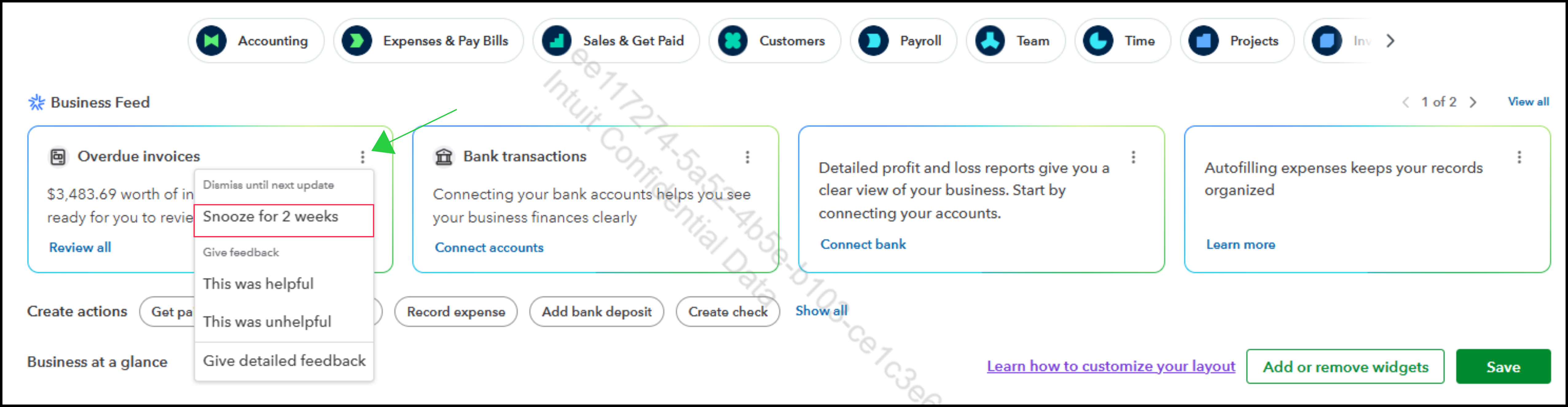
We value your feedback as it helps us enhance our services. To share it with our developers, follow these steps:
- Click the Gear icon in the upper-right corner.
- Select Feedback under the Profile section.
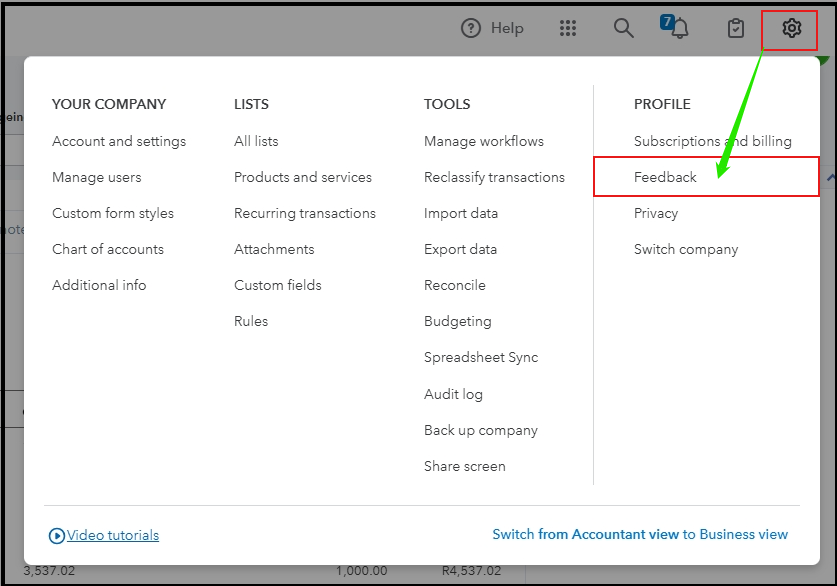
- Enter your suggestion and click Next to submit.
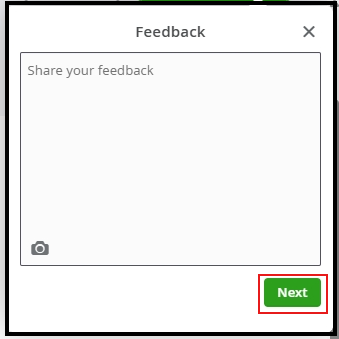
If you have any further questions or require additional assistance, please add a comment below. We are here to help.